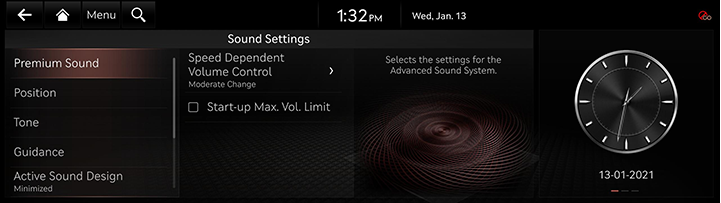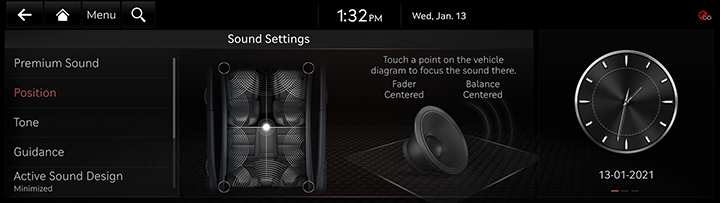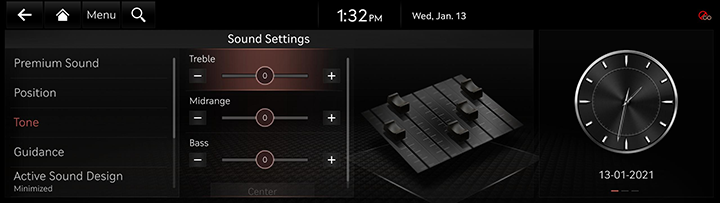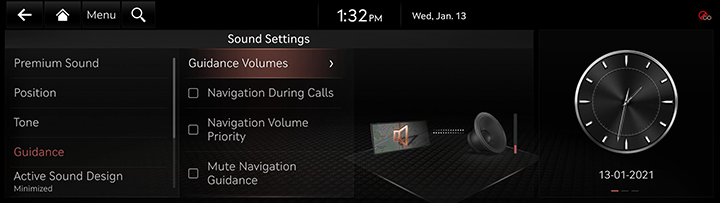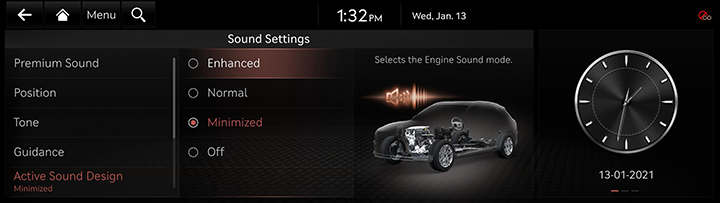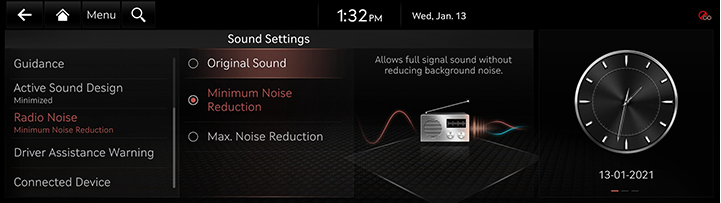Sound settings
The images displayed on this system may differ from actual ones.
Press [Setup] > [Sound] on the home screen.
Sound settings screen is displayed.
PREMIUM SOUND
Adjust the rich sound when playing music.
- On the sound settings screen, press [Premium Sound].
|
|
- Press the desired mode.
- [Speed Dependent Volume Control]: Volume is automatically adjusted to vehicle speed.
- [Start-up Max. Vol. Limit]: Audio volume is automatically limited when starting the system.
Position
- On the sound settings screen, press [Position].
|
|
- Adjust the sound position. Touch a point on the vehicle diagram.
Tone
- On the sound settings screen, press [Tone].
|
|
- Adjust the value of each item.
|
,NOTE |
|
Press [Center] to reset the audio tune settings. |
Guidance
It adjusts navigation volume.
- On the sound settings screen, press [Guidance].
|
|
- Select the desired items.
- [Guidance Volume]: Sets the volume of the items related with guidance such as ringtone, voice recognition prompts, voice prompts, navigation guidance, navigation sound effect, alerts.
- [Navigation During Calls]: Plays audio navigation guidance during phone calls.
- [Navigation Volume Priority]: Lowers all other audio volumes when navigation prompts are playing.
- [Mute Navigation Guidance]: While navigation guidance is playing, pressing the mute button on the steering wheel will mute guidance for 10 seconds.
Active sound design
You can set an engine sound mode.
- On the sound settings screen, press [Active Sound Design].
|
|
- Press the desired item.
|
,NOTE |
|
This function may not be supported depending on the vehicle's option. |
Radio noise
Selects the radio noise control option for better sound.
- On the sound settings screen, press [Radio Noise].
|
|
- Select the desired noise reduction option.
DRIVER ASSISTANCE WARNING
You can adjust the option on driver assistance warning.
- On the sound setting screen, press [Driver Assistance Warning].
|
|
- Select the desired item.
- [Driving Safety Priority]: Lowers all other audio volumes when a driving safety system sounds a warning.
- [Parking Safety Priority]: Lowers the audio volumes when a parking assist view is active.
Connected Device Volumes
When using a connected device, adjust the volume of the connected device. (Android Auto, Apple CarPlay)
- On the sound setting screen, press [Connected Device].
|
|
- Select the desired item.