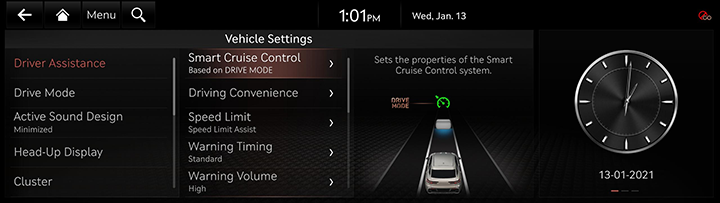Driver Assistance
- Press [Driver assistance] on the vehicle settings screen.
|
|
- Press the desired item.
Smart Cruise Control
You can set whether to use the detailed settings of the smart cruise control system.
- [Based on DRIVE MODE]: Adjusts the SCC system settings based on the drive mode selected.
- [Based on Driving Style]: Automatically adjusts the SCC settings based on driving style.
- [Driving Style Settings]: Shows the learned settings based on driving style. These settings can be changed manually.
Driving Convenience
You can set whether to use the detailed settings of the driving assistance system.
- [Highway Driving Assist]: Assists driving in a highway according to the set speed and distance to the leading vehicle while keeping the vehicle centered in the lane.
- [Highway Lane Change Assist]: Assists lane changes on a highway when the driver uses the turn signal.
- [Highway Auto Speed Change]: Automatically adjusts the vehicle speed on highways based on navigation data.
Speed Limit
You can set the speed limit warning.
- [Speed Limit Offset]: Adjusts the offset amount of the speed limit.
- [Speed Limit Assist]: Adjusts the vehicle speed based on the current speed limit of the road.
- [Speed Limit Warning]: Displays the current speed limit of the road.
- [Off]: Disables speed limit function.
Warning Timing
This menu is used to select the warning time of the driver assistance systems.
Warning Volume
This menu is used to adjust the warning sound volume of the driver assistance systems.
Haptic Warning
This menu is used to adjust the intensity of steering wheel haptic warning for driving safety systems.
Driver Attention Warning
You can set whether to use the detailed settings of the driver attention warning system.
- [Leading Vehicle Departure Alert]: Notifies the driver when the leading vehicle drives away.
- [Forward Attention Warning]: Provides a warning when the driver does not focus forward.
- [Inattentive Driving Warning]: Warns of driver inattentiveness and recommends a rest if needed.
Forward Safety
You can set whether to use the detailed settings of the forward safety system.
- [Forward Cross-Traffic Safety]: Assists in collision-avoidance by providing a warning and vehicle control when a risk of forward cross-traffic collision is detected.
- [Active Assist]: Assists in collision-avoidance by providing a warning and vehicle control when a risk of forward collision is detected.
- [Warning Only]: Provides a warning when a risk of forward collision is detected.
- [Off]: Disables the forward safety functions.
Lane Safety
You can set whether to use the detailed settings of the lane safety system.
- [Assist]: Automatically adjust the steering wheel to help keep the vehicle in its lane.
- [Warning Only]: Provides a warning when the vehicle leaves the lane.
- [Off]: Disables the lane safety functions.
Blind-Spot Safety
You can set whether to use the detailed settings of the blind-spot safety system.
Parking Safety
You can set whether to use the detailed settings of the parking safety system.
- [Camera Settings]: Sets the properties of camera.
- [Parking Distance Warning Auto On]: Automatically activates parking distance warning when traveling at low speed.
- [Rear Active Assist]: Assists in collision avoidance by providing a warning and vehicle control when a risk of collision is detected while backing up.
- [Rear Warning Only]: Provides a warning when a risk of collision is detected while backing up.
- [Off]: Disables the parking safety function.
- [Rear Cross-Traffic Safety]: Assists in collision-avoidance by providing a warning and vehicle control when a risk of rear cross-traffic collision is detected while parking.