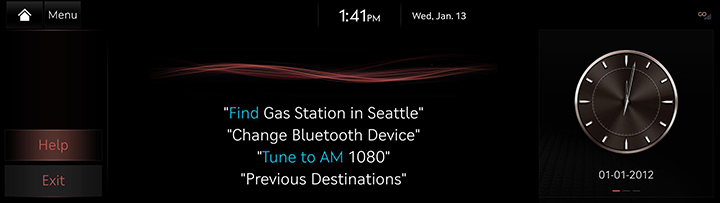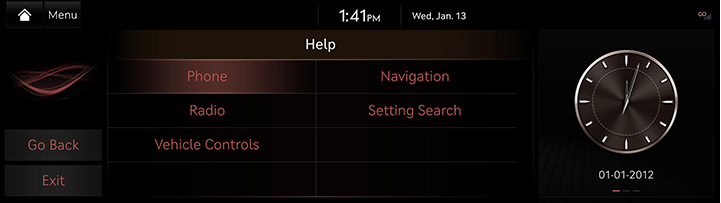Using Voice Recognition System
What is voice recognition?
Voice recognition technology runs the system as ordered by recognizing your voice command to help with the operation of media while you are driving the car.
Regretfully, not all possible voice commands are recognized by the system due to technological limitations.
To make up for these limitations, the system displays the voice commands that are available for you to use.
There are errors in communication between people.
Likewise, voice recognition sometimes misunderstands your voice command under certain circumstances.
If this happens, either check the screen for the available options and say the command again, or manually select and press the button for the corresponding command on the screen.
Voice recognition features by language
Voice recognition support availability varies according to the language set for the system.
Please verify the current language setting before using the voice recognition.
- If you change the language set for the system to Korean, voice recognition will not be supported. Change the system language to other language.
Operating voice command
Condition for voice command system
Most of the functions can be operated by voice.
Please follow the instructions below for optimal voice recognition performance.
- To improve the voice recognition performance, keep your car interior quiet by closing all windows and the sunroof.
- Press the voice recognition button and say the desired voice command after the beep sound.
- The microphone is positioned above the driver. Voice commands should be spoken by driver practicing proper posture.
- Pronounce the voice commands naturally and clearly as if in a normal conversation.
- Special symbols of Phonebook Name are not considered in voice recognition.
Ex) James-Smith : “James Smith” - House number or digits in Phonebook Name should be spoken discretely.
Ex) S1234 : “South one two three four” - Depending on the specifications, some commands may not be supported.
Starting voice recognition
- Press the [i] button on the steering wheel remote control.
- Say the desired voice command after the beep sound.
|
,NOTE |
|
Skipping prompt messages
While a prompt is playing, press the [i] button on the steering wheel remote control quickly.
The prompt is immediately ended and a beep will sound.
After the beep, please say the voice command.
Re-starting voice recognition
While the system waits for input, press the [i] button on the steering wheel remote control quickly.
The beep tone will sound, indicating the system is listening for a new input.
Say a voice command.
Ending Voice Recognition
- While voice recognition is operating, press and hold the [i ] button on the steering wheel remote control, or say "Exit".
- While using voice recognition, pressing other button except on the steering wheel remote control or a different button on head unit will end voice recognition.
Adjusting voice recognition volume
While voice recognition is operating, turn [:/VOL]] the wheel up/down on the front seat control key or turn [J/I] on the steering wheel remote control.
Basic operation for voice command (Setting FM)
- Press the [i] button on the steering wheel remote control.
The system waits for your command and displays a list of available commands on the screen.
|
|
- If you hear a beep sound after voice guidance, say "Tune to FM".
About voice command “Help”
You set one of your previous destinations as your destination.
- Press the [i] button on the steering wheel remote control.
- If you hear a beep sound after voice guidance, say “Help”. The available commands are displayed on the screen.
|
|
- Select or say the displayed command on the screen.
Voice command list
Voice recognition commands are classified as “Global Commands” and “Local Commands”.
- Global commands (●) : Commands that can be used immediately after activating voice recognition.
- Local commands (□) : Commands that can be used in specific multimedia/navigation/Bluetooth mode states.
|
,NOTE |
|
Some global and local commands will operate properly only when a USB, Bluetooth or other device has been connected. |
Phone commands
- Voice commands related to phone calls can be used after connecting the Bluetooth phone device.
- To call a person, you must first download the mobile phone contacts. (Up to 5,000 mobile phone contacts can be downloaded.)
- After downloading the Bluetooth phone contacts, it will take some time to convert the phone contacts into voice data during which time you cannot make a call by name yet. The time that it taken to convert voice data may vary depending on the number of contacts downloaded.
|
Command |
Operation |
|
|
● |
Call |
Downloaded mobile phone contacts is displayed on the screen, and afterwards, you can make a call by speaking the name. |
|
● |
Call <Name> |
You can immediately make a call to (name) in the downloaded mobile phone contacts. Ex) “Call John Smith” |
|
● |
Call <Name> on Mobile |
You can immediately make a call to (name) in the downloaded mobile phone contacts saved as ‘mobile’. Ex) “Call John Smith on mobile” |
|
● |
Call <Name> at Work |
You can immediately make a call to (name) in the downloaded mobile phone contacts saved as ‘office’. Ex) “Call John Smith at work” |
|
● |
Call <Name> at Home |
You can immediately make a call to (name) in the downloaded mobile phone contacts saved as ‘home’. Ex) “Call John Smith at home” |
|
● |
Call <Name> on Other |
You can immediately make a call to (name) in the downloaded mobile phone contacts saved as another phone category except ‘mobile, home, office’. Ex) “Call John Smith on other” |
|
● |
Dial number |
Displays a screen where you can say a phone number to dial. |
|
● |
Dial <Phone #> |
You can make a call by directly speaking the number you want to call. Ex) Dial 123-456-7890 : “Dial one two three four five six seven eight nine zero” |
|
● |
Change Bluetooth device |
It can disconnect from the Bluetooth device currently connected and connect to other Bluetooth devices already paired. |
Radio commands
|
Command |
Operation |
|
|
● |
FM |
It runs FM radio. |
|
● |
AM |
It runs AM radio. |
|
● |
SiriusXM™ |
It runs SiriusXM™ radio. |
Navigation commands
Check the following before you use navigation commands :
- Search for and find addresses located in the state or province your car is currently in. If you want to search in another state, say the name of state/province and then say the address. "Find Address" command is classified by states/provinces to provide you with faster service.
- Some commands such as “Cancel Route” are available only when the destination is fixed.
|
Command |
Operation |
|
|
● |
Find Address in <State> |
Finds the address in <State> and sets it as the destination. Ex) Find Address in California. To find an address, you should say “House Number → Street → City” (in order, excluding the state). Ex) 300 (Three Zero Zero), Main Street, Almond |
|
● |
Find <POI Category> |
Immediately finds <Category> of POI nearest to your current location. Ex) Find “Parking” |
|
● |
Previous Destinations |
Displays a list of recent destinations and you can set a destination by saying the number on the list. |
|
● |
Traffic Information |
Moves to the Traffic Information menu screen. |
|
● |
Go Home |
Set your home as the destination. Your home address must be set up in the Navigation System. |
|
● |
Change Home |
Changes location for Home. |
|
● |
Go to Work |
Set the destination to your office/place of work. Your office/place of work must be set up in the Navigation System. |
|
● |
Change Work |
Changes location for Work. |
|
● |
Turn Guidance On |
Turns on the voice guidance system. |
|
● |
Turn Guidance Off |
Turns off the voice guidance system. |
|
● |
Cancel Route |
Cancels the route to the fixed destination and exits guidance. |
|
● |
Destination Information |
Tells you the remaining distance and time to your destination. |
|
● |
Route Options |
Moves to the Route Options screen. |
|
● |
Pause Route |
Pauses the route guidance. |
|
● |
Resume Route |
Restarts the route guidance. |
|
● |
Frequently Visited Points |
Displays a list of frequently visiting points. |
|
● |
Show Route |
Displays a map overview of the entire route to your destination. |
|
● |
Address Book |
Displays a list of the address book. You can set a destination by saying number on the list. |
Other Commands (Commands used in List/Help/etc.)
|
Command |
Operation |
|
|
● |
Help |
Goes to the voice recognition help screen. All available commands can then be identified and used. |
|
□ |
Yes/No |
When voice recognition is active, this command is used when an answer is requested for a confirmation question. |
|
□ |
Line 1-4 (One-Four) |
When you cannot select a certain name, such as in Call History, you can select it using line number. Simple numbers, such as “one” and “two”, can be recognized. |
|
□ |
Next/Previous |
When five or more searched items are listed, you can move to the previous or next page using a voice command. |
|
□ |
Manual Input |
When Dial or Destination search results are displayed, this command is used to search manually rather than searching using a voice command. Voice recognition stops after this command is used. |
|
□ |
Go Back |
Goes back to the previous screen. |
|
● |
Exit |
Ends the voice recognition. |
List of Nearest Locations
Navigation location names may be changed after a software update.
|
Restaurants |
||
|
Fast Food Restaurants |
Coffee Shops |
Olive Garden |
|
Arby’s |
Starbucks |
Papa John’s |
|
Boston Market |
Dunkin’ Donuts |
Papa Murphy’s |
|
BURGER KING |
Tim Hortons |
Pizza 73 |
|
Carl’s Jr |
American Restaurants |
Pizza Hut |
|
Chick-fil-A |
Applebee’s |
pizza pizza |
|
Chipotle |
Bahama Breeze |
Cici’s Pizza |
|
Church’s Chicken |
Boston’s Restaurant & Sports Bar |
Godfather’s |
|
Dairy Queen |
Cheeseburger in Paradise |
Hungry Howie’s Pizza |
|
Firehouse Subs |
Chili’s Grill |
Marco’s Pizza |
|
Fleming’s |
Cool River |
Latin American Restaurants |
|
Hardee’s |
Denny’s |
Mexican Restaurants |
|
IHOP |
Frisch’s Big Boy |
Cantina Laredo |
|
In-N-Out Burger |
Good Eats |
Chevys |
|
Jack in the Box |
III Forks |
El Chico |
|
Jimmy John’s |
Lee Roy Selmon’s |
Del Taco |
|
KFC |
Lone Star Steakhouse & Saloon |
Moe’s Southwest Grill |
|
Little Caesars |
Longhorn Steakhouse |
Qdoba |
|
Long John Silver’s |
Luckys Cafe |
Asian Restaurants |
|
McAlister’s Deli |
Outback Steakhouse |
Chinese Restaurants |
|
McDonald’s |
Ponderosa |
PF Chang’s China Bistro |
|
Panda Express |
Publix |
Japanese Restaurants |
|
Panera Bread |
Seasons 52 |
Korean Restaurants |
|
Popeyes |
Sheetz |
Seafood Restaurants |
|
Quiznos Sub |
Silver Fox |
Red Lobster |
|
Schlotzsky’s |
Texas Roadhouse |
Captain D’s |
|
SONIC |
TGI Friday’s |
Vegetarian Restaurants |
|
SUBWAY |
The Capital Grille |
French Restaurants |
|
Taco Bell |
A&W |
Continental Restaurants |
|
Taco John’s |
Bob Evans |
Other Restaurants |
|
Waffle House |
Buffalo Wild Wings |
Auntie Anne’s |
|
Wendy’s |
Cracker Barrel Old Country Store |
Baskin-Robbins |
|
White Castle |
Golden Corral |
Haagen-Dazs |
|
Blimpie |
Red Robin |
Hooters |
|
Checkers |
Ruby Tuesday |
Roy’s |
|
Culver’s |
Wingstop |
TCBY |
|
Five Guys Burgers and Fries |
Italian Restaurants |
VAN DER VALK |
|
Jamba Juice |
Bonefish Grill |
Bojangles’ |
|
Jersey Mike’s Subs |
Carrabba’s Italian Grill |
Cold Stone Creamery |
|
Smoothie King |
Chuck E Cheese’s |
Zaxby’s |
|
Steak n Shake |
Domino’s |
|
|
Whataburger |
African Restaurants |
|
|
Automotive |
||
|
Hyundai Dealerships |
Speedway |
ACDelco |
|
Genesis Dealerships |
Sunoco |
Hydrogen Stations |
|
Gas Stations |
Sunoco Canada |
Big O Tires |
|
76 |
TEXACO |
CARQUEST |
|
ampm |
TravelCenters of America |
Meineke Car Care Center |
|
ARCO |
Ultramar |
Monro Muffler Brake & Service |
|
BP |
Valero |
Napa Autocare Center |
|
Gas+ |
Wawa |
Pep Boys |
|
Casey’s General Store |
Hess Express |
Quick Lane |
|
Cenex |
Irving |
Safelite AutoGlass |
|
Chevron |
Parking |
Tires Plus |
|
CITGO |
Auto Services |
Valvoline Instant Oil Change |
|
Conoco |
AAA |
Roadside Assistance |
|
Esso |
Advance Auto Parts |
Auto Parts |
|
Exxon |
America's Tire |
Car Washes |
|
Fleetfuels |
AutoZone |
Automobile Dealerships |
|
GetGo |
BOSCH Car Service |
Motorcycle Dealerships |
|
Giant Gasoline |
O'Reilly Auto Parts |
Electric Charging Stations |
|
GTO |
Certigard |
Aloha |
|
Gulf |
Chevron |
Chevron |
|
Husky |
CITGO |
CITGO |
|
Ingles Gas Express |
Discount Tire |
Costco |
|
Marathon |
Exxon |
Exxon |
|
Martin’s Gasoline |
Firestone |
Flying J |
|
Meijer |
GOODYEAR |
Fred Meyer Fuel Center |
|
Mobil |
Gulf |
Fry’s Fuel Center |
|
Murphy Express |
Jiffy Lube |
Kroger Fuel Center |
|
Murphy USA |
Kal Tire |
Kum & Go |
|
Petro Stopping Centers |
Midas |
Kwik Trip |
|
PETRO-CANADA |
Mobil |
Meijer Gas Station |
|
Phillips 66 |
Napa |
Murphy Express |
|
Pioneer |
PETRO-CANADA |
NISSAN |
|
QuikTrip |
Sears Auto Center |
QuikTrip |
|
Rutter’s |
Shell |
Shell |
|
Sheetz |
TEXACO |
TEXACO |
|
Shell |
AAMCO Transmissions |
Valero |
|
Sinclair |
Fry’s Marketplace Fuel Center |
|
|
Travel |
||
|
Airports |
Hotel Indigo |
Studio 6 |
|
Hotels |
Howard Johnson |
Suburban Extended Stay |
|
Americas Best Value Inn |
Hyatt Place |
Super 8 |
|
AmericInn |
Hyatt |
Thriftlodge Canada |
|
Andaz |
Hyatt Summerfield Suites |
Travelodge |
|
Ascend Collection |
Intercontinental |
Travelodge Canada |
|
Baymont Inn & Suites |
JW Marriott |
VAN DER VALK |
|
Best Western |
La Quinta Inn & Suites |
WALDORF ASTORIA COLLECTION |
|
Cambria Suites |
Lexington |
Wingate by Wyndham |
|
Canadas Best Value Inn |
Mainstay Suites |
Wyndham |
|
Candlewood Suites |
Marriott |
Extended StayAmerica |
|
Clarion Hotel |
Marriott VACATION CLUB |
Fairfield Inn by Marriott |
|
Comfort INN |
Microtel Inns & Suites |
Rental Car Agencies |
|
Comfort Suites |
Motel 6 |
Alamo |
|
CONRAD |
NOVOTEL |
AVIS |
|
Country Inn & Suites by Carlson |
Omni Hotels |
Budget |
|
COURTYARD by Marriott |
Park Inn |
Dollar Rent A Car |
|
Crowne Plaza |
Park Plaza |
Enterprise |
|
Days Inn |
QUALITY INN |
Hertz |
|
DELTA |
Radisson |
National |
|
Doubletree |
Radisson SAS |
Thrifty |
|
Econo Lodge |
RAMADA |
Tourist Information |
|
Embassy Suites |
Red Roof Inn |
Tourist Attractions |
|
Grand Residences by Marriott |
Regent Hotels & Resorts |
Travel Agents |
|
Hampton Inn |
Renaissance |
Rest Areas |
|
Hawthorn Suites |
Residence Inn |
City Centers |
|
Hilton |
Ritz-Carlton |
Campgrounds |
|
Hilton Garden Inn |
Rodeway Inn |
Ferry Terminals |
|
Hilton Grand Vacations |
Sheraton |
Bus Stations |
|
Holiday Inn |
Sleep Inn |
Local Transit |
|
Holiday Inn Express Hotel & Suites |
SOFITEL |
Train Stations |
|
Homewood Suites |
Staybridge Suites |
|
|
Shopping |
||
|
Department Stores |
Publix |
BED BATH & BEYOND |
|
Canadian Tire |
Sav-Mor Foods |
Carpet One |
|
Dollar General |
Save-A-Lot |
Do It Best |
|
Dollar Tree |
SuperValu |
Family Video |
|
Family Dollar |
Albertsons |
GNC |
|
JCPenney |
ALDI |
HOBBY LOBBY |
|
Kmart |
Piggly Wiggly |
Home Hardware |
|
Kohl’s |
Safeway |
Jo-Ann |
|
Nordstrom |
Winn-Dixie |
Michaels |
|
Sears |
Pharmacies |
Party City |
|
Sears Hometown Store |
CVS/pharmacy |
Pier 1 Imports |
|
Target |
Giant Drugstore |
Sam’s Club |
|
T.J. Maxx |
Giant Eagle |
SEPHORA |
|
Walmart |
Ingles Pharmacy |
Sleepy’s |
|
Big Lots |
Kmart Pharmacy |
Sunglass Hut |
|
Macy’s |
Kroger Pharmacy |
Toys”R”Us |
|
Marshalls |
Martin’s Drugstore |
Tuesday Morning |
|
Ross Dress For Less |
Meijer Pharmacy |
Sporting Goods Stores |
|
Convenience Stores |
Publix |
Dick’s Sporting Goods |
|
7-Eleven |
Rite Aid |
Sports Authority |
|
ampm |
Shoppers Drug Mart |
HIBBETT SPORTS |
|
BP |
Walgreens |
Music Stores |
|
Circle K |
Medicine Shoppe |
Bookstores |
|
Fleetfuels |
Safeway |
Barnes & Noble Booksellers |
|
GetGo |
Sam’s Club |
Gift Shops |
|
GTO |
Electronics Stores |
Clothing Shops |
|
Kangaroo Express |
AT&T |
Mark’s |
|
Murphy Express |
Best Buy |
Payless Shoesource |
|
Murphy USA |
GameStop |
Aeropostale |
|
Petro Stopping Centers |
Radioshack |
American Eagle Outfitters |
|
QuikTrip |
Sprint |
Cato |
|
Rutter’s |
Staples |
Chico’s |
|
Sunoco Canada |
T-Mobile |
Children’s Place |
|
TravelCenters of America |
OfficeMax |
Dressbarn |
|
Wawa |
US Cellular |
Famous Footwear |
|
Cumberland Farms |
Verizon |
Finish Line |
|
Hess Express |
Boost Mobile |
Foot Locker |
|
Mac’s |
Cricket Wireless |
GAP |
|
Mini Mart |
metroPCS |
Gymboree |
|
Quick Stop |
Home Specialty Stores |
Hot Topic |
|
Valero Corner Store |
ABC Fine Wine & Spirits |
Journeys |
|
Shopping Centers |
Ace Hardware |
Justice |
|
US Bank |
Claire’s |
Lane Bryant |
|
Grocery Stores |
Costco |
Men’s Wearhouse |
|
Giant Eagle |
Home Depot |
Old Navy |
|
Giant Food Stores |
Lowe’s |
PacSun |
|
IGA |
Merle Norman |
Rainbowshops |
|
Ingles Markets |
PETCO |
rue21 |
|
Food Lion |
PETSMART |
Victoria’s Secret |
|
Kmart |
Sally Beauty Supply |
Shoe Stores |
|
Kroger |
SHERWIN-WILLIAMS |
Payless Shoesource |
|
Martin’s Food Markets |
True Value |
General Merchandise |
|
Meijer |
Bath & Body Works |
|
|
Recreation |
||
|
Amusement Parks |
Sports Complexes |
Ski Resorts |
|
Museums |
Sports Activities |
Recreation Areas |
|
Cinemas |
Wineries |
Other Recreation Areas |
|
Golf Courses |
Video & Game Rental |
|
|
Financial Services |
||
|
Banks |
Capital One |
TD Bank |
|
Bank of America |
CIBC |
TD Canada Trust |
|
BB&T |
First Citizens Bank |
US Bank |
|
Chase |
First National Bank |
Wells Fargo |
|
Citibank |
M&T Bank |
Bank of the West |
|
Citizens Bank |
Santander |
BMO Bank of Montreal |
|
Fifth Third Bank |
Scotiabank |
BMO Harris Bank |
|
KeyBank |
The Huntington National Bank |
Caisse Populaire Desjardins |
|
PNC Bank |
Woodforest National Bank |
Capital One |
|
RBC Royal Bank |
ATMs |
CIBC |
|
Regions |
Bank of America |
Commerce Bank |
|
SunTrust |
BB&T |
First National Bank |
|
TD Bank |
Chase |
HSBC |
|
TD Canada Trust |
Citibank |
M&T Bank |
|
US Bank |
Citizens Bank |
Santander |
|
Wells Fargo |
Fifth Third Bank |
Scotiabank |
|
Bank of the West |
KeyBank |
State Employees’ Credit Union |
|
BBVA Compass |
PNC Bank |
Check Cashing Services |
|
BMO Bank of Montreal |
RBC Royal Bank |
Money Transfer |
|
BMO Harris Bank |
Regions |
|
|
Caisse Populaire Desjardins |
SunTrust |
|
|
Community |
||
|
Police Stations |
Convention Centers |
Court Houses |
|
Post Offices |
Churches |
Government Offices |
|
Libraries |
Synagogues |
Waste & Sanitary Services |
|
Schools |
City Halls |
Utilities |
|
Fire Departments |
Civic Centers |
Business Facilities |
|
Services |
||
|
Hospitals |
Cleaning & Laundry Services |
Nursing Homes |
|
Medical Services |
Social Services |
Optical Services |
|
Physicians |
Communication |
Personal Services |
|
Tax Services |
Dentists |
Repair Services |
|
Attorneys |
Photography Services |
Veterinary Hospitals |
|
Funeral Homes |
Tailors & Alterations |
Shipping Centers |
|
Hair & Beauty Services |
Movers |
|
Payment commands
After you arrive at a gas station that supports CarPay, check the following before you use carpay commands. These commands are applicable to U.S.A, not to Canada.
|
Command |
Operation |
|
|
● |
Pay for gas |
Start gas station payment with CarPay. |
|
● |
Pay for pump |
Start gas station payment with CarPay. |
|
● |
Pay for charging |
Start charging station payment with CarPay. |