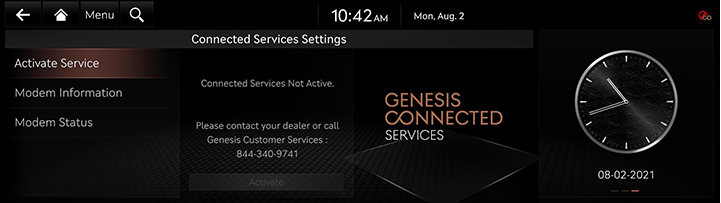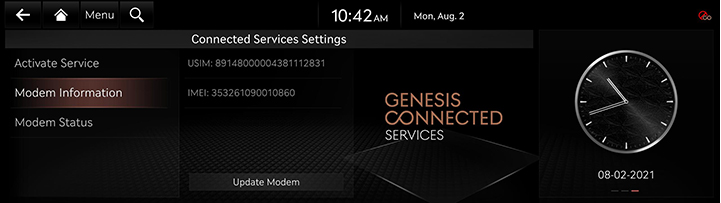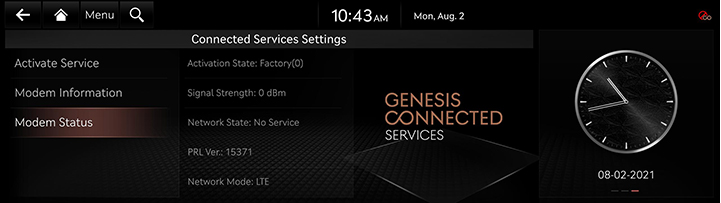Data / Network
You can set the Wi-Fi hotspot options and connected service setting.
Wi-Fi Hotspot
You can use this unit as a Wi-Fi hotspot to connect the Wi-Fi devices.
- Press [Wi-Fi Hotspot] on the data/network setting screen.
|
|
- [Enable Hotspot]: Check to enable the hotspot.
- [SSID]: You can check the SSID of this unit. Press to change the SSID.
- [Password]: You can check the hotspot password of this unit. Press to change the password.
- [Band Selection]: Selects the bandwidth between [5 GHz] and [2.4 GHz].
- [Connected Devices]: Checks the list of the devices connected to this unit.
- Turn on the Wi-Fi in your mobile device to connect to the unit.
- Search for the SSID of this unit in the mobile device's Wi-Fi networks list.
- Press [Wi-Fi Hotspot] > [How to Use] on the data/network setting screen and check the password.
- Enter the password. The device is connected to the unit.
Service Activation
After you buy your car, you need to activate (register for) Genesis connected services to use any Genesis connected services features, including calendar and vehicle diagnostics.
- Press [Connected Services] > [Connected Services Settings] > [Activate Services] on the home screen.
|
|
- Press [Activate].
|
,NOTE |
|
Modem Information
This feature is used to show the USIM and IMEI modem information.
Press [Connected Services] > [Connected Services Settings] > [Modem Information] on the home screen.
|
|
Modem Status
This feature is used to show the modem status.
Press [Connected Services] > [Connected Services Settings] > [Modem Status] on the home screen.
|
|