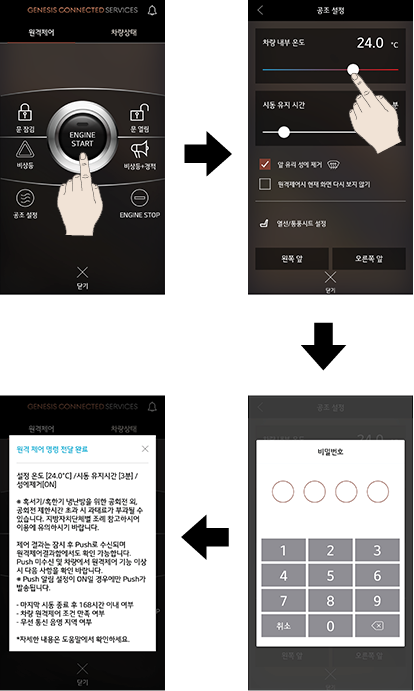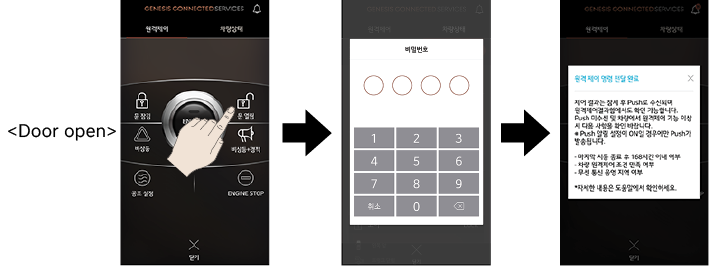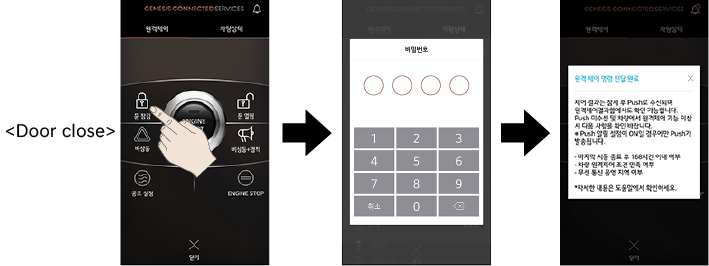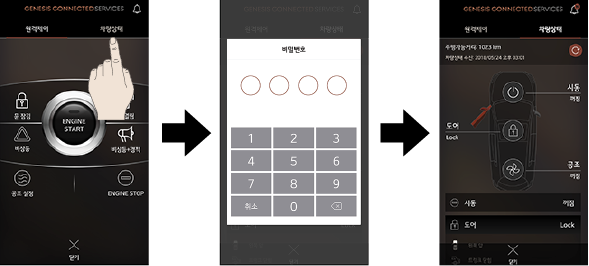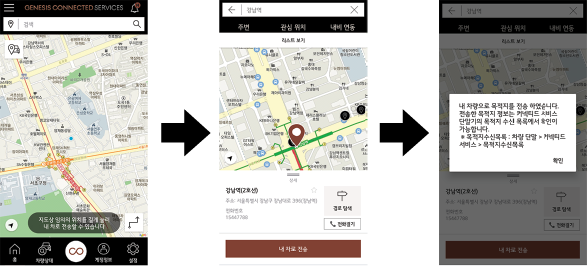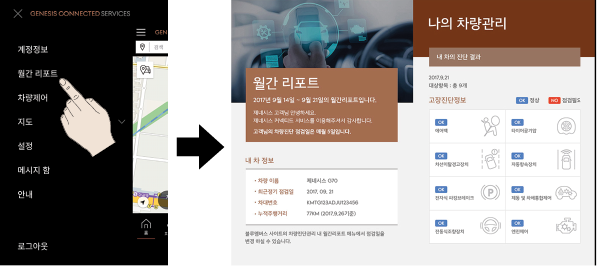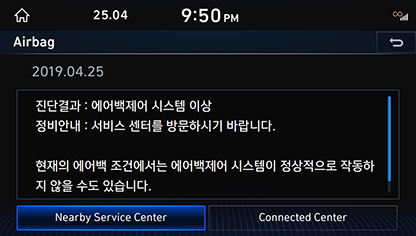Genesis Connected Services Introduction
|
Name |
Description |
|
Smart Control |
|
|
Safety |
|
|
Vehicle Management |
|
|
Navigation |
|
Genesis Connected Services Subscription provides Smart Control, Safety, Vehicle Management, Driving for free of charge for a certain period of time. For more information on the free period, please visit the Genesis website. (https://www.genesis.com)
Smart Control requires Genesis Connected Services Application. Download and install the application in the smartphone from Apple App Store or Google Playstore.
Changes in Driving Experience by Genesis Connected Services!!
Smart Driving Experience
- During the cold winter or hot summer season, remote controls to turn the vehicle on or off or to adjust the interior temperature of the vehicle suing the smartphone from home or office are available!!
- When the parking location is not clear, check the location on the map using the smartphone.
- Assure the door lock using the smartphone without visiting the parking lot again.
Smart Driving Experience
- Accidents are automatically processed without report.
- Any intrusion in the vehicle is alerted via SMS to the smartphone.
- Supports the vehicle recovery in case of theft though the location tracking in cooperation with the police.
Smart Control
Remote Climate Control
The interior temperature of vehicle can be set in advance from home or office.
Service Features
- The service includes the remote controls to turn the vehicle on or off or to adjust the interior temperature of the vehicle by using the smartphone.
- The service is provided through Genesis Connected Services Application or a counselor.
Use of Service
- Remote Engine On and Remote Climate Control
Optimizes the interior temperature of vehicle in advance at a remote location. Air Conditioner or heater is activated by comparing the set temperature and the external temperature. Remote Climate options removes the moisture and/or frost on the windshield.
For the Remote Climate, the remote engine start must be activated. The time of remote engine start can be set from 2 to 10 minutes.
(During the remote engine start mode, when the driver opens the door using the smart key and rides in the vehicle, the mode is switched to the normal engine start.)
- Remote Engine OFF
After the remote engine on/climate, the user may cancel the climate (engine on) remotely.
|
,Reference |
|
How to Use Genesis Connected Services Application
|
|
Remote Door Open/Close
Have you ever returned the parking lot and checked because you didn’t remember if you locked the doors after parking your car? Now, the doors are locked automatically when you press the door lock on the smartphone.
Service Features
- Door opening is available even if the key is lost or the doors are locked having the key in the vehicle. The request to lock the doors is available when being away from the vehicle with the lock is cleared.
- The service is provided through Genesis Connected Services Application or a counselor.
|
,Reference |
|
How to Use Genesis Connected Services Application
|
|
|
|
Parking Location Check
When the parking sport in the parking lot of a hotel or mart is forgotten, the spot can be checked by the bilking lights and the horn sound regardless the distance while identified on the map.
Service Features
- The parking location of vehicle is identified by the bilking lights and the horn sound as well as the map on the smartphone.
- The service is provided through Genesis Connected Services Application or a counselor.
Use of Service
- Emergency Light Blinking (for 27 seconds): Suitable during night hours or for parking in a residential area.
- Emergency Light Blinking + Horn Sound (for 27 seconds): Suitable during daytime or for parking in a large/underground parking lot.
- Available by Find Parking Location of Submenu in Genesis Connected Service Application.
|
,Reference |
|
How to Use Genesis Connected Services Application
How to check with notifications
|
|
How to check on a smartphone map
|
|
|
,Reference |
|
Vehicle Condition Check
Like to Check on the Vehicle’s Condition? The check is available conveniently through Genesis Connected Services Application.
Service Features
- Shows the engine run status, the door lock status, the door open status (Front/Rear/Left/Right) and the Climate Status (the set condition).
- Available via the Genesis Connected Services application.
Use of Service
- Available by Check Vehicle Condition of Submenu in Genesis Connected Services Application.
- When you turn off the engine, the Genesis Connected Services application automatically displays vehicle status information. (Depending on the condition of the vehicle takes a few seconds ~ minutes)
|
,Reference |
|
How to Use Genesis Connected Services Application
|
|
Destination Transmission
No need to take a memo to go to a restaurant found on the map. The service transmits a location identified on the smartphone or the internet portal to the Navigation Destination of the vehicle.
Service Features
The service provides a convenient feature for customers frequently search in portals on smartphones that transmits destinations searched on internet portal and Genesis Connected Services Application.
Use of Service
- Genesis Connected Services Application
Destination Transmission Menu > Map Search and Destination Selection > Destination Transmission (Sent to car).
|
,Reference |
When My Location is Searched
When My Location is Not Searched
|
How to Use Genesis Connected Services Application
|
|
Safety
Automatic Air Bag Operation Notification
Feel safe even for unexpected accidents. When the air bag is operated due to a traffic accident, the signal of operation is automatically notified to Genesis Connected Services Emergency Rescue Center and the emergency rescue and accident process are supported.
Service Features
- When the air bag is operated due to a traffic accident, the signal of operation is transmitted to Genesis Connected Services Emergency Rescue Center and the fast emergency rescue and accident process are supported.
- The automatic call answering mode is switched after the air bag is operated for the customer to answer the phone even when it is hard to answer due to injuries or etc..
- The automatic call answering mode is cleared when the counselor closes the service r the engine is turned off.
Use of Service
When the air bag is operated, the accident is automatically reported to the Genesis Connected Services Emergency Rescue Center. And the phone call is connected to check the accident satiation through the customer's vehicle and the counselor requests 119 and the insurance company for dispatch to the location.
|
|
|
,Reference |
|
SOS Emergency Dispatch
Feel safe with Genesis Connected Services even in any emergency situation that may occur during driving. Pressing SOS button at the forward end of interior light buttons using Genesis Customer Center(080-700-6000) have Genesis Connected Services Center to connect 112/119, insurance company and other partners for supports on the customer’s emergent situation.
Service Features
- The automatic call answering mode is switched after the air bag is operated for the customer to answer the phone even when it is hard to answer due to injuries or etc..
- The automatic call answering mode is cleared when the counselor closes the service or the engine is turned off.
- When calling to 119(112), 3-way call is made connecting the counsellor and the 119(112) staff simultaneously so that the rapid dispatch is supported by checking the accident location and the customer information through the counselor.
Use of Service
- Pressing SOS button automatically connects a counselor who checks the situation of customer and supports the emergency situation by requesting 119 and other supporting volunteers for dispatch.
- Genesis Customer Center(080-700-6000) Connection > No.2 (Request for Subscriber Service) > No. 1 (Security Request) > (Genesis Connected Services Phone Number +*) > Use of Service
|
|
Service Description
- Emergency Rescue Service
The rescue service is provided when the driving is impossible due to an accident or a natural disaster. However, additional charge may occur according to the complexity or the time consumption of the rescue service.
- Emergency Towing Service
The emergency towing service is provided when the driving is impossible due to a failure or an accident. The charge is free for the distance up to 10km from the location starting towing. Additional charge occurs when exceeding the free towing distance.
- Emergency Gas Service
Up to 3L of petroleum or diesel is provided for free of charge when the driving is impossible since the fuel has run out. However, for LPG vehicles, the emergency fuel service is not possible so that the emergency towing service is provided.
- Battery Charging Service
When driving the vehicle is impossible due to the battery discharge, the free battery charging service is provided. In case of the battery change according to the customer’s intention, the charge should be paid by the customer.
- Unlock Service
The unlock service is provided for free of charge if the key of vehicle is lost or the doors are locked while the key is left inside (however, the lock of trunk is excluded).
- Tire Exchange Service
If driving is impossible a due to flat or damaged tire, the service to change the tire with the spare tire stored in the vehicle. However, In case of the tire change to new one according to the customer’s intention, the charge should be paid by the customer. If no spare tire is in the vehicle or two or more tires are damaged, since the handling at the site is impossible, the emergency towing service is provided.
- Other Emergency Service at Site
If driving is impossible, emergency services available at the site is provided for free of charge. However, any charge occurred due to repairing or exchanging of any part should be paid by the customer.
|
,Reference |
|
Theft Tracking
This service is to support rapid finding of a stolen vehicle in connection with the policy by checking the vehicle’s location after confirming the theft report to the police.
Service Features
In case of a vehicle theft, Genesis Connected Services Emergency Rescue Center supports for effective and fast tracking of the stolen vehicle by providing the current location and the driving route to the police in real-time.
Use of Service
After phone call connection to Genesis Customer Center(080-700-6000), select the Theft Tracking Service following the ARS guidance to connect to a counselor. After confirming of the police report through the customer identification procedure, the theft tracking service is provided.
To prevent infringement of the customer privacy or abuse of the service, the Theft Tracking service is not provided for any case that is not reported to the police.
|
|
|
,Reference |
|
Theft Alarm
If the vehicle theft alarm is activated, the alarm is automatically detected and a SMS is sent to the customer’s mobile phone.
Service Features
If the vehicle theft alarm is activated, the theft or towing of the customer’s vehicle is prevented by sending a SMS to the customer’ mobile phone that previously has been registered.
Use of Service
When the vehicle theft alarm is activated, the signal is automatically transmitted to Genesis Connected Services Emergency Rescue Center. On reception of the signal, a SMS notifying the theft alarm is automatically transmitted to the customer’s mobile phone.
|
|
|
,Reference |
|
Inattentive driving notice
If an alarm system occurs during operation of Inadvertent driving alarm, the service will automatically detect then, connects directly to a BlueLink agent So that you can focus on driving.
Service Features
- Inattentive driving of the vehicle If an alarm occurs during operation of the alarm system, the BlueLink agent is dialed directly into your vehicle.
- You can prevent drowsiness and prevent accidents by talking with BlueLink counselors such as resting place guidance.
Use of Service
- Inattentive driving of the vehicle If an alarm occurs during operation of the alarm system, the instrument cluster will display a message you to be advising you to rest with a notice of Inattentive driving.
- Then, the BlueLink Emergency Response Center is automatically detected, and your vehicle and BlueLink agent will be connected directly.
|
,Reference |
|
Vehicle Management
Genesis Connected Services monthly Report
Automatic Management and Report on my Vehicle - The service is to periodically check the condition of customer’s vehicle and reports the result through e-mail.
Service Features
- Automatically checks the vehicle for any abnormality on a specified day of each month and sends the result of the check to the Genesis Customer Center.
- The result of analysis of the information collected from the vehicle for a month is delivered via email.
Use of Service
- Provides helps to check the condition of vehicle once a month without out any special control on the menu.
- Monthly report of the month will be sent when driving within 7 days from the set inspection date. If you do not drive within 7 days of the inspection day, monthly report service will not be performed.
|
,Reference |
|
How to Use Genesis Connected Services Application
|
|
Vehicle Diagnostics
Reliable Doctor for my Vehicle! According to the result of vehicle diagnostics transmitted to Genesis Customer Center, the service is guided to support the safety of customer and the protection of vehicle.
Service Features
If the light alerting the remote diagnostics on the dashboard of vehicle is on, selecting Vehicle Diagnostics makes the counselor deliver the diagnostics result and the service for towing, the direction for service center and the service reservation is provided.
Use of Service
- Press [Connected Service] > [Vehicle Diagnostics] to check any failure on the vehicle.
- In case of any failure found from the vehicle diagnostics, press [Connected Center] to receive services for towing/ repairing through the counselor.
|
|
|
,Reference |
|
Navigation
Genesis Connected Services Navigation
Genesis Connected Services navigation reflects real-time traffic information to provide a quick and safe route to your destination.
Service Features
- Provides fast and accurate navigation service to avoid traffic congestion by using predicted traffic information and traffic information collected in real-time.
- If the destination is not registered on the navigation or if the navigation has not been updated, you can still use your Kakao Place Search to find the latest destinations.
Use of Service
- Genesis Connected Services navigation can be used after setting a destination.
- If the destination cannot be found in the navigation, you can search for the destination using Kakao Location Search.
- Kakao Location Search results can be sorted by accuracy and distance, and up to 100 matches are provided.
- You can select a match from Kakao Location Search results and set it as a destination.
- Genesis Customer Center analyzes real-time traffic information to provide the fastest route.
- To choose another route while en route, you can select Search Again in the search menu to update the route.
|
,Reference |
|
Server-based Voice recognition
Server-based voice recognition provides better voice recognition, making it quick and easy to set up your destination.
Service Features
- Sets your destination using intelligent smart voice recognition technology.
- Even if the destination is not registered in the navigation or if the navigation is not updated, the latest information stored in the Kakao database is used to provide the information.
Use of Service
- The feature can be activated using the [
 ] button on the steering wheel.
] button on the steering wheel. - You can easily set a destination by saying “Navigation + destination name”.
|
,Reference |
|
Share My car location
It is a service that allows you to easily and quickly share your car's location with others.
Service Features
The service shares current location, destination, remaining distance and estimated time of arrival to a designated person.
Use of Service
- You can select up to 5 recipients by searching your phone’s contacts (bluetooth connection required) or by entering their phone numbers.
- Destination sharing can only be selected if a destination is set in your navigation.
- The status icon shows if your location is being shared. ()

- A notification is displayed for a moment at the top, if the recipient checks your location.
|
,Reference |
|
Guide on Using Genesis Connected Services
Subscription
Genesis Connected Services becomes available by settings are completed to use the service at the vehicle after subscription is completed for the service.
Request for the service subscription is available at a branch/dealer or Genesis Customer Center or on the websites of integrated Genesis.
For the service subscription, the vehicle registration and the compulsory information of the insurance information (the insurance company name and the vehicle license number are required.
When the subscription is completed, the messages notifying the completion of subscription process and guiding on the terminal device setting are transmitted through the mobile message and e-mail. The service is enabled after completing the terminal device setting following the guide.
Subscription Request
- Request through a Branch/Dealer
Visit a branch/dealer and request the subscription by completing the subscription form. Or ask a sales staff handling the process for how to complete the subscription form or any question related to the subscription.
- Request through Genesis Customer Center
Use Genesis Customer Center(080-700-6000) for detail guide on Genesis Connected Services and the service subscription.
- Request through Online
The subscription request through online becomes available after signup on integrated Genesis website.
- Access Genesis Website (https://www.genesis.com) access login> 이용안내 > 서비스 가입 > 로그인 > 가입 정보 입력
|
,Reference |
|
However, the use is available only when the names on the vehicle registration and the service subscription are identical, the user is a full member of integrated Genesis and a personal customer. |
Genesis Connected Services Subscription and Settings
- When the subscription is completed, the messages notifying the completion of subscription process and guiding on the terminal device setting are transmitted through the mobile message and e-mail.
- Press [Connected Service] > [Connected Settings] > [Service Activation] > [Activate] following the guide to use the service.
|
|
|
,Reference |
|
Change/Cancellation
Service change/cancellation is available any time by using Genesis Customer Center or Genesis website. (Items available for Change: Customer Information, Payment Information, Additional Services)
|
,Reference |
|
However, the website is available only for the personal customers under the same names of the vehicle contract and the Genesis Connected Services subscription. (Id of Full Member of Genesis website is required.) |
Request for Change
Requests for various changes in using the service are available through Genesis Customer Center or Genesis website.
|
,Reference |
|
Request for Termination
- How to Terminate: Consulting with a Genesis Customer Center(080-700-6000) counselor > Termination Request establishment > Termination
|
|
- How to Subscribe Again
- In case of desiring the use of service after termination, the process same with that of the initial subscription request is applied.
- In case of re-subscription, the promotion of free basic fee is not applied.
|
,Reference |
|
Genesis Connected Services should be terminated in case of the ownership transfer of vehicle or the return of leased/rented vehicle. If the termination request is failed, the fees will be continuously charged. |
Other General Inquiries
Any inquiry on Genesis Connected Services subscription is consulted on Genesis Customer Center(080-700-6000) or Genesis Website. (https://www.genesis.com)
- Using the Website
Genesis Website (https://www.genesis.com) > Customer Support
- Using Phone Calls
Call Genesis Customer Center(080-700-6000) and then follow the ARS guide.
|
,Reference |
|
Service Restrictions
Service may not be available in case of any of the followings: Reference the terms and conditions for other detail conditions for use.
- Interruption or delay of mobile communication service by the communication service provider. Service requested in an area where the mobile communication service is interfered.
- The service can be delayed, temporarily interrupted or unavailable due to a physical restriction on the mobile communication network or a change in the business or policy of the mobile communication company. In such case, the company shall be free from the responsibilities.
- Remote Climate Control, Remote Door Lock/Unlock, Parking Location Check and Theft Alarm shall be provided only for 168 days (7 days) after the vehicle’s engine is turned off for the safety of power supply of vehicle.
- Service Stopped due to Delayed Charge Payment
- Discretional Repair or Installation of the Genesis Connected Services terminal device in operation by fluent connections with the overall electric devices in the vehicle or the vehicle
- Power supply to the terminal stopped due to a natural disaster or the batteries damaged by a severe impact or discharged.
- Any failure of GPS positioning satellite. Interference in Radio Reception. Vehicle located in an area where the radio reception is impossible. Disabled commercial use of the service of GPS satellite (Transition to a paid service included).
- Vehicle located in a tunnel or underground space or in an area where GPS satellites are not recognized due to large buildings or other causes.
- Any issue by the user’s negligence on the remote control service through Genesis Connected Services Application.
- Interruption due to Repair, Inspection, Replacement or Failure on the center system. Disabled normal service provision due to a natural disaster, national emergency, system failure or sudden increase of uses.
- Genesis Connected Services is subjected to frequent change, deletion and/or addition according to the company’s condition.
<Immunity of Company>
The company shall be immune for the responsibilities on any service failure due to any of the above stated cases and/or any issue caused by the service.