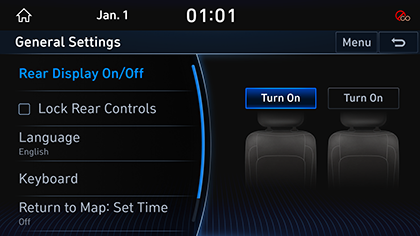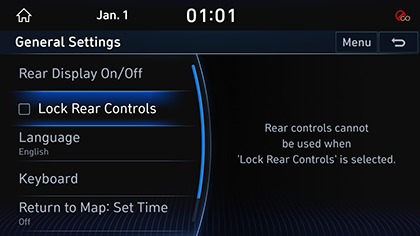General settings
The images displayed on this system may differ from actual ones.
Move to general setting screen
Press [Setup] > [General] on the HOME screen. General Settings screen is displayed.
|
|
|
,Reference |
|
The [Rear Display On/Off] and [Lock Rear Controls] are optional. |
Rear Display On/Off (Option)
Turns Right/Left Rear Seat Display On/Off.
- Press [Rear Display On/Off] on General Settings Screen.
|
|
- Press [Turn Off] to turn Right/Left Rear Seat Display off. Press [Turn On] to turn Right/Left Rear Seat Display on.
Lock Rear Controls (Option)
If Lock Rear Controls is set, Controls on AV and Navigation system in rear seats are disabled.
- Press [Lock Rear Controls] on General Settings Screen.
|
|
- Check on the left box on [Lock Rear Controls] to lock the rear seat function.
Language
You can set the system’s display language to Korean or English.
- In General setting screen, press [Language].
- Press the desired language.
|
|
|
,Reference |
|
When you set system language to English, voice recognition function is not supported. |
Keyboard
You can set type of keyboard used in the system.
- In General setting screen, press [Keyboard].
- Press [Korean keyboard] or [English keyboard].
|
|
- Press the desired keyboard type.
Return to Map: Set Time
From broadcasting/media play screen, after selected time, it automatically returns to map screen.
- In General setting screen, press [Return to Map: Set Time].
|
|
- Press the desired time.