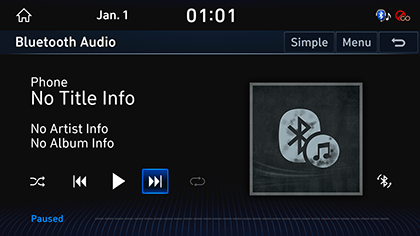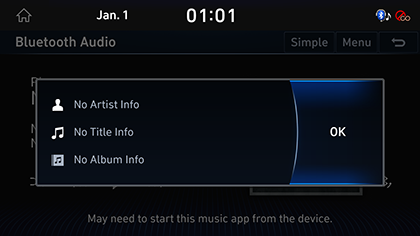Bluetooth Audio
Activating Bluetooth Audio Mode
- A Bluetooth Phone should be connected for Bluetooth Audio Mode.
- When the Bluetooth Phone connection is cancelled during play, the music is terminated.
- Depending on the mobile phone, Bluetooth Audio feature may not be supported.
- To play Bluetooth Audio, connect the Bluetooth Mobile Phone to the vehicle's system. Refer "Device Connections Settings" in User Manual for more details on the Bluetooth Connection.
- Press [MEDIA] button on the head unit. Or press [Media] on the HOME Screen.
- Press [Bluetooth Audio]. Plays the last music previously played.
|
|
|
,Reference |
|
When Bluetooth Audio is connected, Bluetooth Audio Menu is activated. |
Pause/Play
|
Location |
Details |
|
Front Screen |
|
|
Controller |
|
|
,Reference |
|
Depending on the mobile phone model, Play/Pause may not be supported. |
Play Previous/Next Music
Plays the Previous/Next File.
|
Location |
Details |
|
Front Screen |
|
|
Head Unit |
|
|
,Reference |
|
Depending on the mobile phone model, Play Next/Previous Music may not be supported. |
블루투스 오디오 화면 내 앨범 아트 표시
연결된 휴대폰으로부터 앨범 아트 수신이 불가능한 경우, 온라인 검색(사운드하운드)을 통해 앨범 아트가 표출됩니다.
이때, 휴대폰에서 보이는 앨범 아트와 온라인 검색 앨범 아트는 다를 수 있으며 검색 시간 소요로 인해 곡 시작과 앨범 아트 표출 시점이 차이가 날 수 있습니다.
Shuffle Play
Play the entire files in a random order.
- Press [Menu] > [Shuffle] on Play Screen.
- Check on the box left to [Shuffle] to set Random Play. To cancel the random play, press [Shuffle] again.
|
,Reference |
|
Repeat
A track or file plays repeatedly.
- Press [Menu] > [Repeat] on Play Screen.
- Press a desired Repeat Mode.
- [Repeat All]: The entire files play repeatedly.
- [Repeat One]: The file currently in play is repeated.
- [Repeat Off]: Cancels Repeat.
|
,Reference |
|
Song Information
Shows the artist, name of music and the album title.
- Press [Menu] > [Song Information] on Play Screen.
|
|
- Press [OK].
Simple Mode
Displays the playback screen on the entire screen.
Press [Menu] > [Simple] on Play Screen.
|
,Reference |
|
Press [Menu] > [Normal] to switch to Normal Mode. |
Change Device
You can connect the head unit and another Bluetooth device already paired.
- Press [Menu] > [Change Device].
- Press the desired Bluetooth device on the pop-up.
|
,Reference |
|
You can use the Change Device function by pressing [ |
Sound Settings
- Press [Menu] > [Sound Settings] on Play Screen.
- For more details, refer to the "Sound Settings".