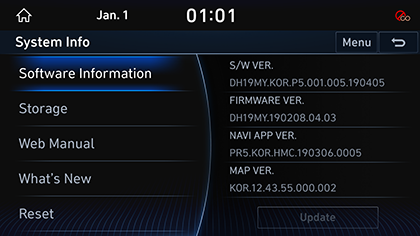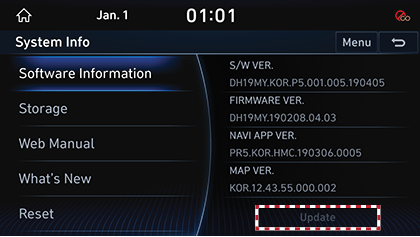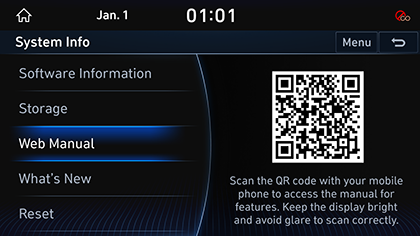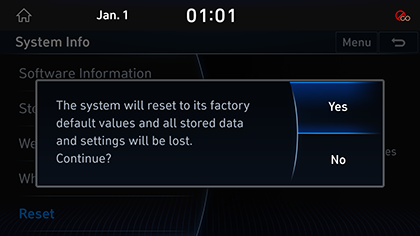System information checking
The images displayed on this system may differ from actual ones.
Move to system information screen
Press [Setup] > [System Info] on the HOME screen. System information screen is displayed.
|
|
Software Information
You can see S/W version, FIRMWARWE version, NAVI APP version, and MAP version information.
In System information screen, press [Software Information].
|
|
|
,Reference |
|
Software information is applied differently according to the system update time point. |
Update
For supplementation of system software, addition of new functions, and renewal of map, update is needed.
You can update latest map and software by downloading file from internet site (https://www.genesis.com) and through USB.
For details on update, check from internet site and carry out.
- Insert latest file downloaded USB to USB connector at front seat.
- In System information screen, press [Software Information].
|
|
- Press [Update].
- Update is carried out automatically, and after completion, system automatically reboots.
|
,Reference |
|
Storage
It displays the storage information for voice recognition currently used in the system.
- In System information screen, press [Storage].
|
|
- If the storage space is full, refer to "Deleting Voice Memo".
Web manual
You can see web manual.
- In System information screen, press [Web Manual].
|
|
- Scan QR code with mobile device. For precise scan, avoid reflecting light, and maintain bright screen.
What's new
You can check updates history when updating with the latest version of navigation and software.
In System information screen, press [What's new].
|
|
|
,Reference |
|
Wireless updates to the latest versions of Navigation and software are available via Genesis Connected Services. |
Resets system information Settings
You can reset user designated settings.
- In System information screen, press [Reset].
|
|
- Press [Yes].