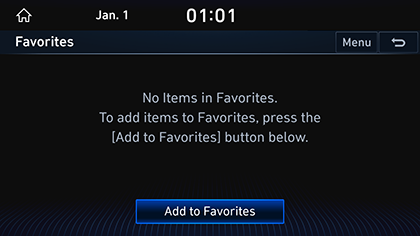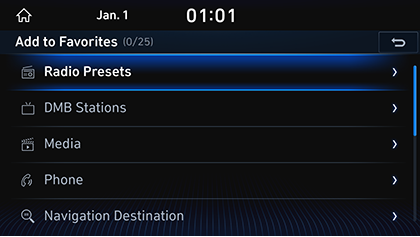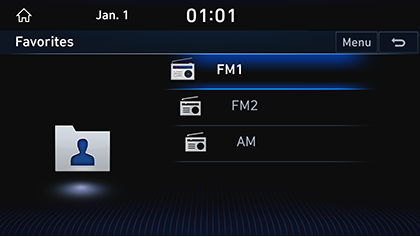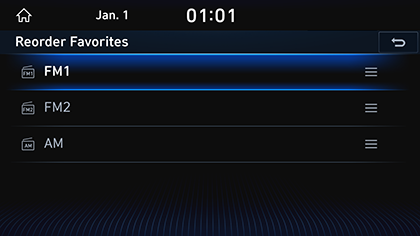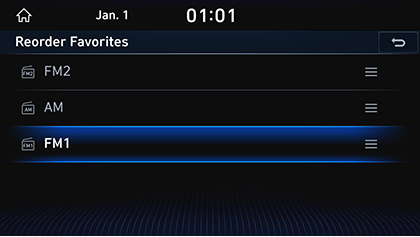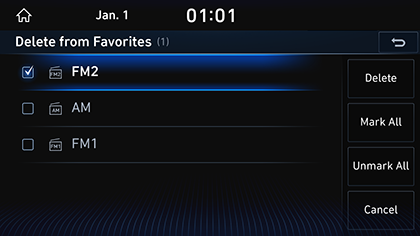Favorites
Adding in Favorite List
- Press [Favorites] on the HOME Screen.
|
|
- Press [Add to Favorites] on Favorites Screen.
If Menu has been registered in Favorites, press [Menu] > [Add].
|
|
- Press a desired list.
|
|
- Select the desired item, Press [Add].
- [Mark All]: Selects all items.
- [Unmark All]: Unmarks all items.
- [Cancel]: Exits screen.
|
,Reference |
|
A maximum of 25 items can be added to Favorites menu. |
Reordering Favorite List
- Press [Menu] on Favorites Screen.
|
|
- Press [Reorder].
|
|
- Press and dragging an item to up or down may change the list order.
|
|
Deleting Favorite List
- Press [Menu] > [Delete] on Favorites Screen.
|
|
- Select the desired item, Press [Delete] > [Yes].
- [Mark All]: Selects all items.
- [Unmark All]: Unmarks all items.
- [Cancel]: Exits screen.