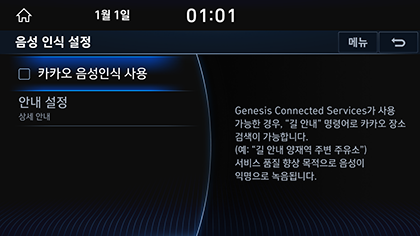Voice recognition settings
The images displayed on this system may differ from actual ones.
If you change the language displayed on the system to English, the Voice Recognition feature is not supported. Change the system language to 한국어. For more details, refer to the "Language".
- Press [Setup] > [Voice Recognition] on the HOME screen.
|
|
- Press a desired guidance setting.
- [카카오 음성인식 사용]: When the Genesis Connected Services is available, it is possible to search the place by using Kakao Voice Recognition.
- [안내 설정]: Sets the voice guidance to [상세 안내], [간단 안내] or [안내 없음].