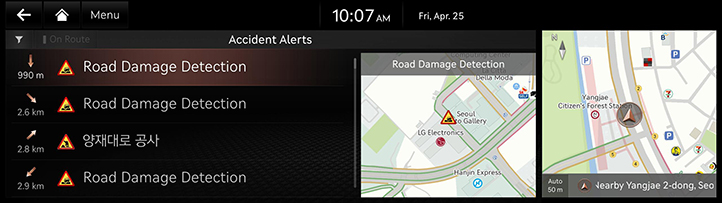Accident Alert
Enables avoidance of any traffic jam or accident in an area by construction/gathering by specifying the corresponding information and location. The received TPEG Notices are listed.
- Press [Navigation Menu] > [Traffic] on the home screen.
|
|
- Press [Menu] > [Filter] > [Accident], [Construction], [Airbag] or [ETC] to set alert on accident, construction or other events.
- When the list is selected, move to the corresponding location and check on the detail information are available. [Detour] feature can be used if any accident happens on the route.
|
,Reference |
|