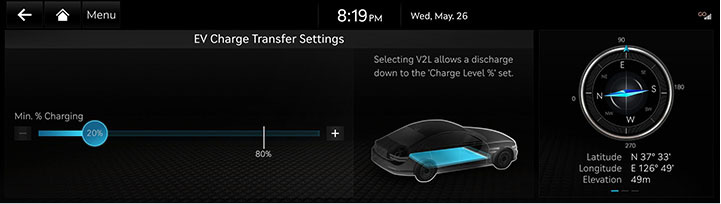EV (Electric vehicle)
The images may differ from the actual components.
Getting started with EV mode
Press [EV] on the home screen.
|
|
1 Solar roof
Moves to the solar roof information screen.
2 Energy information
Moves to the energy information screen.
3 EV charging stations
Moves to the EV charging stations screen.
4 Driving distance (Climate on/off)
Displays the distance that can be driven according to the climate on or off mode.
5 Next departure time
Moves to the next departure time settings screen.
6 Scheduled charging and climate
Moves to the scheduled charging and climate screen.
7 EV charge transfer settings
Moves to the EV charge transfer settings screen.
8 EV settings
Moves to the EV settings screen.
Energy information
You can check the energy information.
- On the EV screen, press [Energy information].
|
|
- Press the desired item.
- [Battery Status]: Checks the battery status.
- [Solar Roof]: Checks the total cumulative power generation using the vehicle's solar roof (solar panel).
- [Instant Electricity Use]: Checks the power consumption in use.
- [EV Economy History]: Checks the longest mileage and EV fuel economy.
|
,Reference |
|
EV charging stations
Search for electric vehicle charging stations.
Sets the desired electric vehicle charging station as a destination, or save it as a charging station of interest.
On the EV screen, press [EV Charging Stations].
|
|
|
,Reference |
|
Next departure time
Sets the estimated departure time.
- On the EV screen, press [Next Departure Time].
|
|
- Press [a].
|
|
- Press [OK].
|
,Reference |
|
Scheduled charge and climate work in conjunction with the set departure time. |
Scheduled charging and climate
Sets to automatically charge the battery according to the scheduled departure time or adjust the temperature.
Scheduled charging
- On the EV screen, press [Scheduled Charging and Climate].
|
|
- Press [a] > [Scheduled Charging].
|
|
- [Prioritize Off-peak Charging]: Charging starts in consideration of the scheduled charge time.
- [Charge ONLY during off-peak]: Charges only within scheduled charging time.
- Press [OK].
|
,Reference |
|
Scheduled charging is performed only when the charging cable is connected at the set scheduled charging time. |
Scheduled climate
- On the EV screen, press [Scheduled Charging and Climate].
|
|
- Press [a] > [Scheduled Climate].
|
|
- Press [OK].
EV settings
Sets the charging target battery level and charging current.
Max charge
Sets the target battery level to be charged.
- On the EV settings screen, press [Max. % Charge].
|
|
- Adjust the desired items.
|
,Reference |
|
Charging current
Sets the appropriate current according to the charging cable.
On the EV settings screen, press [Charging Current].
|
|
|
,Reference |
|
Winter mode
Sets to protect the battery from low winter temperatures.
However, using the winter mode will reduce the driving range.
On the EV settings screen, turn [Winter Mode] on or off.
|
|
Utility mode
Sets the utility mode.
Uses the high-voltage battery to power electronic devices connected to the vehicle.
Electronic devices can be used when parked for a long time or for camping. (Audio, lights, etc.)
To deactivate utility mode, press the vehicle start button.
On the EV settings screen, press [Utility Mode].
|
|
Smart regeneration
Sets the Smart regeneration.
- On the EV settings screen, press [Smart Regeneration].
|
|
- Select the desired item.
- [Link to Navigation Route]: Automatically control the regenerative braking according to the navigation route information.
- [Smart regeneration deceleration intensity]: Sets the smart regeneration deceleration intensity.
Lock charging cable
Sets the lock charging cable.
On the EV settings screen, press [Lock Charging Cable].
|
|
Charging started voice alert
Sets the charging started voice alert.
On the EV settings screen, press [Charging Started Voice Alert].
|
|
EV charge transfer
Sets the EV charge transfer.
Selecting V2L allows a discharge down to the charge level set.
On the EV screen, press [EV Charge Transfer].
|
|
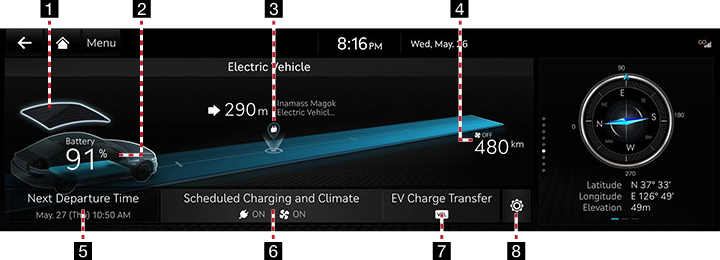
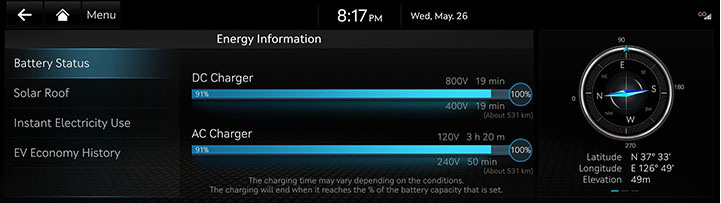
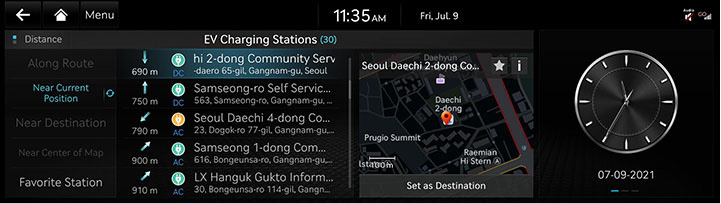
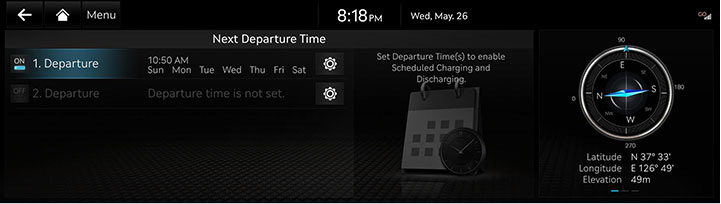
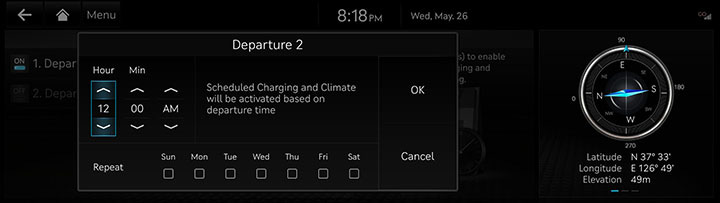
_fmt.jpeg)
_fmt.jpeg)

_fmt.jpeg)
_fmt.jpeg)
_fmt.jpeg)
_fmt.jpeg)
_fmt.jpeg)
_fmt.jpeg)
_fmt.jpeg)
_fmt.jpeg)