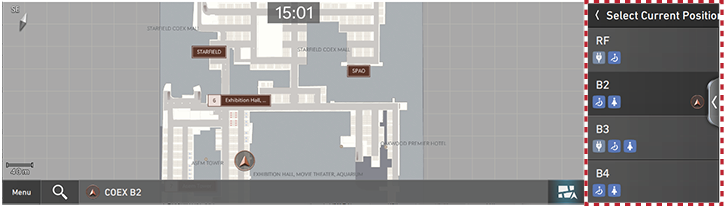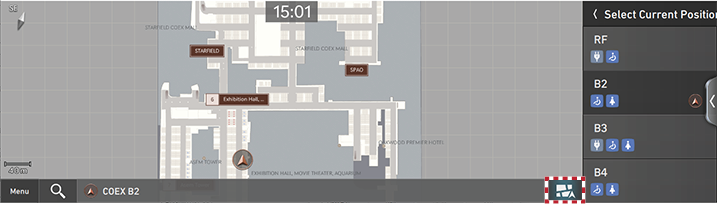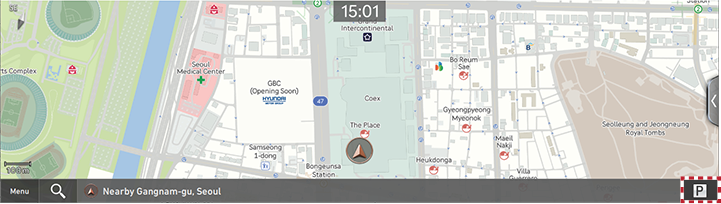Viewing indoor parking lot guidance
When entering the indoor parking lot in a building or apartment, you can check parking areas and convenience facilities information by the displayed map on the screen.
Checking current position
When entering the indoor parking lot, the map will be displayed around the current vehicle location.
|
|
|
,Reference |
|
Switching to outside map
- To switch into the outside map, press the [
 ] icon on the indoor parking lot map.
] icon on the indoor parking lot map.
|
|
- To return to indoor parking lot screen, press [
 ] icon on the outside map.
] icon on the outside map.
|
|