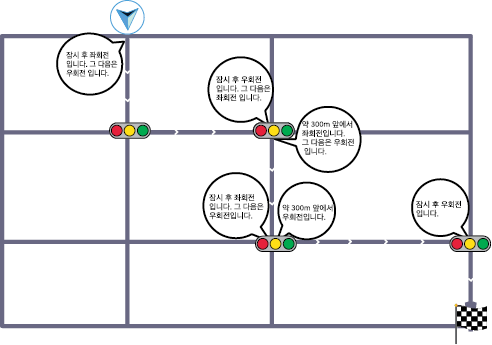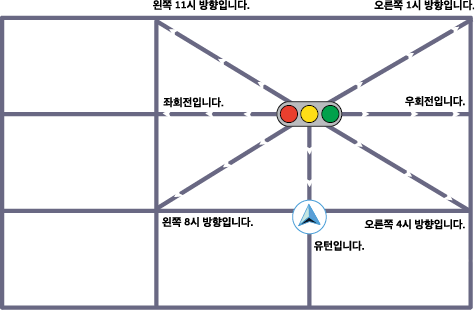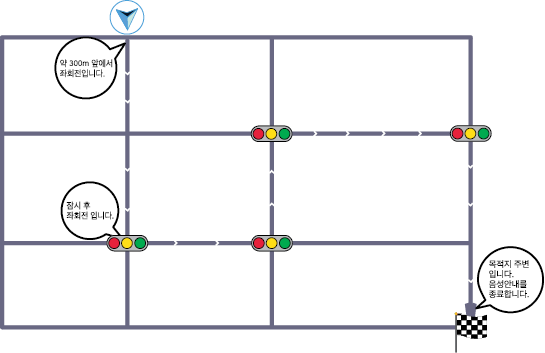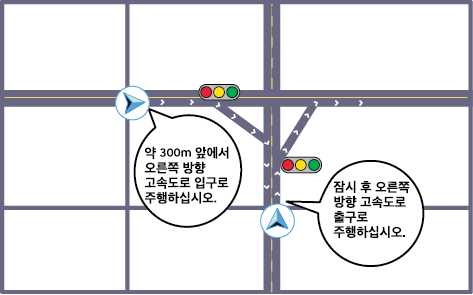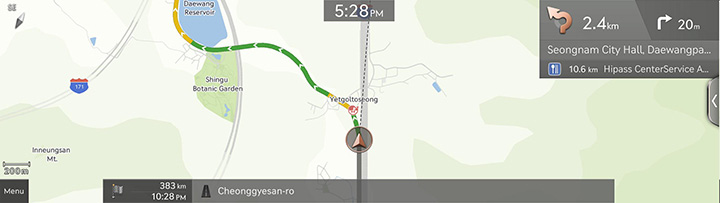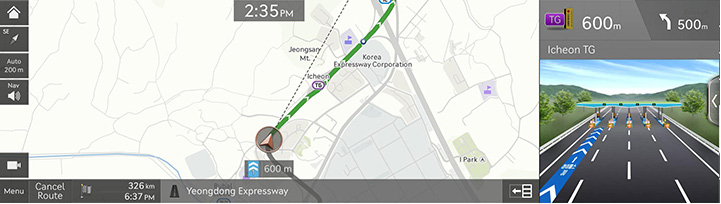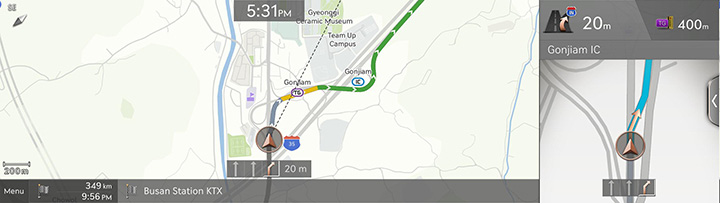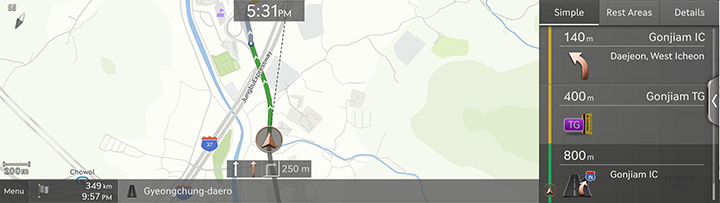Regarding Route Guidance of Navigation
During the route, turning on each cross point and the direction of each turn are advised in voice.
Basic concept of navigation
Route guidance is a function that guides the driver by indicating direction changes from the current location and the destination. The basic concept is as illustrated in the figure below.
|
|
- Once the guidance starts, it guides the first turn.
- As you approach the destination, it performs arrival guidance and ends the route guidance.
Navigation on General Roads
On regular roads, it provides guidance for turns and junctions.
Turn guidance is given according to the shape of the intersection, as shown in the next figure.
|
|
Guide to the Destination
Arrival guidance is performed when approaching the destination.
|
|
Navigation on Highway
When entering and driving on a highway, voice guidance is played at the entrance, exit and interchange with another highway.
|
|
Advanced Guidance Mode
At the top left of screen, the 1st and 2nd turn information, the remaining distance and the name of heading area are displayed.
|
|
Tollgate Mode
When a tollgate is approached during the navigation to the destination, the guidance is displayed.
|
|
Zoom-in Mode at Crossing
Approaching to a crossing required for turning, the detail display guiding on the crossing in 3D opens.
|
|
|
,Reference |
|
Guidance List Mode
Displays TBT (Turn by Turn) information on the route. Displays IC/JC/TG/rest area information when driving on a highway.
|
|