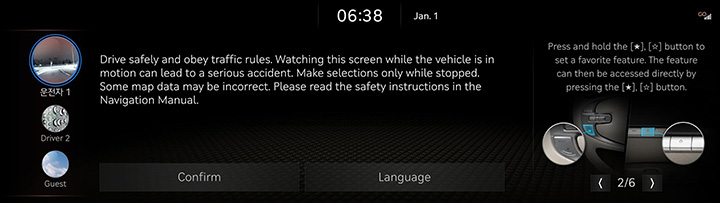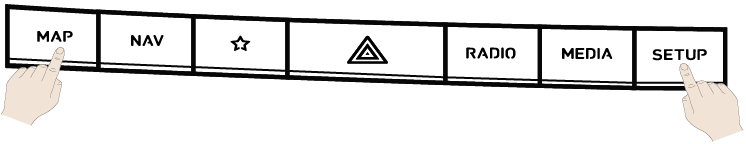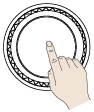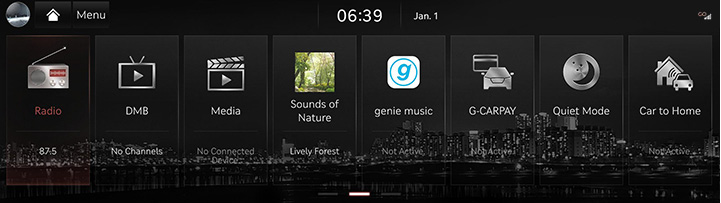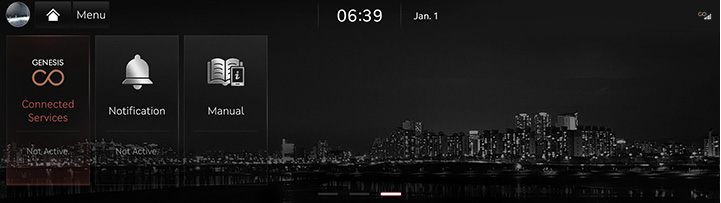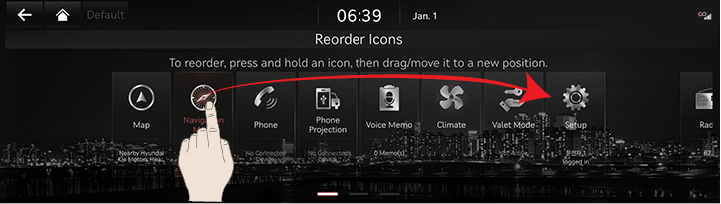Basic Controls
Turning the System on
- The system is automatically on when the vehicle engine starts.
When the system is on, the screen shows the logo of auto maker and the user precautions.
|
|
- Press [Language] to change the language of system display. For more details, refer to the "Language".
- Press [Driver 1], [Driver 2] or [Guest] to change the profile of system. For details, refer to "User Profile Settings".
- Press [Confirm].
|
,Reference |
|
Turning the System off
Press and hold the [:/VOL] wheel button on the front seat control key to turn off the system.
Press the [:/VOL] wheel button on the front seat control key to turn on the system.
|
,Reference |
|
Sudden high audio volume when the system starts may impair the hearing. Be cautious on the volume when turning the system on. Adjust the volume to an adequate level before turning the system off. |
Turning AV off
Press the [:/VOL] wheel button on the front seat control key when the AV is ON.
Turning AV on
Press the [:/VOL] wheel button on the front seat control key when the AV is OFF.
Volume Control
Radio/Media Volume Control
When the radio/media is playing, turn the [:/VOL] wheel button on the front seat control key up/down to adjust the volume.
Bluetooth Audio Volume Control
When Bluetooth audio is playing, turn the [:/VOL] wheel button on the front seat control key up/down to adjust the volume.
Voice Recognition Guide Volume Control
When the voice guidance is playing, turn the [:/VOL] wheel button on the front seat control key up/down to adjust the volume.
Bluetooth phone Volume Control
During a Bluetooth phone call, turn the [:/VOL] wheel button on the front seat control key up/down to adjust the volume.
|
,Reference |
|
System Reset
System Reset is a feature to recover from the production malfunctions.
Press and hold [MAP] and [SETUP] on the head unit for 5 seconds to reset the system.
|
|
Using Controller and Touchpad
Rotate controller to left/right or use touchpad to switch or select the menu.
|
Controller |
Details |
|
|
Rotate controller to left/right to switch the menu. |
|
|
Swipe up/down/left/right on touchpad to switch the menu. |
|
|
Press touchpad to select the menu. Write the desired words or gesture on the touchpad. |
|
|
Push Controller to Up/Down/Left/Right/Diagonal Directions to switch the menu. |
How to Use Touch Screen
Select the menu by finger touch on the front screen.
|
|
|
,Reference |
|
Touching the front screen during driving may distract attention and cause a traffic accident. For the safety, use after stopping the vehicle. |
Basic Controls of HOME Screen
The images displayed on this system may differ from actual ones.
- Press [HOME] on the front seat control key or press [B]. The home screen opens.
|
|
|
|
|
|
|
|
- Select a desired menu on the home screen.
- Follow-up controls are available for the selected menu.
Editing HOME Screen
Press and hold the menu icon on the home screen to change the location.
- Press and hold the menu icon on the home screen.
|
|
- After the pressing and holding, drag the icon to left or right to change the position.
|
|
- Press [a].