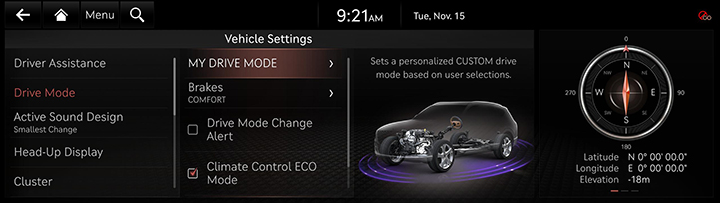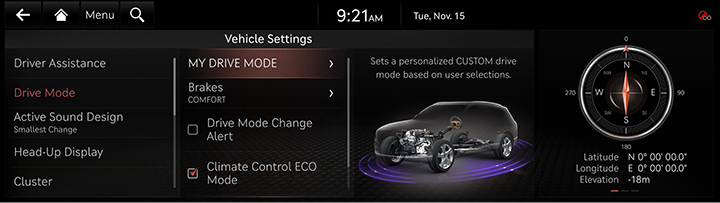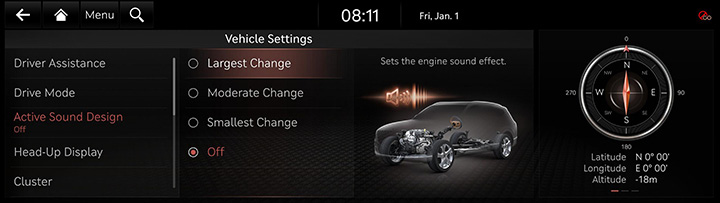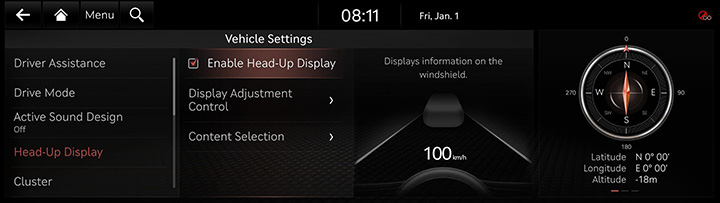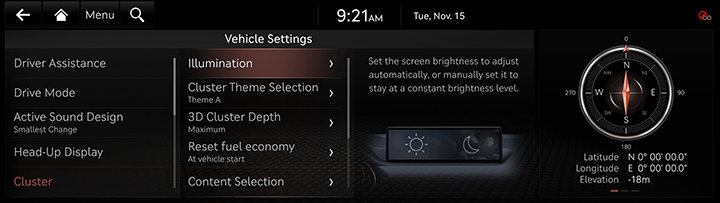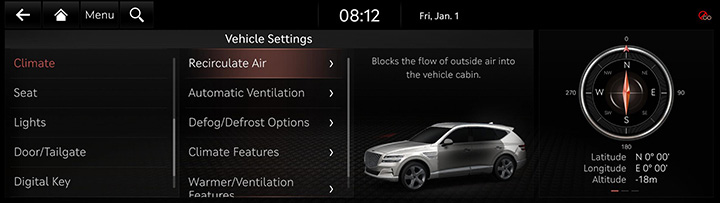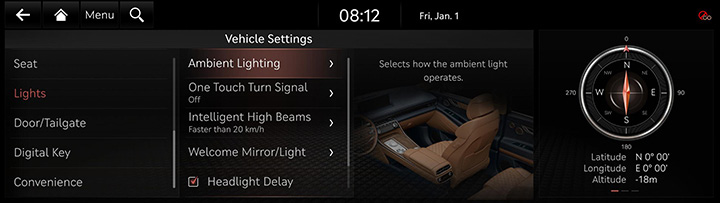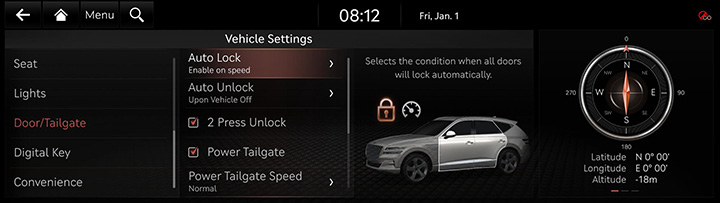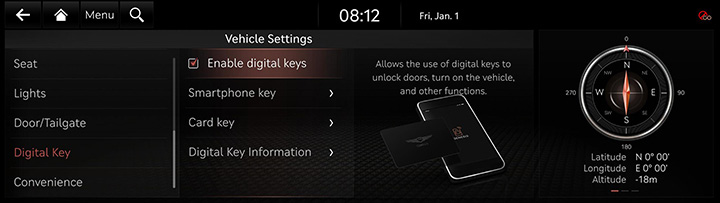Vehicle setting
The images displayed on this system may differ from actual ones.
It sets the items to be displayed or guided on the vehicle.
Depending on the vehicle's options and the condition of the controller, some menus may not be displayed.
Move to vehicle setting screen
Press [Setup] > [Vehicle] on the home screen. Vehicle setting screen is displayed.
|
|
Drive Mode
- Press [Drive Mode] on the vehicle settings screen.
|
|
- Press the desired item.
- [MY DRIVE MODE]: Sets a personalized CUSTOM drive mode based on user selections.
- [Brakes]: Selects the brake feel and responsiveness.
- [Drive Mode Change Alert]: Show details of the drive mode change and a vehicle image highlighting the area involved.
- [Climate Control ECO Mode]: Helps to decrease energy consumption by reducing the heating and cooling power of the Climate Control system.
- [Coasting]: Decouples transmission from the engine while coasting for better fuel economy in ECO drive mode.
Active sound design
You can set an engine sound mode.
- Press [Active sound design] on the vehicle settings screen.
|
|
- Press the desired item.
Head-Up Display
- Press [Head-Up Display] on the vehicle settings screen.
|
|
- Press the desired item.
- [Enable Head-Up Display]: Displays information on the windshield.
- [Display Adjustment Control]: Controls the display height, rotation and brightness to desired values.
- [Content Selection]: Sets the information to display on the heads-up display.
Cluster
- Press [Cluster] on the vehicle settings screen.
|
|
- Press the desired item.
- [Illumination]: Sets the screen brightness to adjust automatically, or manually set it to stay at a constant brightness level.
- [Cluster Theme Selection]: Cluster uses the selected theme.
- [3D Cluster Depth]: Enables 3D effects for the cluster.
- [Reset fuel economy]: Selects when to reset the average fuel economy.
- [Content Selection]: Selects contents to be shown on the cluster display.
- [Cluster Voice Volume]: Adjusts the cluster voice volume level.
- [Welcome Sound]: Provides an audible tone when the cluster turns on or off.
- [Speedometer Subscale]: Displays the secondary speedometer scale underneath the primary scale.
|
,Reference |
|
Climate
- Press [Climate] on the vehicle settings screen.
|
|
- Press the desired item.
- [Recirculate Air]: Blocks the flow of ouside air into the vehicle cabin.
- [Automatic Ventilation]: Automatically switches the ventilation system to the Fresh Air mode after and extended use of Recirculated Air.
- [Defog/Defrost Options]: Sets the function used to reduce moisture on the windshield glass.
- [Climate Features]: Activates the Convenience functions for Climate Control.
- [Warmer/Ventilation Features]: Activates the Warmer/Ventilation Convenience functions.
Seat
- Press [Seat] on the vehicle settings screen.
|
|
- Press the desired item.
- [Warmer/Ventilation Features]: Activates the Warmer/Ventilation Convenience functions.
- [Smart Support]: Increases seat bolster support based on Drive Mode and speed.
- [Ergo-Motion Seat]: Helps reduce fatigue and supports driver comfort using seat-based posture movements/changes.
- [Smart Posture Care]: Recommends a posture fitting the driver's body type and provides a clinical analysis for back health.
- [Seating Easy Access]: Moves the steering wheel/seats to provide easier exit/entry for the driver and vehicle passengers.
- [Seat Position Change Alert] : When the seat position changes, details of the change are shown with a seat image.
- [Seat Switch Alerts] : Shows seat switch function after pressing the control, and seat position changes using images.
- [Ergo-Motion Active Alert] : When the ergo-motion activates, operation information is shown with the seat image.
Lights
- Press [Lights] on the vehicle settings screen.
|
|
- Press the desired item.
- [Ambient Lighting]: Selects how the ambient light operates.
- [One Touch Turn Signal]: Selects the number of times the turn signal blinks when the turn signal lever is moved slightly.
- [Intelligent High Beams]: Sets the vehicle speed at which the Intelligent High Beams system activates, or disables the feature.
- [Welcome Mirror/Light]: Selects the condition when the outside mirrors will unfold and the door handle light will turn on automatically.
- [Headlight Delay]: When the ignition is turned [OFF], the exterior lights turn off after approximately 15 seconds.
- [High Beam Assist]: Assists in reducing the high beam glare which affects drivers in oncoming vehicles.
- [Interior Lights Always On] : Illuminates the interior buttons and switches at all times.
Door/Tailgate
- Press [Door/Tailgate] on the vehicle settings screen.
|
|
- Press the desired item.
- [Auto Lock]: Select the condition when all doors will lock automatically.
- [Auto Unlock]: Select the condition when all doors will unlock automatically.
- [2 Press Unlock]: Unlocks all doors when the unlock button on the key is pressed twice. (Press once to unlock driver door only)
- [Power Tailgate]: The Power Tailgate button can be used to automatically open/close the Tailgate.
- [Power Tailgate Speed]: Selects how fast the power tailgate opens and closes.
- [Power Tailgate Opening Height]: Selects the opening height of the automatic tailgate.
- [Smart Tailgate]: The tailgate will automatically open when approaching the tailgate with the smart key.
- [Remote Window Control]: Enables/disables the remote window control function.
Digital Key
- Press [Digital Key] on the vehicle settings screen.
|
|
- Press the desired item.
- [Enable digital key]: Allows the use of digital keys to unlock doors, turn on the vehicle, and other functions.
- [Smartphone Key]/[Card Key]: Saves or deletes smartphone key or card key.
- [Digital Key Information]: Shows the serial number of the digital key.
Convenience
- Press [Convenience] on the vehicle settings screen.
|
|
- Press the desired item.
- [Snow Chains Installed] : Select 'Snow Chains Installed' to protect the vehicle by deactivating the Rear Wheel Steering system.
- [Rear Occupant Alert]: Provides an alert to the driver that passenger(s) are in the rear seat of the vehicle.
- [Service Interval] : Displays an alert when a scheduled service interval is reached.
- [Oil Change Reminder] : Displays remaining life of engine oil. Reset manually after oil change.
- [Cabin Ventilation Alert] : Provides a reminder to increase cabin ventilation if and occupied front seat is reclined for an hour or more after parking the vehicle.
- [Wireless Charging System]: Enables the wireless charging pad to be used with compatible devices.
- [Auto Rear Wiper (in R)]: Activates the rear windshield wiper automatically when the front wiper is On and the gear position is in reverse.
- [Advanced Anti-Theft] : Provides an alert when movement is detected in the passenger compartment after the vehicle is locked.
- [Vehicle Auto-Shut Off] : Selects the time to delay automatic shut off when the vehicle is parked with its engine on.