Bluetooth Audio
Activating Bluetooth Audio Mode
-
A Bluetooth phone should be connected for Bluetooth audio mode.
-
When the Bluetooth phone connection is cancelled during play, the music is terminated.
-
Depending on the mobile phone, Bluetooth audio feature may not be supported.
-
To play Bluetooth audio, connect the Bluetooth mobile phone to the vehicle's system. Refer "Device Connection Settings" in User Manual for more details on the Bluetooth connection.
-
Press MEDIA on the head unit. Or press Media on the home screen.
-
Press Bluetooth Audio. Plays the last music previously played.
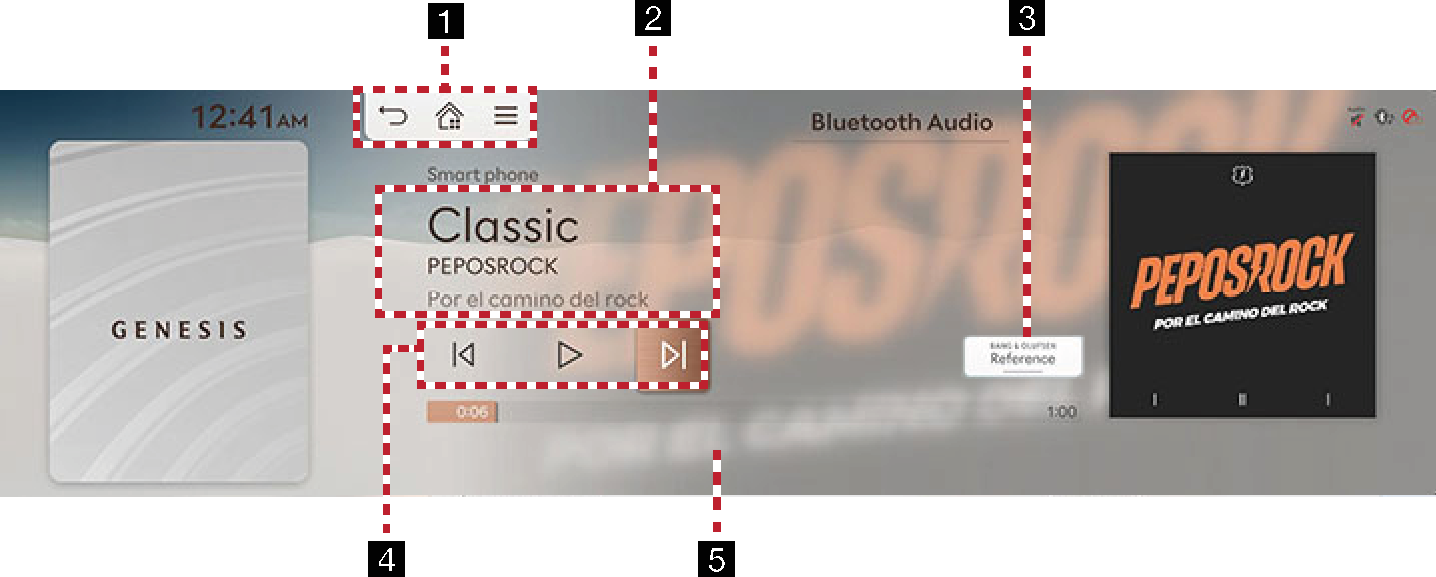
-

Moves to the home screen.

Moves to the home screen or the previous screen.

Displays the Bluetooth audio menu.
-
Played File Information
Shows the artist, song title and the album title.
-
Bang & Olufsen (If equipped)
Shows sound modes as Reference and Surround.
While playing Dolby Atmos, the Dolby Atmos logo is displayed instead of the button.
-
Control Panel
Controls play, pause and search.
-
Play Time
Shows the play time information.
When Bluetooth audio is connected, Bluetooth audio Menu is activated.
|
Location |
Details |
|
Front screen |
|
|
Controller |
|
Depending on the mobile phone model, play/pause may not be supported.
Plays the previous/next music.
|
Location |
Details |
|
Front screen |
Touch [ |
Depending on the mobile phone model, the next/previous song playback function may not be supported.
Guide to Album Art in the Bluetooth Audio screen
-
Display automatically the album information through online search (Kakao i) if the album information is not provided by the connected mobile phone.
-
The album information displayed on the mobile phone may differ from the album information viewed online search.
-
Due to search time, there may be a discrepancy between the beginning of the song and the time the album information is displayed.
You can connect the head unit and another Bluetooth device already paired.
-
Press [
 ] > Change Device on the playing screen.
] > Change Device on the playing screen. -
Press the desired Bluetooth device on the pop-up.
You can use the change device function by pressing [![]() ] on the playing screen.
] on the playing screen.
-
Press [
 ] > Sound Settings on the playing screen.
] > Sound Settings on the playing screen. -
Refer to "Sound Settings" for sound settings.