Using Phone Projection Wirelessly
The images displayed on this system may differ from actual ones.
-
To connect to Android Auto, on the Device Connection Settings screen, go to Phone Projection Settings > Android Auto and check if the Enable Android Auto checkbox is selected on the phone projection settings screen.
-
Refer to "Phone Projection Settings” on the device connection settings screen.
-
The default vehicle name is set to “GV70” for general vehicles, and to “Electrified GV70” for EV (if equipped) vehicles.
-
Press Settings > Device Connections on the home screen. Or press [
 ] > Device Connection Settings on the home screen. Device connection settings screen is displayed.
] > Device Connection Settings on the home screen. Device connection settings screen is displayed.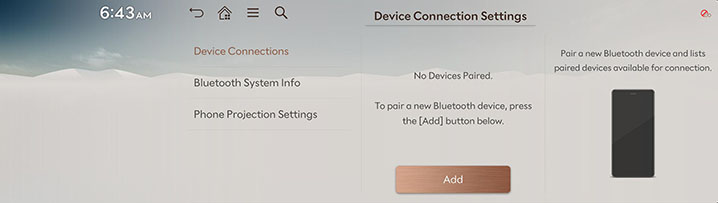
-
Press the name of the device to connect. If the device to connect is not found, register the Bluetooth device by selecting Add. Press Cancel if desire not to register a new device.
-
If you cannot connect an Android phone or iPhone, delete all registered devices from the phone and the vehicle system before re-registering the phone. Refer to the "Fixing phone projection connection errors".
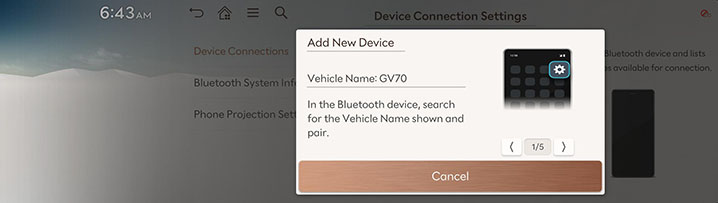
-
-
Search and select the vehicle name on Bluetooth device registration waiting screen.
-
Check certification no. and, authorize the registration on the Bluetooth device.
-
A message appears that requests for the permission to access the Bluetooth device.
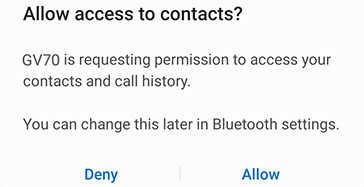
<Example of Bluetooth device screen>
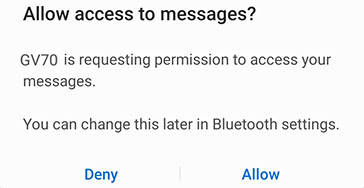
<Example of Bluetooth device screen>
On iPhone
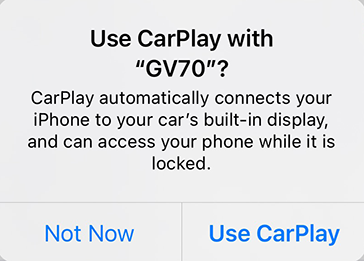
<Example of Bluetooth device screen>
-
If the Bluetooth device supports Android Auto or Apple CarPlay, a message appears asking you whether to connect the device. If you want to connect the device, press Yes.
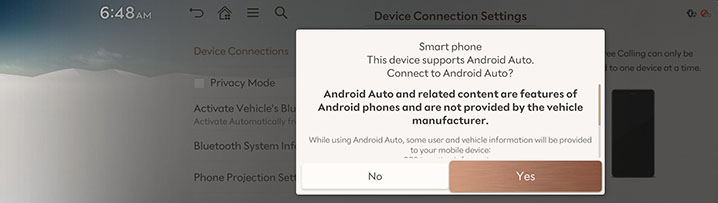
<Android Auto device connection screen>
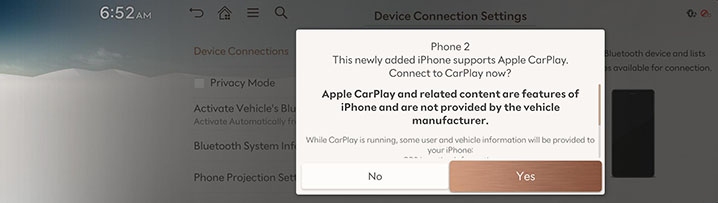
< Apple CarPlay device connection screen>
-
Once the connection is established, a phone projection icon appears on the connection screen.
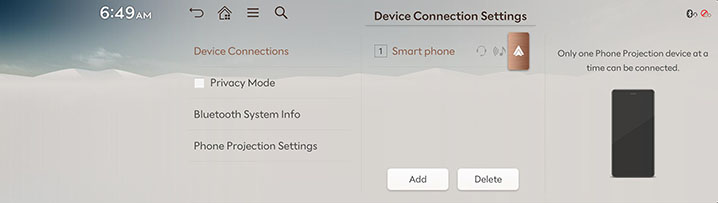
<Android Auto device connection screen>
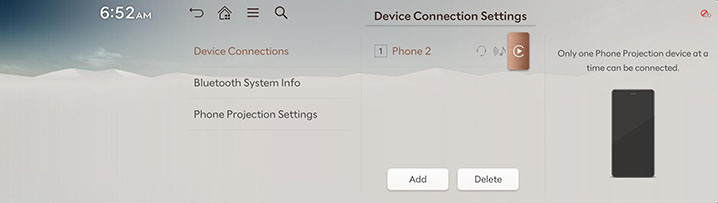
< Apple CarPlay device connection screen>
-
If you want to exit Apple CarPlay or Android Auto, disconnect the wireless connection on the device connection screen of the system.