Bluetooth Audio
Activating Bluetooth Audio Mode
-
A Bluetooth phone should be connected for Bluetooth audio mode.
-
When the Bluetooth phone connection is cancelled during play, the music is terminated.
-
Depending on the mobile phone, Bluetooth audio feature may not be supported.
-
To play Bluetooth audio, connect the Bluetooth mobile phone to the vehicle's system. Refer "Device Connection Settings" in User Manual for more details on the Bluetooth connection.
-
Press MEDIA on the head unit. Or press Media on the home screen.
-
Press Bluetooth Audio. Plays the last music previously played.
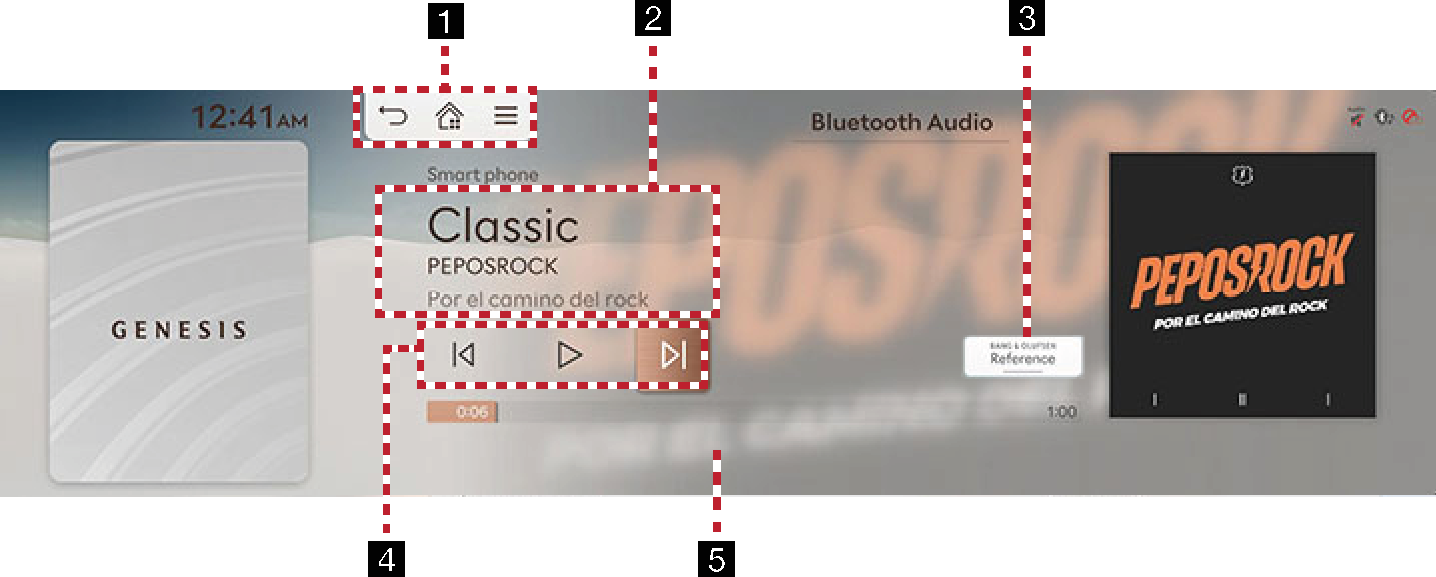
-

Moves to the home screen.

Moves to the home screen or the previous screen.

Displays the Bluetooth audio menu.
-
Played File Information
Shows the artist, song title and the album title.
-
Bang & Olufsen (If equipped)
Shows sound modes as Reference and Surround.
While playing Dolby Atmos, the Dolby Atmos logo is displayed instead of the button.
-
Control Panel
Controls play, pause and search.
-
Play Time
Shows the play time information.
When Bluetooth audio is connected, Bluetooth audio Menu is activated.
|
Location |
Details |
|
Front seat screen |
|
|
Controller |
|
Depending on the mobile phone model, play/pause may not be supported.
Play the previous or next track.
|
Location |
Details |
|
Front seat screen |
Touch [ |
Depending on the mobile phone model, the next/previous song playback function may not be supported.
Guide to Album Art in the Bluetooth Audio screen
-
Display automatically the album information through online search (Kakao i) if the album information is not provided by the connected mobile phone. However, if there is no album information, it automatically searches online and supports a specification to display the album information only when activating.
-
The album information displayed on the mobile phone may differ from the album information viewed online search.
-
Due to search time, there may be a discrepancy between the beginning of the song and the time the album information is displayed.
You can connect the head unit and another Bluetooth device already paired.
-
Press [
 ] > Change Device on the playing screen.
] > Change Device on the playing screen. -
Press the desired Bluetooth device on the pop-up.
You can use the change device function by pressing [![]() ] on the playing screen.
] on the playing screen.
-
Press [
 ] > Sound Settings on the play screen.
] > Sound Settings on the play screen. -
Refer to "Sound Settings" for sound settings.