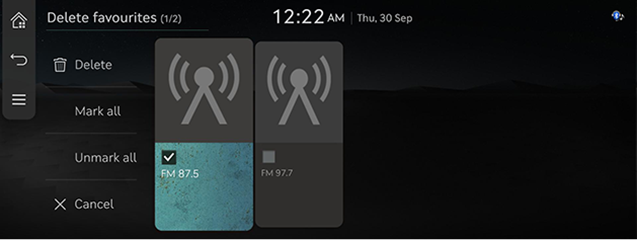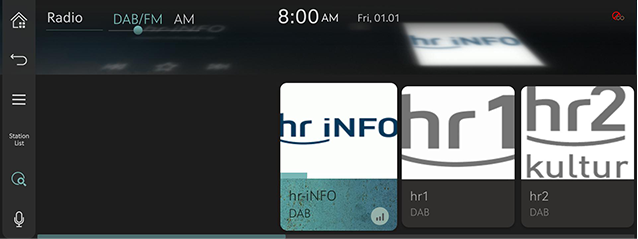Listening to radio
Activating radio Mode
- Press [RADIO] on the head unit. Or press [Radio] on the home screen.
|
|
- The last listened mode among DAB (If equipped)/FM or AM plays.
|
,Note |
|
Press the [RADIO] button on the head unit to change to the desired mode. |
Selecting a Radio Frequency
Manually Selecting a Frequency
Turns the [TUNE] button on the front seat control key to select a radio station.
Automatically Selecting a Frequency
- In AM mode, press [
 ] > [Scan AM].
] > [Scan AM]. - In DAB(If equipped)/FM mode, press [
 ] > [Scan].
] > [Scan].
Selecting Frequency with Preset List
Listening the radio is available by selecting a station saved in preset list.
In DAB (If equipped)/FM or AM mode, press the preset list where the desired station is saved or swipe the optical touch pad on steering wheel remote control to listen the desired station.
|
|
Tune FM manually
Rotate [TUNE] on the front seat control key to up/down.
On the DAB (If equipped)/FM mode, press [ ] > [Tune FM manually].
] > [Tune FM manually].
|
|
- Turn the station bar to the left/right to find the frequency that you want.
- Press [C]/[V].
Viewing Station List
May play a desired station by searching the list.
- Press [
 ] > [Station list] on the screen.
] > [Station list] on the screen.
The list is displayed on the screen.
|
|
- Select a desired station from the list screen.
Radio Frequency in Preset List
Adding to presets
Saves the current frequency in a desired preset list.
- Press the desired radio mode.
- Select a frequency desired to save.
|
|
- Press [K].
Deleting the Presets
- Press [
 ] > [Delete favourites] in DAB (If equipped)/FM or AM mode.
] > [Delete favourites] in DAB (If equipped)/FM or AM mode.
|
|
- Select the desired item, Press [Delete] > [Yes].
- [Mark all]: Selects all items.
- [Unmark all]: Unmarks all items.
- [Cancel]: Exits screen.
Scanning Radio Frequency
Each of frequencies of good receptions is received.
Press [ ] > [Scan]/[Scan AM] in DAB (If equipped)/FM or AM mode.
] > [Scan]/[Scan AM] in DAB (If equipped)/FM or AM mode.
|
|
|
,Note |
|
If you press [Stop Scan] during scanning on the radio screen, the last received frequency is received. |
Radio noise control
- Press [
 ] > [Radio noise control] in DAB (If equipped)/FM mode.
] > [Radio noise control] in DAB (If equipped)/FM mode. - For more details, refer to the "Sound settings".
Sound settings
- Press [
 ] > [Sound settings] in DAB (If equipped)/FM or AM mode.
] > [Sound settings] in DAB (If equipped)/FM or AM mode. - For more details, refer to the "Sound settings".