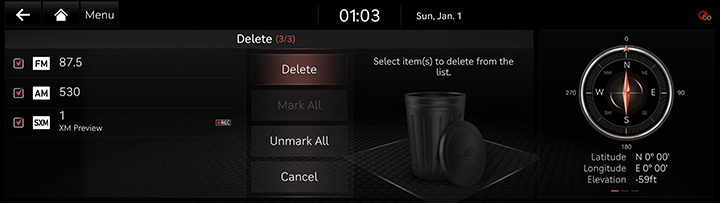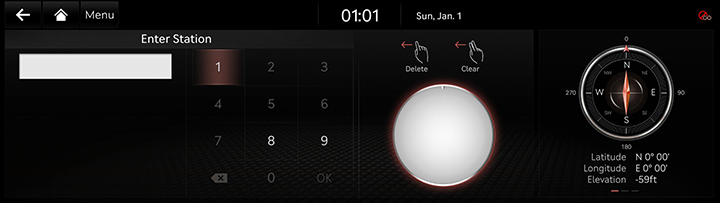Listening to radio
Activating radio mode
- Press the [RADIO] button on the head unit. Or press [Radio] on the home screen.
|
|
- The last listened mode among FM, AM or SiriusXM plays.
|
,Note |
|
Selecting the radio station
Manually selecting a radio station
Turns the [TUNE] button on the front seat control key to select a radio station.
Automatically selecting a radio station
- In AM mode, press [Menu] > [Scan AM].
- In FM mode, press [Menu] > [Scan FM].
Radio station favorites
Adding to presets
Adds the desired radio stations to the presets.
- Press the desired radio mode.
- Select a station desired to save.
|
|
- Press [K].
Deleting the presets
- Press the desired radio mode.
- Press [Menu] > [Delete Presets].
|
|
- Select the desired item, press [Delete] > [Yes].
Station list
Checks radio stations with good reception.
- Press the desired radio mode.
- Press [Menu] > [Station List].
|
|
- Press the desired broadcast station.
- [K]: Saves radio stations to the presets.
|
,Note |
|
Press [Menu] > [Refresh] to automatically search for radio stations with good reception. |
Scanning radio stations
All radio stations are scanned, and only radio stations with good reception are played every 5 seconds.
- Press the desired radio mode.
- Press [Menu] > [Scan AM] or press [Menu] > [Scan FM].
|
|
|
,Note |
|
Pressing [Stop] during scanning cancels the scan and returns to the previous radio station. |
Enter station number
Enters a radio station number to search for a radio station.
- Press the desired radio mode.
- Press [Menu] > [Enter Station].
|
|
- Enters the radio station number.
- Press [OK]. The searched radio station is received.
Show radio text
If current broadcast includes radio text information, the text information is displayed on the screen.
Press [Menu] > [Show Radio Text] in FM mode.
Radio noise settings
Sets the radio noise.
Press [Menu] > [Radio Noise] in FM mode.
Sound settings
- Press [Menu] > [Sound Settings].
- For more details, refer to the "Sound settings".