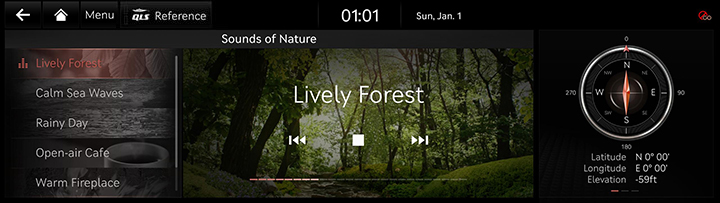Playing sounds of nature
Activating sounds of nature mode
You can play the sounds of nature offered by the system.
- Press [MEDIA] button on the head unit. Or press [Media] on the home screen.
- Press [Sounds of Nature].
|
|
- Press a desired sound.
|
,Note |
|
To play the sounds of nature while other media is playing, press [Menu] > [Media Sources] > [Sounds of Nature] on the others media screen. |
Sound settings
- Press [Menu] > [Sound Settings] on the play screen.
- For more details, refer to the "Sound settings".