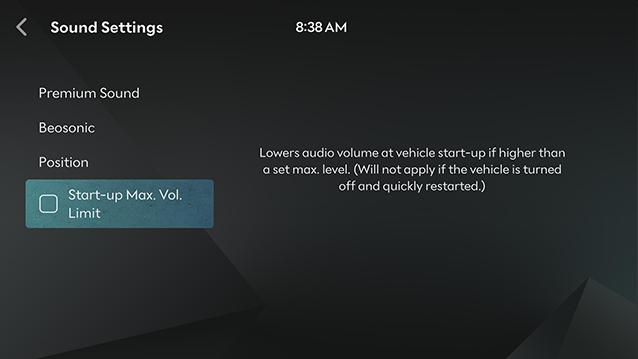Sound Settings
The images displayed on this system may differ from actual ones.
Adjusting the sound effect (if equipped)
Press the sound effect button on the media/broadcasting screen to adjust.

-
However, this function is not provided in the sound settings.
-
Sound effect can be set separately for each media/entertainments mode.
Description of sound effect modes by the specification.
Bang & Olufsen sound system (if equipped)
-
Reference: Delivers true sound focusing on original sound source.
-
Surround: Provides various sound effects by classifying the location of each instrument in the recorded sound source. The surround effect can be adjusted in 10 steps.
Bang & Olufsen premier sound system (if equipped)
-
Reference: Delivers true sound focusing on original sound source.
-
Surround: Provides various sound effects by classifying the location of each instrument in the recorded sound source. The surround effect can be adjusted in 10 steps.
-
Bang & Olufsen Home: An immersive in-cabin venue experience based on algorithms created by detailed and accurate measurements of where Bang & Olufsen’s new innovations are perfected within the acoustics of a home.
-
Boston Symphony Hall: An immersive in-cabin venue experience based on algorithms created by detailed and accurate measurements of Boston Symphony Hall, one of the world’s top concert halls and the first built using acoustic principles.
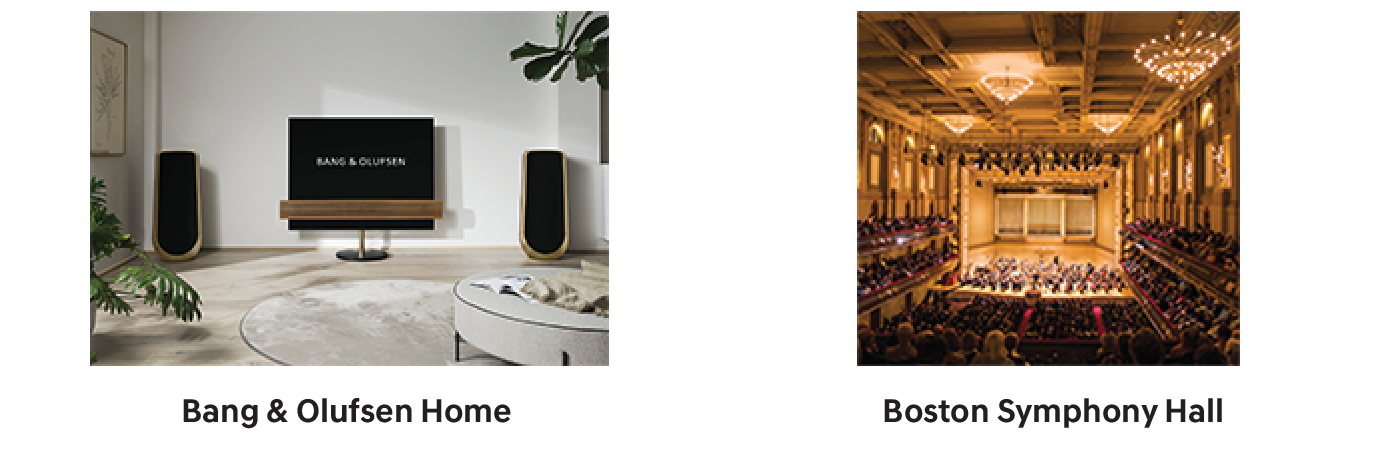
Move to sound setting screen
Press Setup > Sound on the home screen. Sound settings screen is displayed.

Premium Sound (If equipped)
-
On the sound settings screen, press Premium Sound.

-
Adjust the desired sound quality.
-
Surround: Provides various sound effects by classifying the location of each instrument in the recorded sound source. The surround effect can be adjusted in 10 steps.
-
Tone
-
On the sound settings screen, press Tone.

-
Adjust the desired sound quality.
Beosonic (If equipped)
-
On the sound settings screen, press Beosonic.

-
Adjust the desired sound quality.
Position
-
On the sound settings screen, press Position.
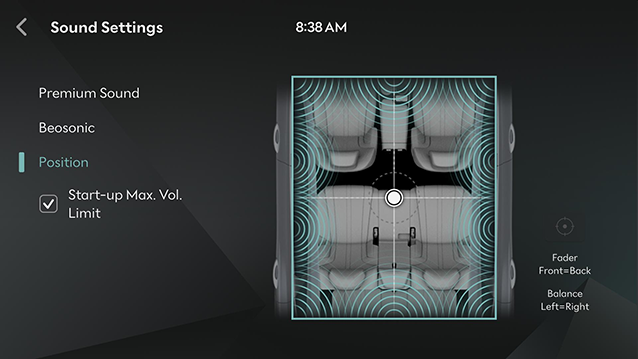
-
Adjust the sound position.
You can adjust sound location toward driver seat so that volume at the back seat or side seat becomes relatively smaller.
Start-up Max. Vol. Limit
Lowers audio volume at vehicle start-up if higher than a set max. level.
On the sound settings screen, press Start-up Max. Vol. Limit.