Driver Assistance
-
Press Driver Assistance on the vehicle settings screen.
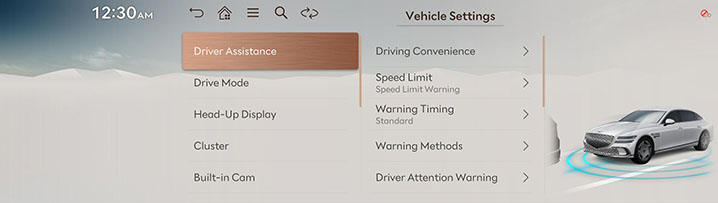
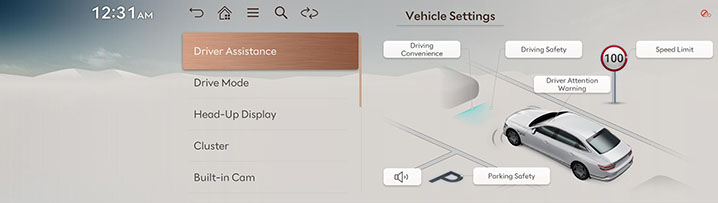
-
[
 ]: Press to change the screen of the driver assistance.
]: Press to change the screen of the driver assistance.
-
-
Select a desired items.
Sets the properties of the Driving Convenience systems.
-
Smart Cruise Control: Sets the properties of the smart cruise control system.
-
Highway Driving Assist: Assists driving on a highway according to he set speed and distance while keeping the vehicle centered in the lane.
-
Highway Lane Change Assist: Automatically assists with lane changes on a highway when operating the turn signal switch.
-
Highway Auto Speed Change: Automatically adjusts the driving speed on a highway according to the navigation information.
Sets the properties of the Speed Limit system.
-
Speed Limit Assist: Use the +/- buttons according to the instructions to adjust the driving speed to the speed limit of the road.
-
Speed Limit Warning: Provides a warning when exceeding the current speed limit of the road.
-
Off: Disables Speed Limit functions that use the current speed limit.
-
Speed Limit Offset: Issues a warning and adjusts the driving speed based on the speed value deduced by reflecting an offset to the displayed speed limit.
-
Speed Limit Information (if equipped): Displays the speed limit on a road.
-
Auto Speed Change: Automatically adjusts the vehicle speed based on navigation and traffic sign data.
Select the warning timing as either Normal / Late.
Sets the warning method(s) for the driver assistance systems.
-
Warning Volume: Adjusts the volume of the warning sound.
-
Haptic Warning: Adjusts the intensity of the steering wheel vibration warning. (Depending on the vehicle specifications, it can be set to On/Off.)
-
Speed Limit Warning Sound (if equipped): Sets the speeding warning sound. Press and hold the mute button on the handle to turn the speeding warning sound on or off.
-
Speed Limit Change Notification Sound (if equipped): Sets the speed limit notification sound.
-
Inattentive Driving Warning Sound (if equipped): Sets the careless driving warning sound.
-
Lane Safety Audible Warning (if equipped): Sets the lane safety warning sound. If the steering wheel vibration warning is turned off, you cannot turn of the warning sound.
-
Lane Safety Audible Warning Off (if equipped): If both the warning sound and steering wheel vibration warning are turned on, turn off the lane safety warning sound.
-
Lane Safety Audible Warning (if equipped): Sets the lane safety warning sound.
-
Blind-Spot Safety Warning Sound (if equipped): Sets the rear lateral safety warning sound.
-
Driving Safety Priority: Lowers all other audio volumes when a driving safety system sounds a warning.
-
Parking Safety Priority: Lowers all other audio volumes when a Parking Assist view is active.
Sets the properties of the Driver Attention Warning system.
-
Leading Vehicle Departure Alert: Notifies the driver during a stop, when the leading vehicle departs.
-
Forward Attention Warning: Provides a warning when the driver is not looking forward.
-
Inattentive Driving Warning: Provides a warning when signs of driver inattentiveness are detected and recommends a rest i needed.
-
Forward Cross-Traffic Safety: Provides a warning and emergency braking when a risk of forward cross-traffic collision is detected.
-
Active Assist: Provides a warning and vehicle control when a risk of forward collision is detected.
-
Warning Only: Provides a warning when a risk of forward collision is detected.
-
Off: Disables the Forward Safety functions.
-
Assist: Automatically assists with steering to help prevent the vehicle from leaving the lane.
-
Warning Only: Provides a warning when the vehicle leaves the lane without operating the turn signal switch.
-
Off: Disables the Lane Safety functions.
-
Blind-Spot View Monitor: Displays the blind spot video on the cluster when the turn signal switch is operated.
-
Safe Exit Assist: Helps a safe exit by providing warning and door controls when an approaching vehicle is detected in the vehicle's blind spot.
-
Safe Exit Warning: Provides a warning when an approaching vehicle is detected in the vehicle's blind spot.
-
Active Assist: Provides a warning and vehicle control when a risk of blind-spot collision is detected.
-
Warning Only: Provides a warning when a risk of blind-spot collision is detected.
-
Off: Disables Blind-Spot Safety functions.
-
Forward/Side Safety: Provides a warning and emergency braking when a risk of forward or side collision is detected.
-
Blind-Spot View Monitor: Displays the blind spot video on the cluster when the turn signal switch is operated.
-
Exit Safety: Helps a safe exit by providing warning and door controls when an approaching vehicle is detected in the vehicle's blind spot.
Sets the properties of the Parking Safety system.
-
Camera Settings: Sets the properties of the camera.
-
Surround View Monitor Auto On (If equipped): Automatically activates Surround View Monitor when Parking Distance Warning activates.
-
Parking Distance Warning Auto On: Automatically activates parking distance warning when driving at low speed.
-
Forward/Side Safety: Provides a warning and emergency braking when a risk of forward or side collision is detected.
-
Rear Safety: Provides a warning and emergency braking when a risk of rear collision is detected while reversing.
-
Rear Active Assist: Provides a warning and vehicle control when a risk of blind-spot collision is detected while reversing.
-
Rear Warning Only: Provides a warning when a risk of rear collision is detected while reversing.
-
Off: Disables Parking Safety functions.
-
Rear Cross-Traffic Safety: Provides a warning and emergency braking when a risk of rear cross collision is detected while reversing.
After mounting snow chains, select “Snow Chain Mounting” to protect the vehicle. The rear-wheel steering system is deactivated, and the rear wheels maintains a straight alignment.