Wireless Update
The images displayed on this system may differ from actual ones.
If you have signed up for Genesis Connected Services, the system is updated automatically when turning on the vehicle whenever there is a latest version.
-
When turning on the vehicle, the update file is downloaded and the download icon is displayed in top of the screen.
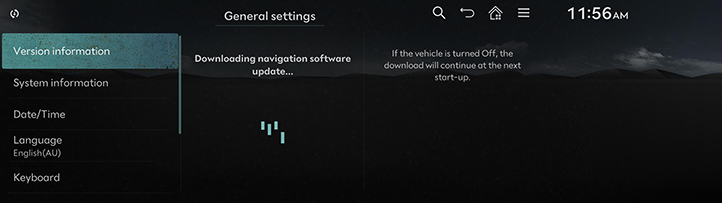
-
After finishing download, software and navigation are updated and the update icon is displayed in top of the screen.
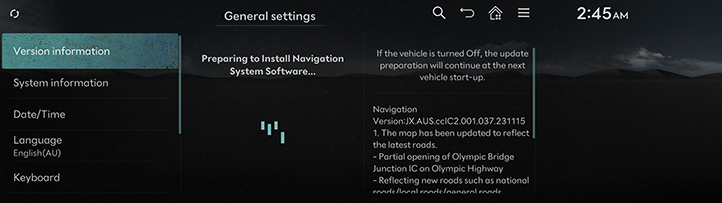
-
After update, a message turns up for the last step.
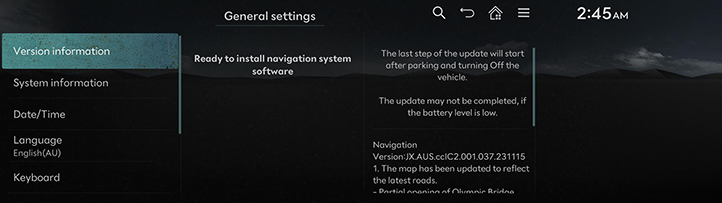
-
The navigation system will restart and during the installation of the latest software of it, all functions including the sound are restricted.
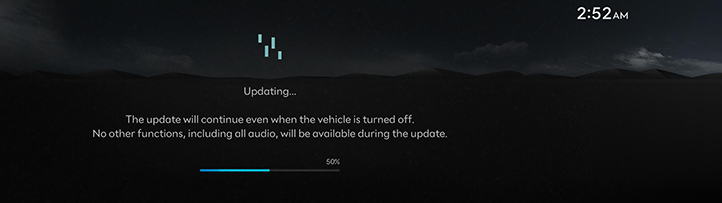
-
After update, you can find update record System information > What's new on the general settings screen.
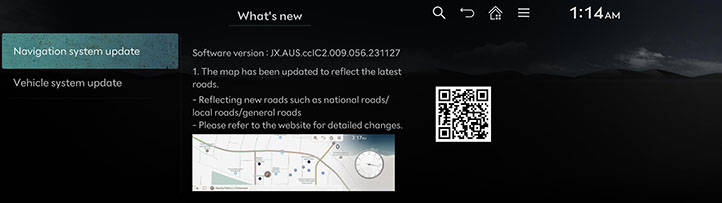
-
This function is offered during the subscription on Genesis Connected Services.
-
Even if the vehicle is turned off and on again during the update, update is resumed.
-
What's new is not displayed right after purchasing the vehicle or in case that update has never been performed.
-
If the system failed update, the wireless update is performed automatically when next latest version is distributed.
-
Wireless update is only available in supported regions.