General
The images displayed on this system may differ from actual ones.
On the home screen, press Settings > General. General settings screen is displayed.
System information
-
On the general settings screen, press System information.
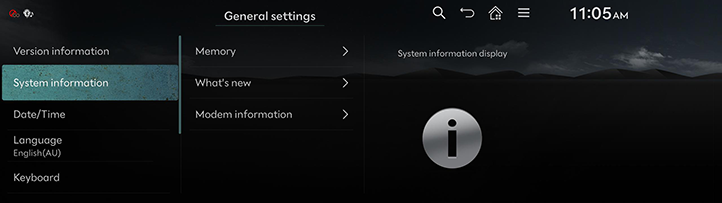
-
Press the desired item.
-
Memory: Displays the storage space of the voice memo currently in use.
-
What's new: Checks update history.
-
Modem information: Checks the modem information.
-
Date/Time
-
On the general settings screen, press Date/Time.
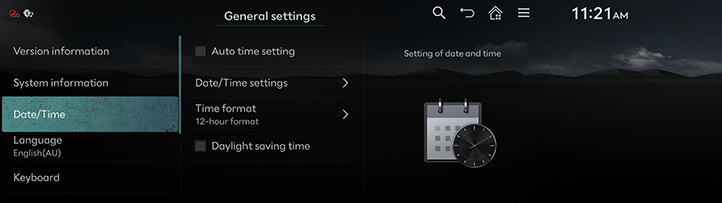
-
Press the desired item.
-
Auto time setting: Time is automatically set by GPS.
-
Date/Time settings: Sets time applied to the system.
-
Time format: Sets the time format.
-
Daylight saving time: Sets the daylight savings time. When daylight saving time is on, the clock moves forward one hour.
-
-
To manually set the time, use it after changing Auto time setting setting to off.
-
When Daylight saving time is turned on, the clock is adjusted forward one hour.
Language
You can set the display language of the system.
-
On the general settings screen, press Language.
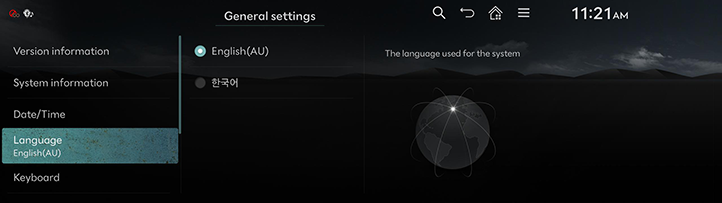
-
Press the desired language.
Keyboard
You can set type of keyboard used in the system.
-
On the general settings screen, press Keyboard.
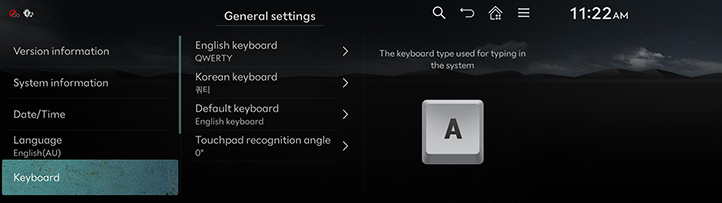
-
Press the desired keyboard type.
When you adjust the angle of handwriting and touch gesture recognition based on individual posture, press Touchpad recognition angle.
Units
You can set the units used in the system.
-
On the general settings screen, press Units.
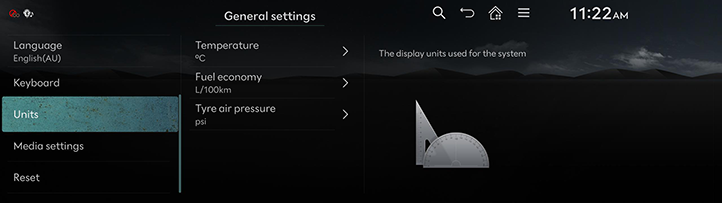
-
Set the desired unit.
Media settings
-
On the general settings screen, press Media settings.
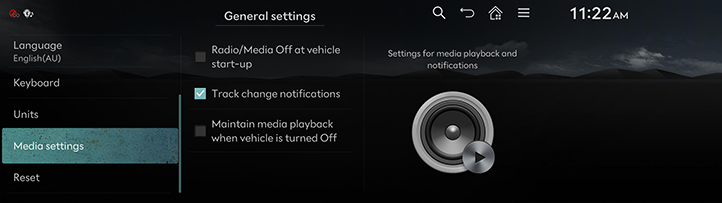
-
Press the desired item.
-
Radio/Media Off at vehicle start-up: Radio/Media turns off when the vehicle turns off and dose not resume when the vehicle is restarted.
-
Track change notifications: A brief notification for media changes will be displayed whenever media content changes except on media playing screen.
-
Maintain media playback when vehicle is turned Off: The infotainment system remains on when the vehicle is turned off.
-
Reset
You can reset user designated settings.
-
On the general settings screen, press Reset.
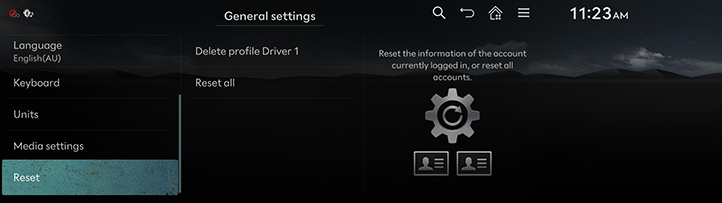
-
Select the desired item, and then press Yes.