Valet mode
For privacy, disable the operation via the monitor or button when the valet mode is set.
You can check the vehicle information through a smart phone application.
-
Press Valet mode on the home screen.
-
Enter 4 new password to start valet mode.
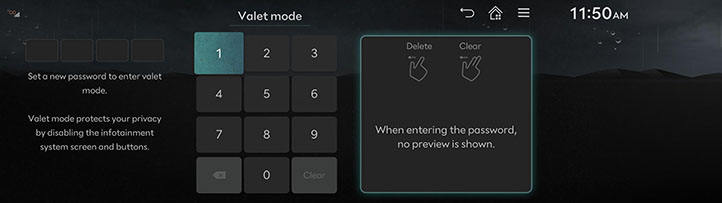
-
Enter the same password again.
-
When the valet mode is set, you can check the vehicle information in the smart phone application.
-
You can enter the four digits of the password you used to set the valet mode, or you can turn it off through the smart phone application.
-
If you fail to enter the password five times, you can only unlock it through the services centre or the smart phone application.
-
You must activate to the Genesis connected services to use this function.
-
After signing up for the service, you need to install the Genesis connected services application on your smart phone.