Map screen
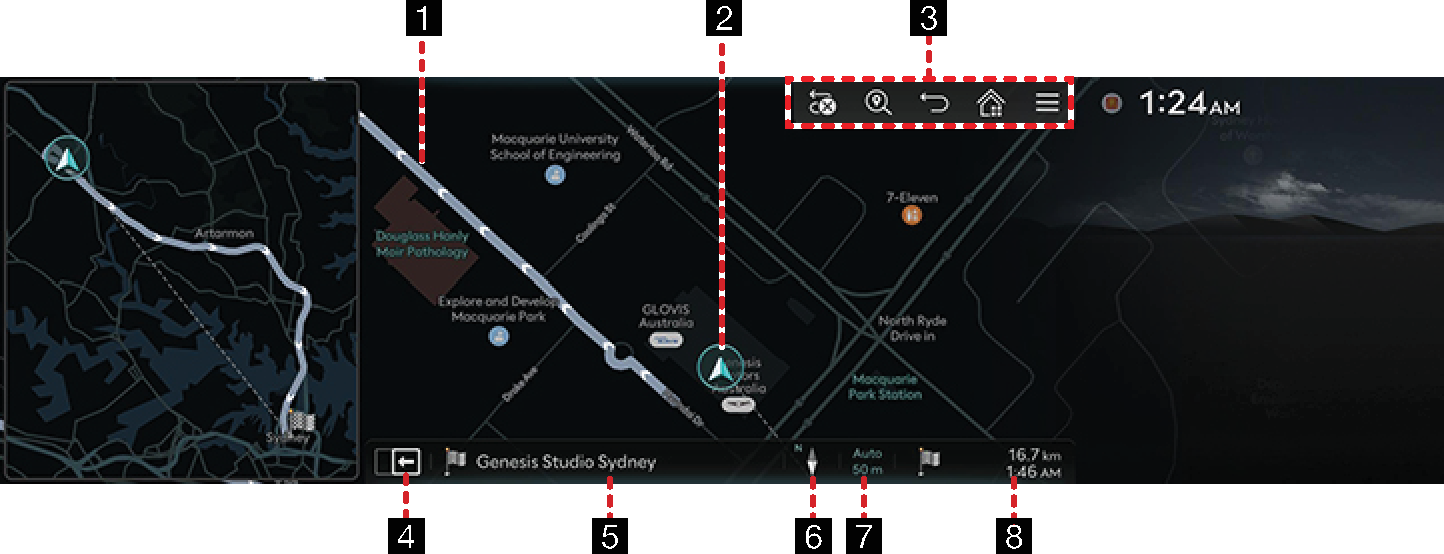
-
Route display
Displays a route from the current vehicle location to the set destination.
-
Vehicle location mark
Displays the current vehicle location and the direction.
-
 /
/

-
Press [
 ] to cancel the currently set route.
] to cancel the currently set route. -
Press and hold [
 ] to stop the currently set destination.
] to stop the currently set destination. -
Press [
 ] to guide the paused route again.
] to guide the paused route again.

Moves to search screen.

Moves to the home screen or the previous screen.

Moves to the home screen.

Displays the quick menu list.
-
-
Route overview
The split screen displaying the route overview is opened.
-
Current location and destination display
Displays the current location and the destination.
-
Map view
Set the view mode of the navigation map.
-
Map scale display
Set scale settings as a fixed scale or automatic scale.
-
Estimated arrival time and remaining distance
Press to move to the destination information screen and change the arrival time format.