User Profile Settings
The images displayed on this system may differ from actual ones.
This menu is used to select one of the three profiles on the system and set each profile.
Press Setup > User Profile or press [![]() ] on the home screen.
] on the home screen.
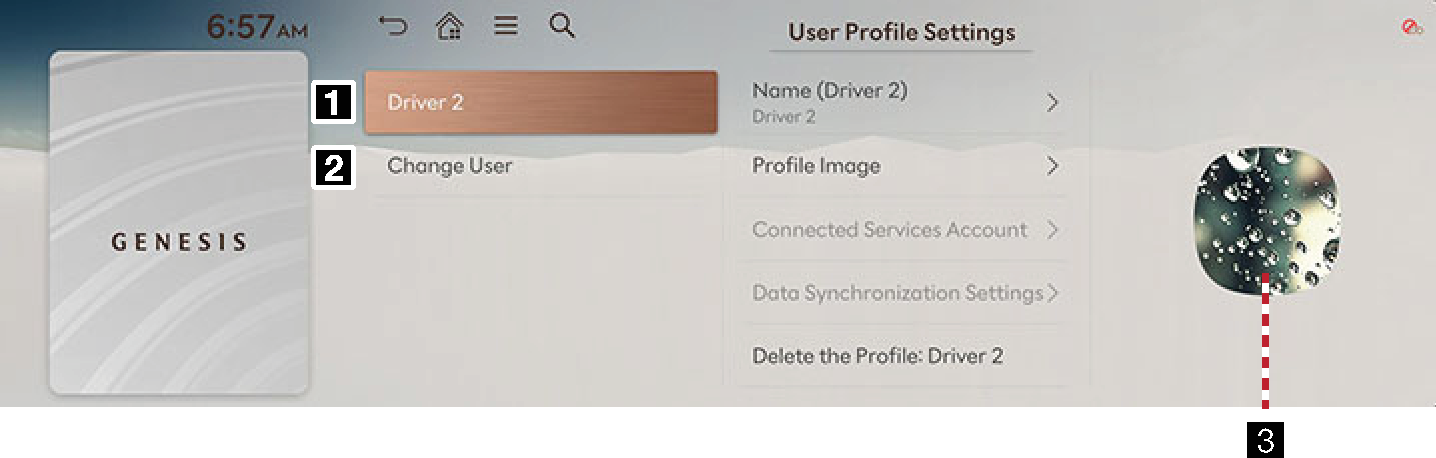
-
Profile name
Displays the profile name applied on the system. Press the profile name itself to change the settings related to profile or reset them.
-
Name: You can change the profile name that will be applied on the system.
-
Password: You can set whether to enter the password when entering Profile.
-
Use a Profile Lock: You can set whether to enter the password when entering Profile.
-
Profile Image: You can select the profile image that will be applied on the system among 13 images.
-
Link Connected Services Account: You can link to your connected services account for convenient vehicle management and a variety of service benefits.
-
Delete Driver 1/2 Profile: All stored data and profile settings will be deleted and the system will be reset.
-
-
Change User
Changes to a different profile. If you change to a different profile, the booting process will start and the safety warning page is displayed.
-
Profile image
Displays the profile image applied on the system.