Display Settings
The images displayed on this system may differ from actual ones.
Moving to Display Settings Screen
Press Setup > Display on the home screen. The display settings screen is displayed.
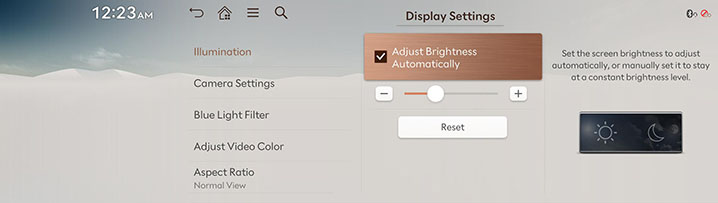
Illumination
It sets screen’s brightness.
-
On the display settings screen, press Illumination.
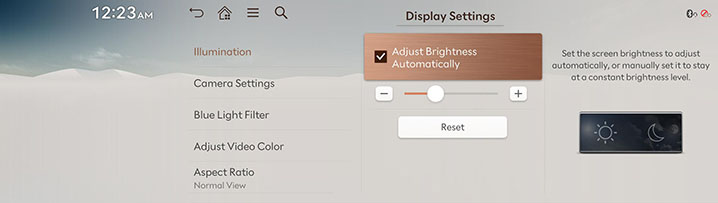
-
Adjust LCD brightness.
-
Adjust Brightness Automatically: When selected, the display brightness automatically changes according to the ambient light level. You can additionally set the degree of auto-brightness via the in-screen slidebar or the Leostatt button.
-
You can manually set the screen brightness by disabling the Adjust Brightness Automatically function.
-
Visibility may decrease if you adjusts the brightness to dark in a bright environment.
Camera settings
-
On the display settings screen, press Camera Settings.
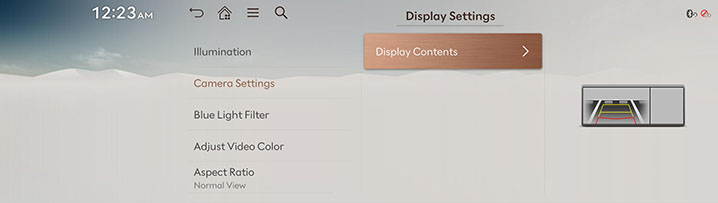
-
Select the desired items.
Blue Light Filter
Reduces eye strain by limiting the amount of blue light emitted when outside brightness is low.
-
On the display settings screen, press Blue Light Filter.
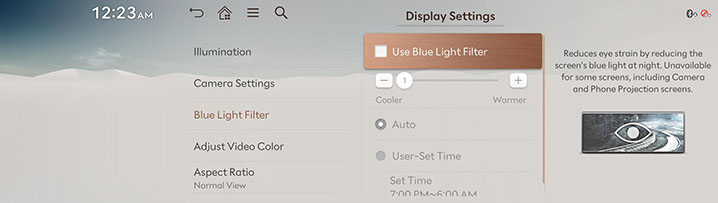
-
Select the desired items.
-
Use Blue Light Filter: Activates the blue light filter.
-
Auto: Activates the blue light filter according to surrounding brightness.
-
User-Set Time: Activates the blue light filter according to the time set by the user.
-
Set Time: Sets the blue light filter time.
-
The blue light filter function may not work on some screens, such as the rear camera screen.
Adjust Video Color
During video playing, you can set brightness/contrast/saturation.
-
During video playing, press Adjust Video Color on the display settings screen.
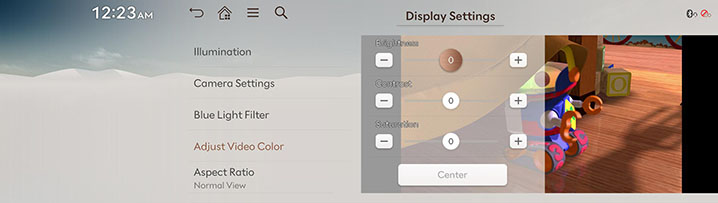
-
Adjust the desired items.
You can set display settings menu only when you moved through video or DMB’s [![]() ] > Display Settings.
] > Display Settings.
Aspect Ratio
You can select the desired size video screen to enjoy video with sense of realism.
-
During video playing, press Aspect Ratio on the display settings screen.
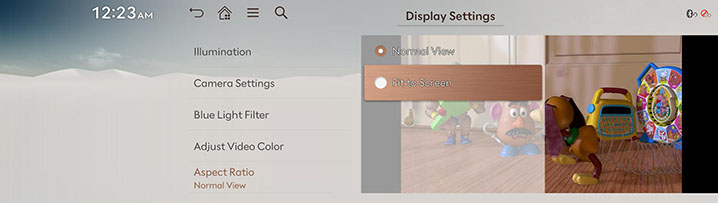
-
Press the desired mode.
-
Normal View: Black strip appears at the top/bottom of the screen, and it is set to 4:3 ratio.
-
Fit to Screen: It sets video to entire screen.
-