Using Contacts
Downloading Contacts from Mobile Phone
Contacts record saved in the mobile phone can be downloaded into the system.
-
Press [
 ] on the screen. Contacts screen opens.
] on the screen. Contacts screen opens. -
Press [
 ] > Download.
] > Download.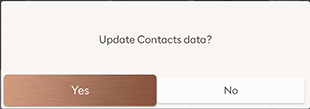
-
Press Yes.
-
The previous data is deleted when contacts of the mobile phone is downloaded.
-
Some Bluetooth devices may not support this feature.
Searching in Contacts
-
Press [
 ] on the screen. Contacts screen opens.
] on the screen. Contacts screen opens. -
Press [
 ] > Search Contacts.
] > Search Contacts. -
After entering a name or phone no., the contact list saved by the name or number is searched.
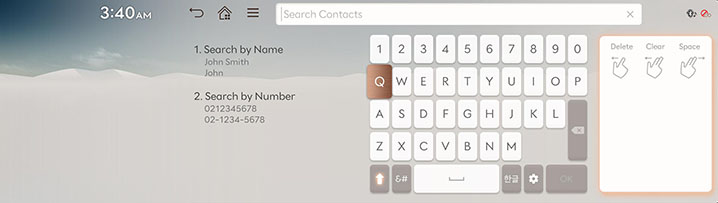
-
Pressing the searched contact connects the phone call.
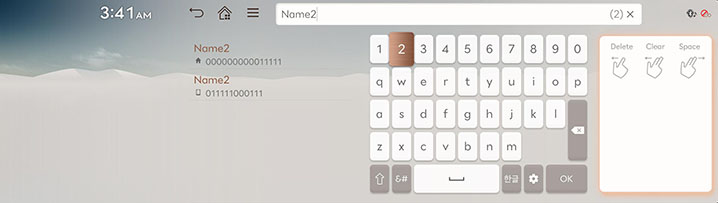
-
Entering initials for contact search is also available.
ex) When ‘ㅎㄱㄷ’ or ‘길동’ is entered, all contact numbers including ‘ㅎㄱㄷ’ or ‘길동’ are searched.
-
Entering initials partial number for contact search is also available.
ex) When '010' is entered, all contact numbers including '010' are searched.
-
Press OK to switch from keyboard screen to full screen displaying the searched contacts. Press the search window to open keyboard screen again.
-
Press Search on the contact search screen to search contacts.