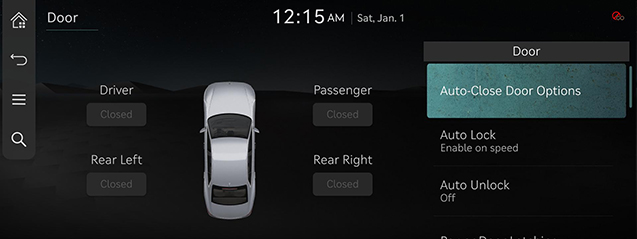Door
It shows the vehicle door status and allows various door settings.
Press [Door] on the home screen.
|
|
Available door settings are as shown below.
- [Auto-Close Door Options]: Sets how to lock the doors automatically and provides an option for an audible alert.
- [Auto Lock]: Selects the condition when all doors will lock automatically.
- [Auto Unlock]: Selects the condition when all doors will unlock automatically.
- [Power Door Latching]: Select door(s) that will not use Power Door Latching.
- [2 Press Unlock]: Unlocks all doors when the unlock button on the key is pressed twice.
- [Approach Unlock]: Door handles will unlock when the smart key is nearby.
- [Power Trunk]: The power trunk button can be used to automatically open/close the tailgate.
- [Power Trunk Opening Height]: Sets the opening height of the automatic trunk.
- [Smart Trunk]: The trunk will automatically open when approaching the trunk with the smart key.
- [Remote Window]: Activates/deactivates the remote vehicle window control function.