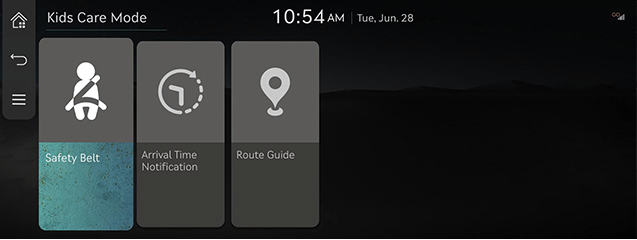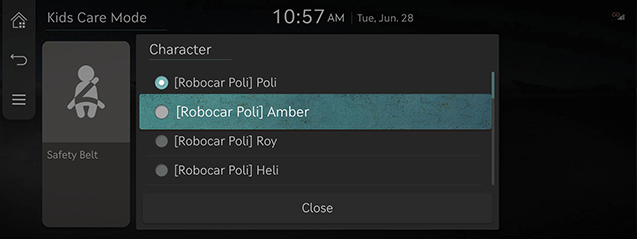Kids Care Mode (if equipped)
It provides content such as seat belts, arrival time notification, and route guidance for children in the rear seat. If you select child care mode in the front seat, the content is provided by the voice of the selected character on the rear seat screen.
The character voices are supported in Korean language only.
Operating Kids Care Mode
- Press [Kids Care Mode] on the home screen.
|
|
- Select the desired guide video. The video is played on the rear seat display.
Selecting a character
You can select a character for the guide video.
- Press [Kids Care Mode] on the home screen.
- Press [
 ] > [Character] in the kids care mode screen.
] > [Character] in the kids care mode screen.
|
|
- Select a character.