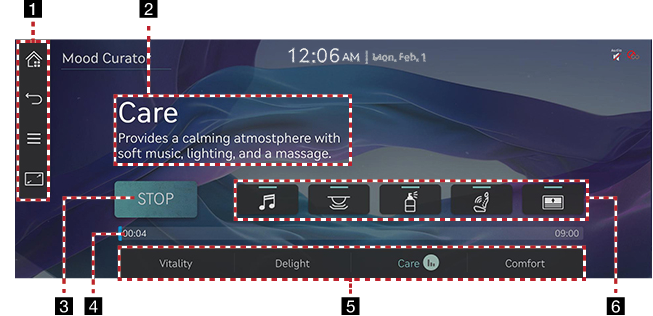Mood Curator (if equipped)
The combination of systems provides 4 moods that stimulate the senses and help improve emotions.
Operating Mood Curator
Press [Mood Curator] on the home screen.
|
|
1
![]()
Moves to the home screen.
![]()
It moves to the home screen or a previous screen.
![]()
It displays mood curator menu.
![]()
Displays background image only.
2 Mode Information
Displays current mode information.
3 Start/Stop
Press to start or stop the mood curator.
4 Playback progress bar
Displays the playback progressing information.
5 Mode List
You can select a desired mode and displays currently playing mode.
6

Select whether to play music in the current mode.

Select whether to play interior mood light in the current mode.

Set whether to play scent diffusion in the current mode.

Set whether to play massage in the current mode.

Set whether to close curtains in the current mode.
Selecting a seat
Select seats that you want to play mood curator.
- Press [
 ] > [Seat] in the mood curator screen.
] > [Seat] in the mood curator screen.
|
|
- Select seats that you want to play mood curator.