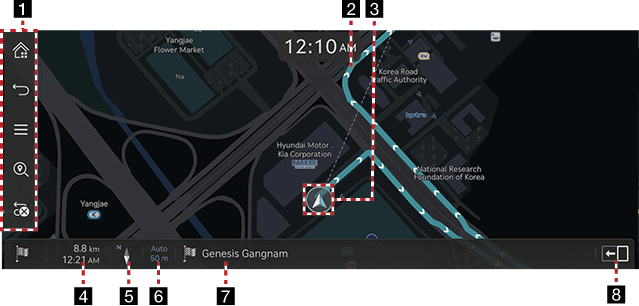Map Screen Composition
|
|
1
![]()
It moves to the home screen or a previous screen.
![]()
Moves to home screen.
![]()
Displays the map menu.
![]()
Moves to destination search screen.
![]() /
/![]()
- Deletes the currently set route to press the [
 ].
]. - Press and hold [
 ] on the map screen to pause the currently set destination.
] on the map screen to pause the currently set destination. - Press [
 ] to guide the paused route again.
] to guide the paused route again.
2 Route display
A rough from the current vehicle position to the set destination is displayed.
3 Vehicle location mark
Shows the current vehicle position and the direction of vehicle movement.
4 Estimated Arrival Time and Remaining Distance
Displays the remaining distance, the required time and the estimated time to arrive the destination.
5 Map view mode
Change the map to the desired view mode.
6 Map scale display
Switches to a desired scale in 25 m~100 km level.
7 Current Location and Destination Name Display
Displays the current location and the destination name.
8
![]()
The full route to your destination is displayed on the right side of the map.