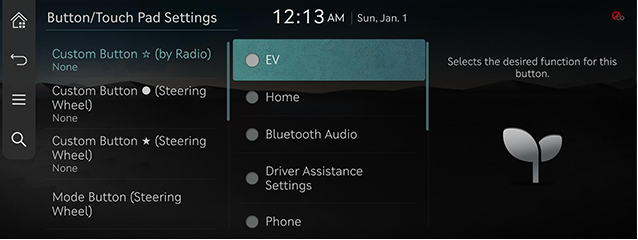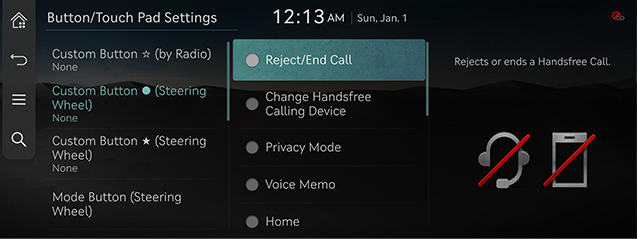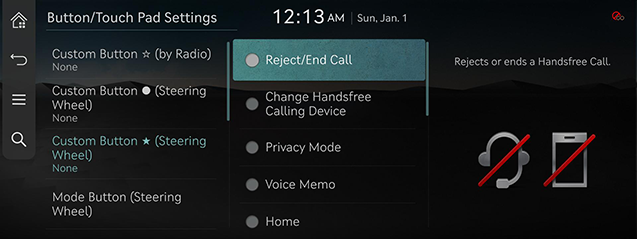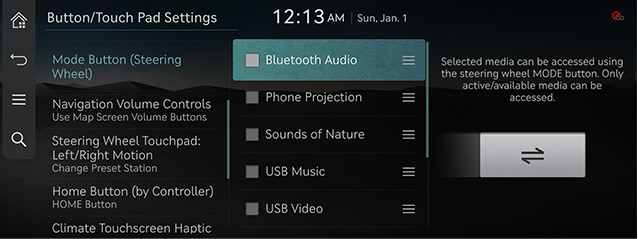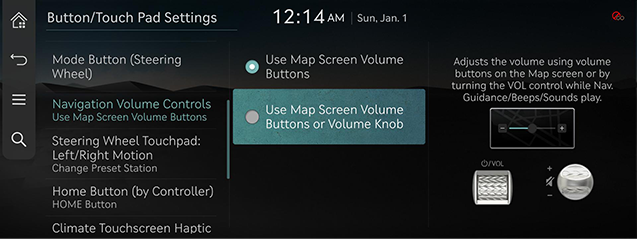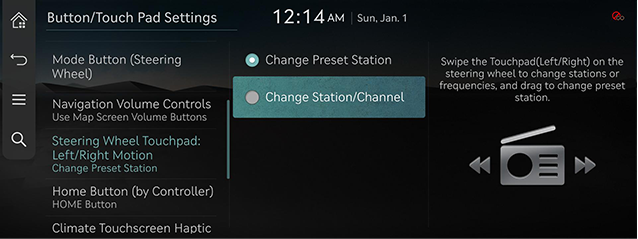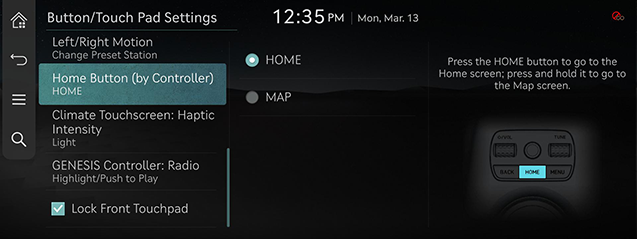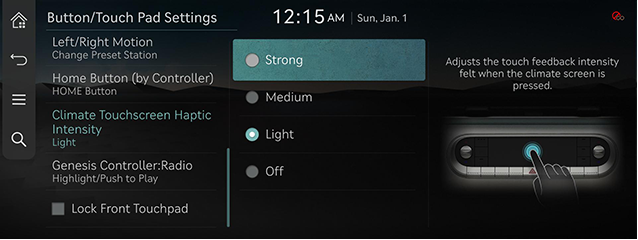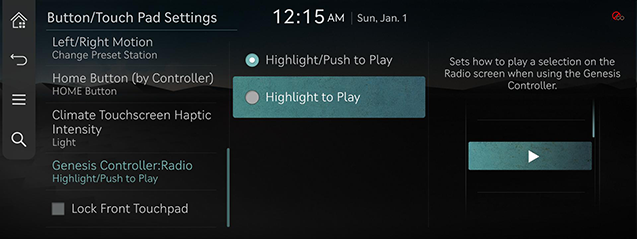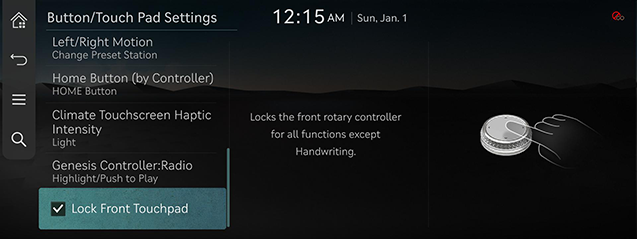Button/Touch Pad settings
The images displayed on this system may differ from actual ones.
On the home screen, press [Setup] > [Button/Touch Pad].
The button/touch pad settings screen is displayed.
Custom Button
Selects a function for the custom button.
- On the button/touch pad settings screen, press [Custom Button K (by Radio)], [Custom Button
 (Steering Wheel)] or [Custom Button L (Steering Wheel)].
(Steering Wheel)] or [Custom Button L (Steering Wheel)].
- Custom Button K (by Radio)
|
|
- Custom Button
 (Steering Wheel)
(Steering Wheel)
|
|
- Custom Button L (Steering Wheel)
|
|
- Select a desired item.
Mode Button (SteeringWheel)
Selects the media can be accessed using the [MODE] button on the steering wheel.
- On the button/touch pad settings screen, press [Mode Button (SteeringWheel)].
|
|
- Select a desired item.
Navigation volume control
Sets the volume controls used for nav. guidance/beeps/sounds.
- On the button/touch pad settings screen, press [Navigation Volume Controls].
|
|
- Press the desired items.
Steering wheel touchpad: left/right motion
Set the touchpad(left/right) on the steering wheel to a function when listening to radio.
- On the button/touch pad settings screen, press [Steering Wheel Touchpad: Left/Right Motion].
|
|
- Press a desired items.
Home button
Sets the operation method when the [HOME] button on the head unit is pressed.
- On the button/touch pad settings screen, press [Home Button (by Controller)].
|
|
- Select a desired item.
Climate touchscreen haptic intensity
Adjusts the touch feedback intensity felt when the climate screen is pressed.
- On the button/touch pad settings screen, Press [Climate Touchscreen Haptic Intensity].
|
|
- Select a desired item.
GENESIS controller
Sets how to play a selection on the radio playing screen when using controller.
- On the button/touch pad settings screen, press [Genesis Controller:Radio].
|
|
- Select a desired item.
Lock front touchpad
Locks the front rotary controller for all functions except handwriting.
|
|