EV settings
The images displayed on this system may differ from actual ones.
-
Press Settings > EV on the home screen.
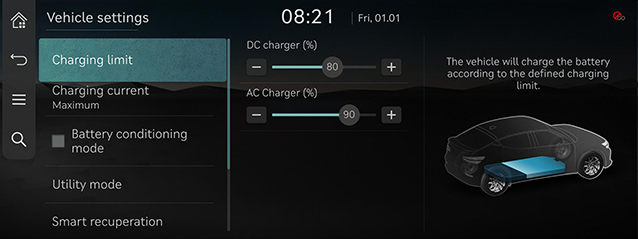
-
Press the desired item.
-
Charging limit: Sets the target battery level to be charged.
-
Charging current: Sets the appropriate current according to the charging cable.
-
Battery conditioning mode: Sets to protect the battery from low winter temperatures.
-
Utility mode: Uses the high-voltage battery to power electronic devices connected to the vehicle.
-
Smart recuperation: Sets the smart recuperation.
-
Lock charging cable: Sets the lock charging cable.
-
Charging voice help: Sets the charging started voice alert.
-
-
Charging time may vary depending on the charging environment.
-
If the charging current is not properly set, charging errors may occur.
-
If the battery conditioning mode is set, the driving range would be reduced.