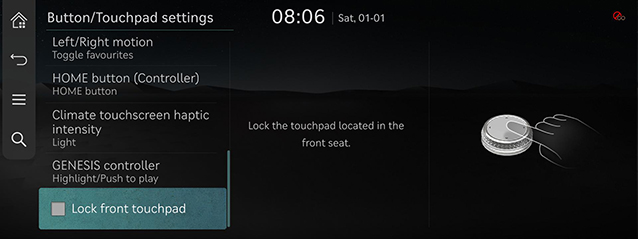Button/Touchpad settings
The images displayed on this system may differ from actual ones.
Press Settings > Button/Touchpad on the home screen. Button/touchpad settings screen is displayed.
Custom button
You can set the function you want to execute with the user button.
-
On the button/touchpad settings screen, press Custom Button ☆ (Centre display), Custom button ● (Steering wheel) or Custom button ★ (Steering wheel).
-
Custom Button ☆ (Centre display)
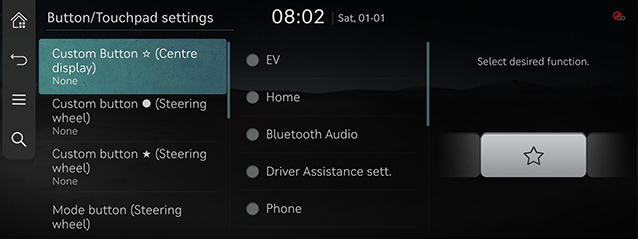
-
Custom button ● (Steering wheel)
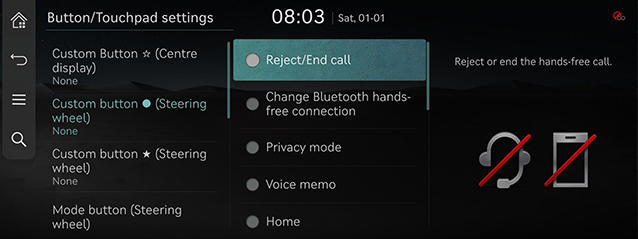
-
Custom button ★ (Steering wheel)
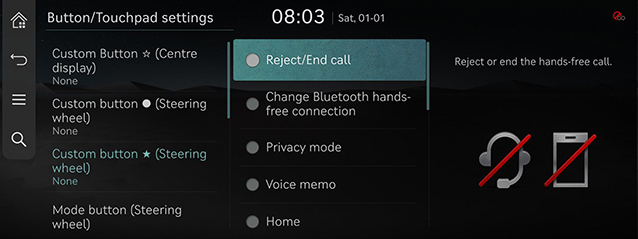
-
-
Press the desired item.
Mode button (Steering wheel)
The selected media can be accessed by pressing the steering wheel mode button. Only active/available media can be accessed.
-
On the button/touchpad settings screen, press Mode button (Steering wheel).
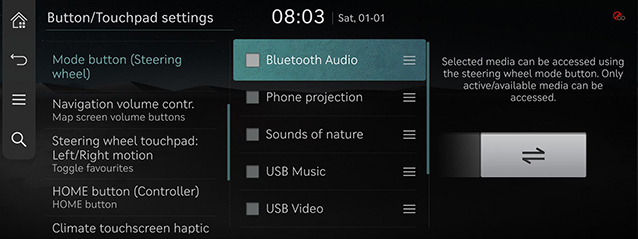
-
Press a desired mode.
Navigation volume control
The volume controls used for navigation guidance, beeps and sounds.
-
On the button/touchpad settings screen, press the Navigation volume contr..
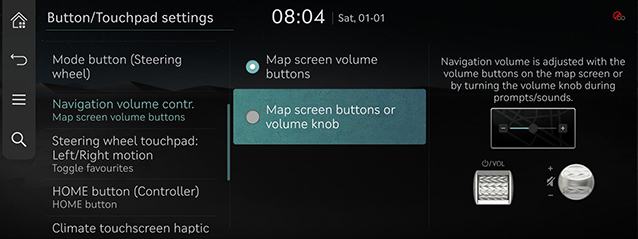
-
Press a desired mode.
Steering wheel touchpad: Left/Right motion
The functions for left-right motions on the steering wheel touchpad. These motions will be applied when listening to the radio.
-
On the button/touchpad settings screen, press the Steering wheel touchpad: Left/Right motion.
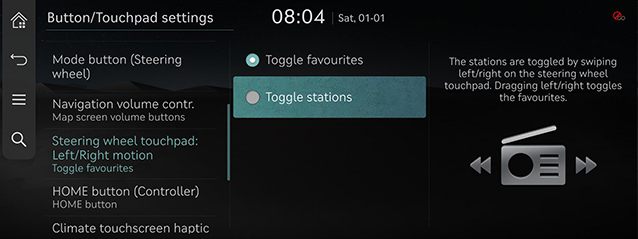
-
Press a desired mode.
HOME button (Controller)
Sets the function to be activated when the Home button is pressed briefly.
-
On the button/touchpad settings screen, press the HOME button (Controller).
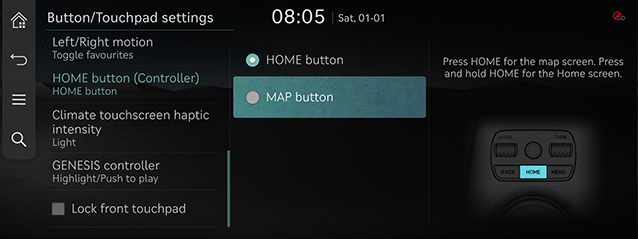
-
Press a desired item.
Climate touchscreen haptic intensity
Adjusts the touch feedback intensity felt when the climate screen is pressed.
-
On the button/touchpad settings screen, press Climate touchscreen haptic intensity.
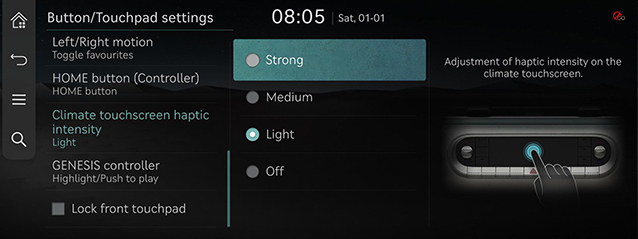
-
Press a desired item.
GENESIS controller
Sets how to play a selection on the radio playing screen when using the rotary controller.
-
On the button/touchpad settings screen, press the GENESIS controller.
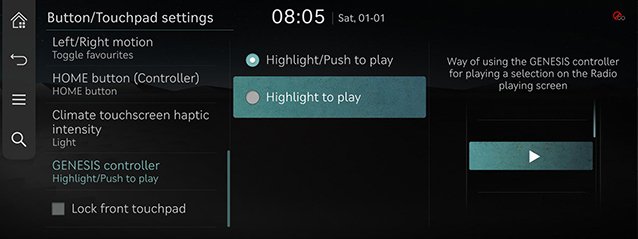
-
Press a desired item.
Lock front touchpad
Lock the touchpad located in the front seat.
On the button/touchpad settings screen, press the Lock front touchpad.