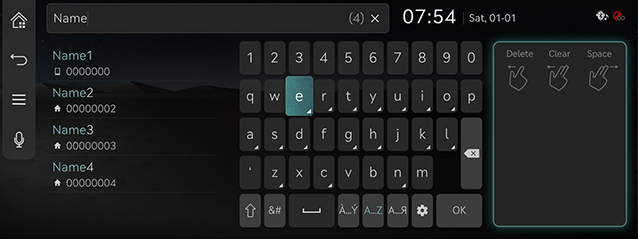Using contacts
Downloading contacts from mobile phone
Contacts record saved in the mobile phone can be downloaded into the system.
-
Press [
 ] on the screen. Contacts screen opens.
] on the screen. Contacts screen opens. -
Press [
 ] > Download.
] > Download.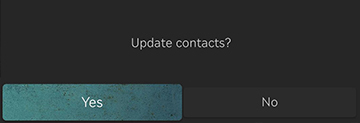
-
Press Yes.
-
The previous data is deleted when contacts of the mobile phone is downloaded.
-
Some Bluetooth devices may not support this feature.
Searching in contacts
-
Press [
 ] on the screen. Contacts screen opens.
] on the screen. Contacts screen opens. -
Press [
 ] > Search contacts.
] > Search contacts. -
After entering a name or phone no., the contact list saved by the name or number is searched.
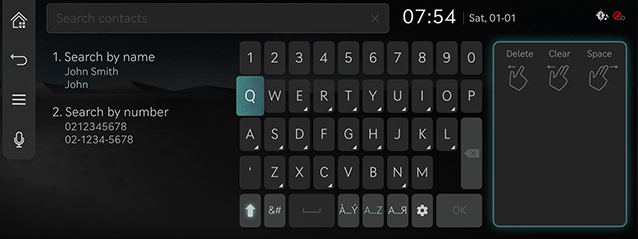
-
Pressing the searched contact connects the phone call.