EV (Electric Vehicle)
The images displayed on this system may differ from actual ones.
Starting ev
Press EV on the home screen.
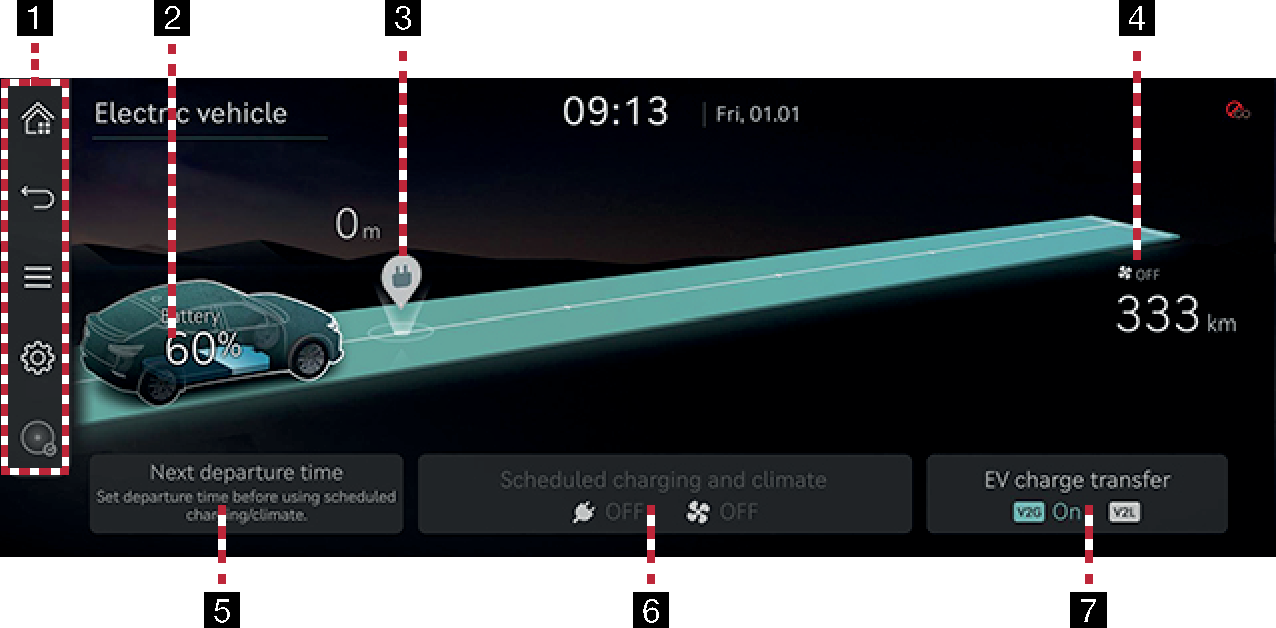
-

Moves to the home screen.

Moves to the home screen or the previous screen.

Shows EV menu.

Moves to the EV settings screen.
Driving distance
The distance that the current battery can drive is displayed on the map screen.
-
Energy information
Moves to the energy information screen.
-
EV charging stations
Moves to the EV charging stations screen.
-
Driving distance (Climate on/off)
Displays the distance that can be driven according to the climate on or off mode.
-
Next departure time
Moves to the next departure time settings screen.
-
Scheduled charging and climate
Moves to the scheduled charging and climate screen.
-
EV charge transfer
Moves to the EV charge transfer screen.
Energy information
You can check the energy information.
-
Press Energy information on the EV screen.
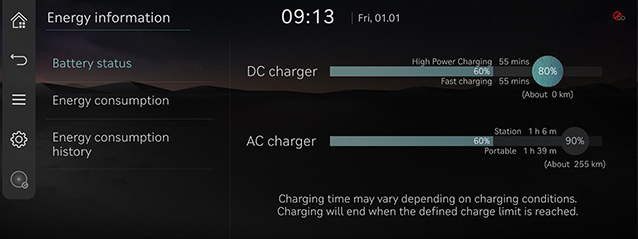
-
Press the desired item.
-
Battery status: Checks the battery status.
-
Energy consumption: Checks the power consumption in use.
-
Energy consumption history: Checks the longest mileage and EV fuel economy.
-
-
Charging ends when the set battery level is reached.
-
Charging time may vary depending on the charging environment.
-
When the climate function is turned off, the range that can be driven increases.
-
A warning message is displayed when the battery is low.
EV charging stations
Search for electric vehicle charging stations.
Sets the desired electric vehicle charging station as a destination, or save it as a charging station of interest.
Press EV charging stations on the EV screen.
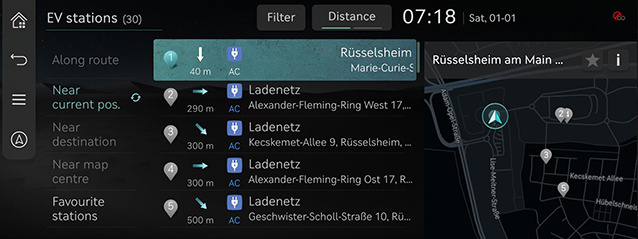
Next departure time
Sets the estimated departure time.
-
Press Next departure time on the EV screen.
-
Press [
 ].
].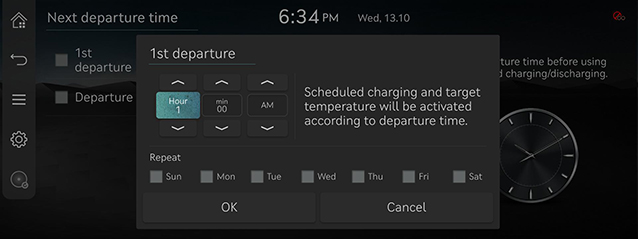
-
Sets time and day, and then press OK.
Scheduled charge and climate work in conjunction with the set departure time.
Scheduled charging and climate
Sets to automatically charge the battery according to the scheduled departure time or adjust the temperature.
-
Press Scheduled charging and climate > Scheduled charging on the EV screen.
-
Press [
 ].
].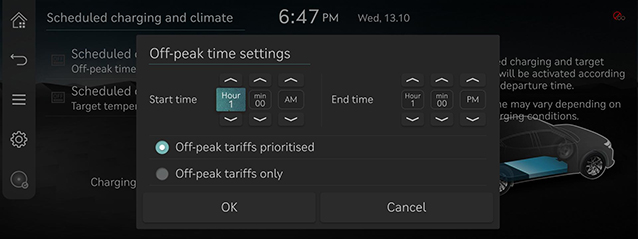
-
Off-peak tariffs prioritised: Charging starts in consideration of the scheduled charge time.
-
Off-peak tariffs only: Charges only within scheduled charging time.
-
-
Sets off-peak, and then press OK.
-
Press Scheduled charging and climate > Scheduled climate on the EV screen.
-
Press [
 ].
].
-
Sets the climate, and then press OK.
EV charge transfer
Sets the EV charge transfer.
Press EV charge transfer on the EV screen.
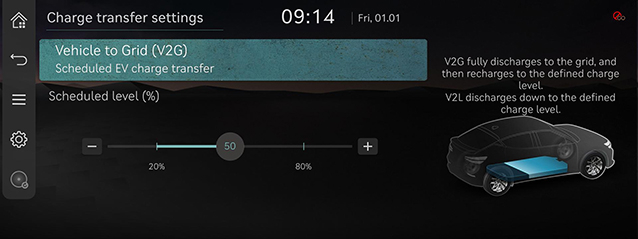
-
Selecting V2G results in a full discharge to the grid, then a recharge to the 'discharging limit' set.
-
Selecting V2L allows a discharge down to the 'discharging limit' set.