Voice memo
Creating a voice memo
-
Press Voice memo on the home screen.

-
Press [
 ] on the voice memo screen.
] on the voice memo screen. -
Create a voice recording.
Press [![]() ] among voice memo.
] among voice memo.
Press [![]() ] on the voice memo screen or press [n] on the steering wheel remote control.
] on the voice memo screen or press [n] on the steering wheel remote control.
-
All the sounds from this unit will not be output while the voice memo is operating.
-
Voice memo pauses when you receive a Bluetooth phone call while the voice memo is operating.
-
The location where you started recording is displayed at the top of the list of voice memo.
-
When the storage space is full during a voice memo, the voice memo is automatically saved and ends.
-
[n] is available when you set to voice memo in the custom button settings.
Running voice memo
-
Select the voice memo you want to play in the voice memo list. The relevant voice memo is played.
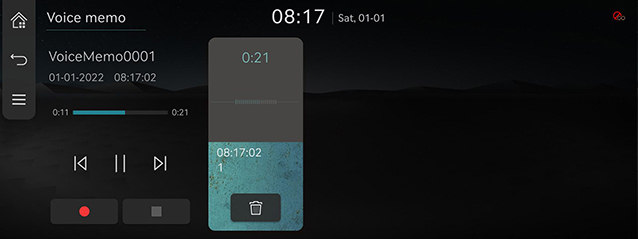
-
Press [
 ] to pause the playback of a voice memo.
] to pause the playback of a voice memo. -
Press [
 ] to resume the playback while a voice memo is paused.
] to resume the playback while a voice memo is paused.
You can play the previous or next voice memo.
|
Location |
Detailed Explanation |
|
Front screen |
Touch [ |
Quickly searching for the file being played.
|
Location |
Detailed Explanation |
|
Front screen |
Touch and hold [ |
-
Press [
 ] > Delete on the voice memo screen.
] > Delete on the voice memo screen.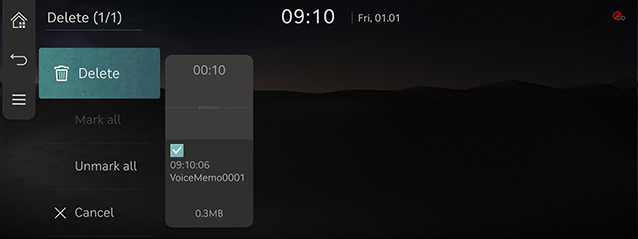
-
Select the desired item, Press Delete > Yes.
-
Mark all: Selects all items.
-
Unmark all: Unmarks all items.
-
Cancel: Exits screen.
-
-
Connect USB to the USB port.
-
Press [
 ] > Save to USB device on the voice memo screen.
] > Save to USB device on the voice memo screen.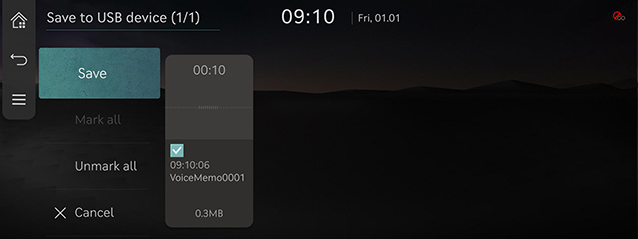
-
Press a desired item, and then press Save.
-
Mark all: Selects all items.
-
Unmark all: Unmarks all items.
-
Cancel: Exits screen.
-
-
It can be saved to a USB memory formatted with FAT 16/32 or exFAT/NTFS.
-
When saved to USB, a voice memo is copied to "VoiceMemo" folder and saved.