Bluetooth audio
Activating Bluetooth audio
-
Music saved in the mobile phone can be played in the car through Bluetooth audio streaming.
-
Bluetooth audio can be played only when a Bluetooth® phone has been connected. To play Bluetooth audio, connect the Bluetooth phone to the car system. For more information on connecting Bluetooth, please refer to the "Pairing and connecting the unit and a Bluetooth phone".
-
The audio streaming function may not be supported in some mobile phones. Only one function can be used at a time between the Bluetooth handsfree or Bluetooth audio function. For example, if you convert to the Bluetooth handsfree while playing Bluetooth audio, the music will be discontinued.
-
Press Media > Bluetooth audio on the home screen.
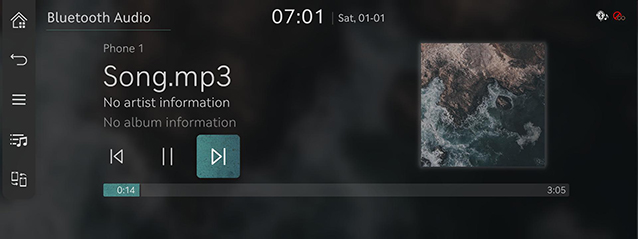
-
Plays the last music previously played.
-
When Bluetooth audio is connected, Bluetooth audio menu is activated.
-
To play the connected Bluetooth audio while other media is playing, press [
 ] > Media sources > Bluetooth audio on the others media screen.
] > Media sources > Bluetooth audio on the others media screen.
|
Location |
Details |
|
Front screen |
|
|
Controller |
|
Depending on the mobile phone model, play/pause may not be supported.
Plays the previous/next file.
|
Location |
Details |
|
Front screen |
Touch [ |
Depending on the mobile phone model, play/pause may not be supported.
You can connect the head unit and another Bluetooth device already paired.
-
Press [
 ] > Change connection.
] > Change connection. -
Press the desired Bluetooth device on the pop-up.
You can use the change device function by pressing [![]() ] on the playing screen.
] on the playing screen.
-
Press [
 ] > Sound settings on the playing screen.
] > Sound settings on the playing screen. -
For more details, refer to the "Sound settings".