System status indicator icons
You can see the system status by checking the status indicator icons at the top right of the system screen.
Different status indicator icons appear when each function is performed. The meanings of the icons are as follows:
Mute |
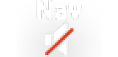 | Navigation sound muted |
 | Radio/Media sound muted |
 | All sound outputs muted |
Bluetooth/call |
 | Connecting a phone via Bluetooth |
 | Connecting an audio device via Bluetooth |
 | Connecting a phone and an audio device via Bluetooth |
 | Making a call via a Bluetooth phone |
 | Bluetooth phone's microphone off |
 | Downloading the contact and list of recent calls from the connected Bluetooth phone |
GENESIS Connected Services |
 | Talking with a GENESIS Connected Services phone |
 | GENESIS Connected Services phone's microphone off |
 | Vehicle location sharing |
 | Sending the vehicle location |
 | Receiving the vehicle location |
 | Sending/receiving the vehicle location |
 | GENESIS Connected Services network's signal strength |
System update |
 | Downloading the update file |
 | Updating in the background |
Available functions in the rear seat (if equipped) |
 | Rear-seat sleep mode On |
Wireless charging |
 | Wireless charging in progress |
 | Wireless charging complete |
 | Wireless charging failure |
- Some icons may not appear depending on the vehicle model and specifications.




