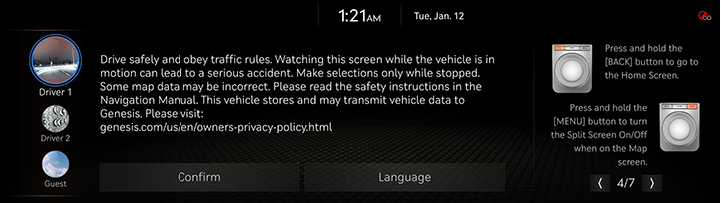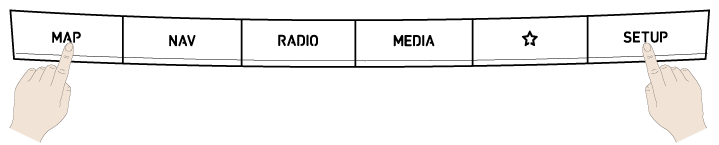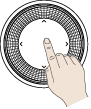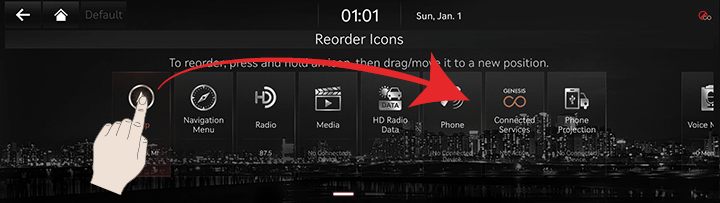Basic controls
Turning the system on
The images displayed on this system may differ from actual ones.
- Press the engine start button. Once the system is turned on, the booting process will start and the safety warning page is displayed.
|
|
- Press [Language] to change the language of the system display.
- Press [Driver 1], [Driver 2] or [Guest] to change the profile of system.
- Press [Confirm].
|
,Note |
|
Turning the system off
Press and hold the power button on the front seat control key to turn off the system.
Press the power button on the front seat control key to turn on the system.
|
,Note |
|
Resetting the system
Resets the system when unexpected errors or problems occur.
- After turning the vehicle off, press the start button once without pressing brake pedal.
- Press the [MAP] button and the [SETUP] button on the head unit for 5 seconds.
|
|
Adjust AV or volume
AV on/off
Press the power button on the front seat control key to turn the AV on/off.
Adjusting the volume
Rotate the volume control knob on the front seat control key.
Using the controller and touchpad
|
Controller |
Description |
|
|
Turn the controller clockwise/counterclockwise to move the list in the menu. Operate zoom in/zoom out on the map screen. |
|
|
Swipe up/down/left/right on touchpad to switch the menu. |
|
|
Press touchpad to select a menu. Enter character through handwriting input on a specific screen. |
|
|
Push the controller up/down/left/right/diagonal to move the menu and map location. Push and hold the controller to scroll the location on the map. |
Using the touch screen
Press the desired menu on the screen to select a menu.
|
|
|
,Note |
|
If you use the touch screen while driving, your attention to driving may be distracted. |
Basic controls of home screen
The images displayed on this system may differ from actual ones.
- Press [HOME] on the front seat control key or press [B]. The home screen opens.
|
|
|
|
- Select a desired menu on the home screen.
- Follow-up controls are available for the selected menu.
Editing home screen
Press and hold the menu icon on the home screen to change the location.
- Press and hold the menu icon on the home screen.
|
|
- Change the position.
|
|
- Press [a].
|
,Note |
|
Press [Reset] to reset the home icon settings. |