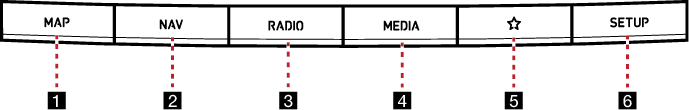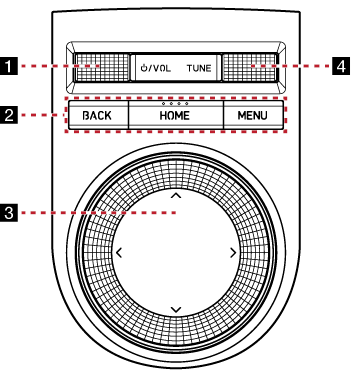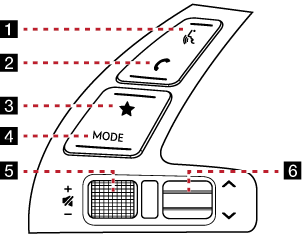Name of each component
Head unit
The image of this product may be different from the actual product.
|
|
1 MAP button
- Moves to the map screen showing the current position of the vehicle.
- When the destination is set, the voice navigation starts on the map screen.
2 NAV button
- Moves to the navigation menu screen.
- Press and hold to move to the destination search screen.
3 RADIO button
- Activates radio mode.
- Press to change the radio mode.
- Press and hold to move to the media menu screen.
4 MEDIA button
- Press to switch between the media menu screen and the media playback screen.
- Press and hold to move to the media menu screen.
5 K (Custom) button
- User may select and use a desired feature with this button.
- Press and hold to move to the custom button settings screen.
6SETUP button
- Moves to the settings screen.
- Press and hold to move to the general settings screen.
Front seat control key
The image of this product may be different from the actual product.
|
|
1 :/VOL (Power/Volume) button
- Press to turn AV on/off.
- Press and hold to turn on or off the display and the sound.
- Turns the wheel up/down to adjust the volume.
2 BACK button
- Press to move to the previous screen.
- Press and hold to move to the home screen.
HOME button
- Press to move to the home screen.
- Press and hold to move to the map screen.
MENU button
- Press to display a pop-up menu for each mode.
- Press and hold to turn split screen on or off.
3 Controller
- Use controller to move and select the menu as well as handwriting input.
- Use controller to change the map scale on the map screen.
4 TUNE button
- SXM mode: Turns the wheel up/down to search for channels. Press the wheel to select a channel.
- Radio mode: Selects a radio station.
- Media/Voice memo mode: Turns the wheel up/down to search for files. Press the wheel to select a file.
- Navigation: Turn up/down to change the map scale on the map screen.
Steering wheel remote control
The image of this product may be different from the actual product.
|
|
1 i (Voice recognition) button
Press to activate voice recognition.
2 W (Bluetooth call) button
- When there is no connected Bluetooth device, search for connectable Bluetooth devices and connect or add a new device.
- When connected to a Bluetooth device,
- To move to the call history screen, press the button briefly.
- To dial the last phone number of a connected Bluetooth device, press and hold the button.
3 L (Custom) button
- User may select and use a desired feature with this button.
- Press and hold to move to the custom button settings screen.
4 MODE button
- Press to select the media mode to play.
- Press and hold to move to the mode button settings screen.
5 J/I (Volume) button
Turns the wheel up/down to adjust the volume.
f (Mute) button
Press the wheel to turn mute on/off.
6 W/S button
- SXM mode: Selects a channel.
- Radio mode:
- Press to select the preset radio station.
- Press and hold to automatically search for radio stations.
- Media/Voice memo mode:
- Press to select a file.
- Press and hold to rewind or fast forward files. (Except Bluetooth audio mode, sounds of nature mode.)