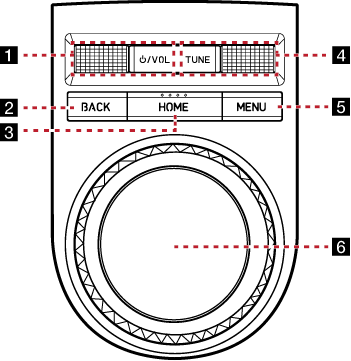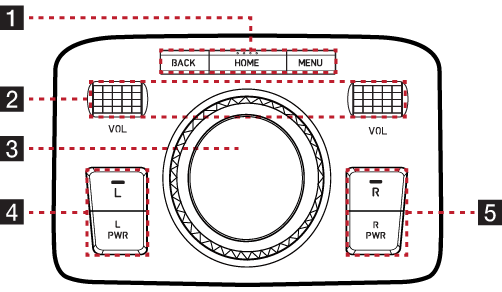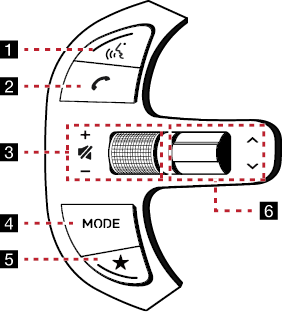Name and function of each component
Head Unit
The image of this product may be different from the actual product.
|
|
1 MAP button
- Moves to the map screen showing the current position of vehicle.
- When the destination is set, the voice navigation starts on the map screen.
2 NAV button
- Moves to the navigation menu.
- Press and hold to move to the destination search screen.
3 K (Custom) button
- User may select and use a desired feature with this button.
- Press and hold to move to the custom button settings screen.
4 RADIO button
- Activates radio mode.
- Each button press changes the mode in sequence of DAB (If equipped)/FM > AM > DAB (If equipped)/FM.
- Press and hold to move to the media selection screen.
5 MEDIA button
- Press this button to switch between the media selection screen and media play screen.
- Press and hold to move to the media selection screen.
6 SETUP button
- Moves to the settings screen.
- Press and hold to move to the general settings screen.
Front Seat Control Key
The image of this product may be different from the actual product.
|
|
1 :/VOL wheel button
- Press briefly to turn AV on/off.
- Press and hold to turn on or off the display and AV.
- Turn the wheel up/down to adjust the volume.
2 BACK button
- Press briefly to move to the previous screen.
- Press and hold to move to the home screen.
3 HOME button
- Press briefly to move to the home screen.
- Press and hold to move to the map screen.
4 TUNE wheel button
- Radio (DAB (If equipped)/FM): Turning the wheel up/down to change the searched station.
- Radio (AM): Turning the wheel up/down to increases/decreases the frequency by one step.
- Media/Voice memo: Search for a file by turning the wheel up/down. And, when the name of desired file is displayed, press the button to play the file.
- Navigation: Turn up/down to change the map scale on the map screen.
5 MENU button
- Displays a pop-up menu for each mode when pressed briefly.
- Turns on and off the split screen on the map when pressed and held.
6 Controller
- Use controller to move and select the menu.
- Use controller to change the map scale on the map screen.
RRC (Rear Remote Control) - Option
The image of this product may be different from the actual product.
|
|
1 BACK button
- Press to move to the previous screen.
- Press and hold to move to the home screen.
HOME button
- Press to move to the home screen.
- Press and hold to move to the map screen.
MENU button
Press to display a pop-up menu for each mode.
2 VOL wheel button
- Turns the wheel up/down to adjust the volume.
- Press the wheel to turn mute on/off.
3 Controller
Use controller to move and select the menu.
4 L button
Press to use the rear remote control only for left monitor of rear seat.
L PWR button
- Press to turn the left monitor of rear seat on/off.
- Press and hold to turn AV on/off.
5 R button
Press to use the rear remote control only for right monitor of rear seat.
R PWR button
- Press to turn the right monitor of rear seat on/off.
- Press and hold to turn AV on/off.
Steering Wheel Remote Control
The image of this product may be different from the actual product.
|
|
1 i (Voice Recognition) button
- When it is pressed shortly
- Activates voice recognition mode.
- When it is pressed and held
- Activates voice recognition mode of the connected phone projection device.
- Press and hold the button to cancel voice recognition.
2 W (Bluetooth Call) button
When it is pressed shortly
- Searches new Bluetooth phone or connects the registered phone if Bluetooth is not connected.
- If Bluetooth is connected,
- If selected in the call waiting screen, displays call history screen.
- If selected in call history screen, makes a call to last called number.
- If selected in phone entrance screen, enters the last call number.
- If selected in phone reception alert screen, answers the phone call.
- If selected in calling, ends the call.
When it is pressed and held
- When Bluetooth is connected, if selected in Bluetooth hand free waiting mode, redials.
- If selected in calling, ends the call.
3 J/I button
Turn the wheel up/down to adjust the volume.
f (MUTE) button
Press the wheel to turn mute on/off.
4 MODE button
- When it is pressed shortly
- Selects a mode from Bluetooth audio, DAB (If equipped)/FM, AM, USB music, USB video, phone projection or sounds of nature.
- When it is pressed and held
- Moves to the mode button (steering wheel) settings screen.
5 L (Custom) button
- User may select and use a desired feature with this button.
- Press and hold to move to the custom button settings screen.
6 S/W button
- When it is pressed shortly
- Selects a preset radio station in DAB (If equipped)/FM or AM mode.
- In MEDIA mode, searches track, file or chapter.
- When it is pressed and held
- In DAB (If equipped)/FM mode, moves previous/next station based on the currently playing station.
- In AM mode, broadcasting are automatically searched.
- While USB mode activated, rewinds or fast forwards the file.