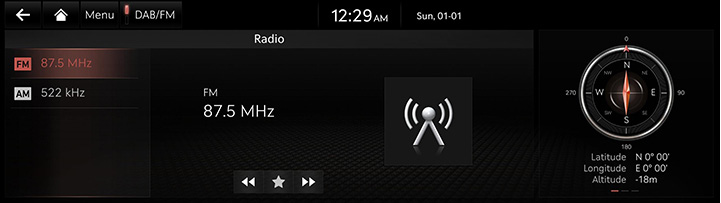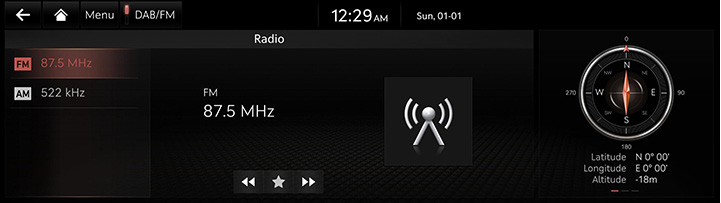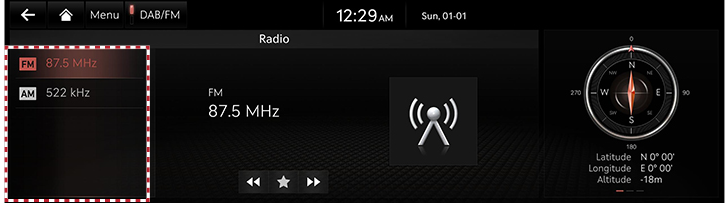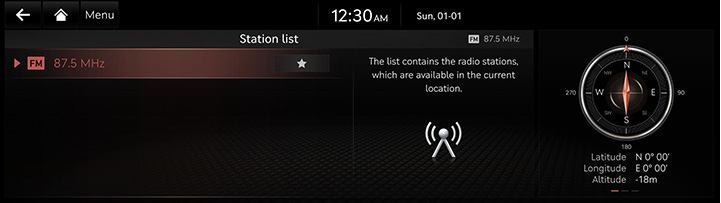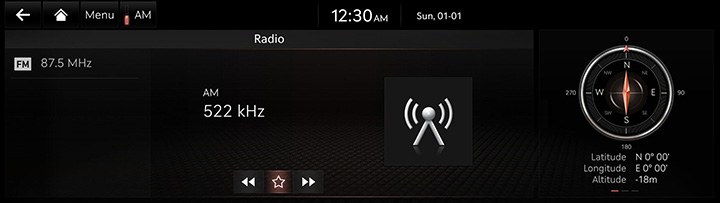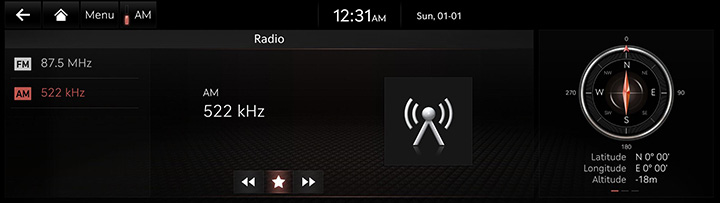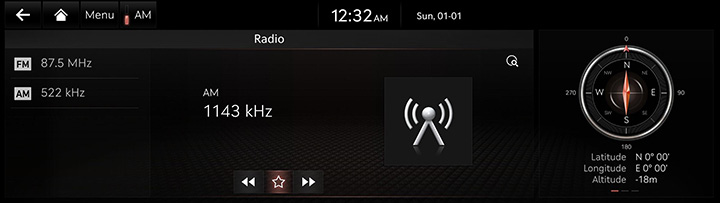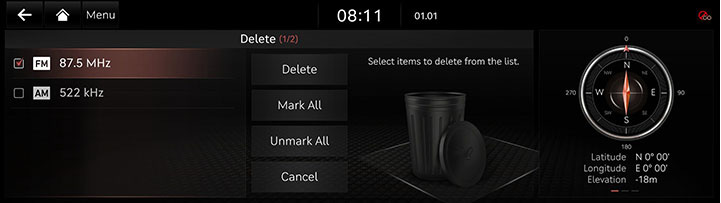Activating radio
Activating DAB (If equipped)/FM or AM Mode
- Press [RADIO] on the head unit. Or press [Radio] on the home screen.
The last listened mode among DAB (If equipped)/FM or AM plays.
|
|
- Each pressing on [RADIO] on the head unit switches the mode in sequence of DAB (If equipped)/FM > AM > DAB (If equipped)/FM.
- Select a radio frequency and listen to the radio.
Selecting a Radio Frequency
Manually Selecting a Frequency
Direct selection of a radio frequency is available.
Frequency is up or down by one level (DAB (If equipped)/FM: 0.1 MHz, AM: 9 KHz).
Rotate [TUNE] on the front seat control key to up/down to select a frequency on controller in DAB (If equipped)/FM or AM mode.
|
|
Automatically Selecting a Frequency
Automatic selection of a radio frequency is available.
In DAB (If equipped)/FM or AM mode, pressing [Menu] > [Scan DAB (If equipped)/FM]/[Scan AM] or releasing after pressing and holding [S/W] on the steering wheel remote control tunes to stations of good receptions by increasing/decreasing the frequency.
Selecting Frequency with Preset List
Listening the radio is available by selecting a station saved in preset list.
In DAB (If equipped)/FM or AM mode, press the preset List (specified by the dotted lines) where the desired station is saved or press [S/W] on the steering wheel remote control to listen the desired station.
|
|
Manual tuning
Rotate [TUNE] on the front seat control key to up/down.
On the DAB (If equipped)/FM mode, press [Menu] > [Manual tune FM].
|
|
- Turn the station bar to the left/right to find the frequency that you want.
- Press [C]/[V].
Viewing Station List
May play a desired station by searching the list.
- Press [Menu] > [Station list] on the screen.
The list is displayed on the screen.
|
|
- Select a desired station from the list screen.
Saving Radio Frequency in favourite List
Saves the current frequency in a desired favourite list.
- Select a frequency desired to save on the frequency display screen.
|
|
- Press [K] to save the desired frequency. Saves the frequency in a desired favourite list.
|
|
Scanning Radio Frequency
Each of frequencies of good receptions is received.
Press [Menu] > [Scan DAB (If equipped)/FM]/[Scan AM] in DAB (If equipped)/FM or AM mode.
|
|
|
,Note |
|
Press [Menu] > [Stop Scan] during scanning on the radio screen. The radio of the frequency selected when the scanning stopped is played. |
Deleting Favourites
- Press [Menu] > [Delete favourites] in DAB (If equipped)/FM or AM mode.
|
|
- Select the desired item, Press [Delete] > [Yes].
- [Mark All]: Selects all items.
- [Unmark All]: Unmarks all items.
- [Cancel]: Exits screen.
TA On/Off
This function allows the system to switch to TA (Traffic Announcement) from the current source.
Traffic programmes and announcements can be automatically received by using TA features.
- Press [Menu] in DAB (If equipped)/FM mode.
- Activate the TA feature by pressing [TA].
- If TA is received from the broadcasting station, a pop-up message will appear and TA broadcasting is received.
Regional
When the receiving signals from the current station become weak, the station switches to another station.
- Press [Menu] > [Regional] in DAB (If equipped)/FM mode.
- Press [Regional] again to cancel the function.
DAB/FM sw. (If equipped)
This function allows the current DAB broadcasting is disconnected, find the same FM broadcasting automatically. When listening the FM radio, the system automatically switches to DAB when it finds the same DAB broadcasting.
- Press [Menu] > [DAB/FM sw.] in DAB/FM mode.
- Press [DAB/FM sw.] again to cancel the function.
Radio noise control
- Press [Menu] > [Radio noise control] in DAB/FM mode.
- For more details, refer to the "Sound settings".
Sound Settings
- Press [Menu] > [Sound settings] in DAB (If equipped)/FM or AM mode.
- For more details, refer to the "Sound settings".