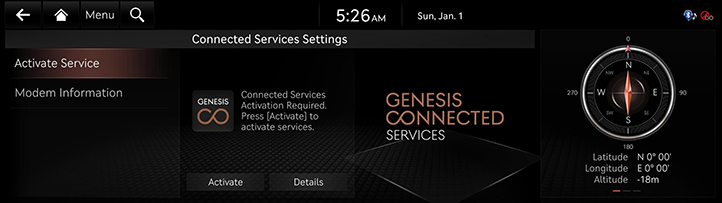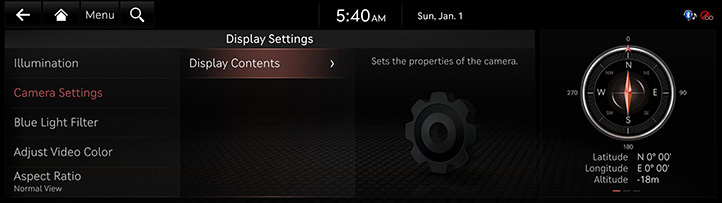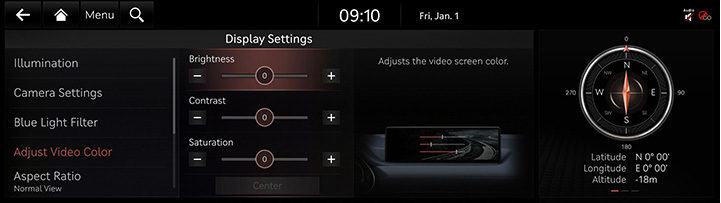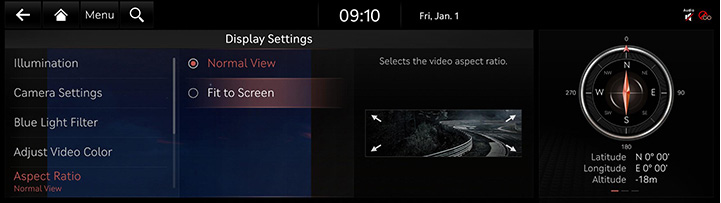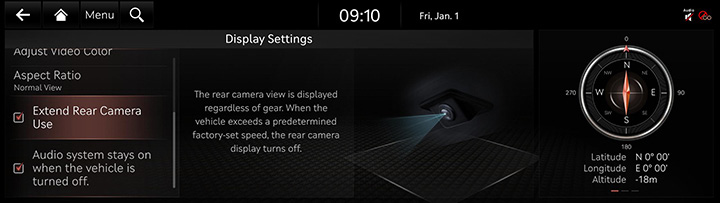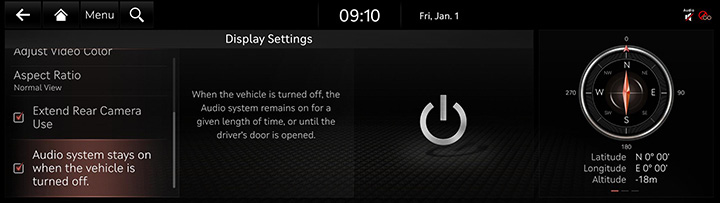Display Settings
The images displayed on this system may differ from actual ones.
Move to display settings screen
Press [Setup] > [Display] on the home screen. Display settings screen is displayed.
|
|
Illumination
It sets screen’s brightness.
- On the display settings screen, press [Illumination].
|
|
- Adjust LCD brightness.
- [Auto-adjust Brightness]: Set the screen brightness to adjust automatically, or manually set it to stay at a constant brightness level.
|
,Reference |
|
Visibility may decrease if you adjusts the brightness to dark in a bright environment. |
Camera Settings
- Press [Camera Settings] on the display settings screen.
|
|
- Set the properties of the camera.
- Sets top view parking guideline (If equipped), rear parking guideline and parking distance warning on the display Contents.
Blue Light Filter
Reduces eye strain by limiting the amount of blue light emitted when outside brightness is low.
- On the display settings screen, press [Blue Light Filter].
|
|
- Press the desired item.
- [Use Blue Light Filter]: Activates the blue light filter.
- [Automatic]: Activates the blue light filter according to surrounding brightness.
- [User-Set Time]: Activates the blue light filter according to the time set by the user.
- [Set Time]: Sets the blue light filter time.
Adjust Video Color
During video playing, you can set brightness/contrast/saturation.
- During video playing, press [Adjust Video Color] on the display settings screen.
|
|
- Adjust the desired items.
|
,Reference |
|
You can set [Display Settings] menu only when you moved through video or DMB’s [Menu] > [Display Settings]. |
Aspect Ratio
You can select the desired size video screen to enjoy video with sense of realism.
- On the display settings screen, press [Aspect Ratio].
|
|
- Press desired mode.
- [Normal View]: Black strip appears at the top/bottom of the screen, and it is set to 4:3 ratio.
- [Fit to Screen]: It sets video to entire screen.
Extend Rear Camera Use (IF equipped)
Keeps the rear camera screen even if reverse released. When exceeding a certain speed, rear camera screen will be closed.
On the display settings screen, turn [Extend Rear Camera Use] on or off.
|
|
Audio system stays on when the vehicle is turned off.
Keeps the rear camera screen even if reverse released. When exceeding a certain speed, rear camera screen will be closed.
On the display settings screen, turn [Audio system stays on when the vehicle is turned off.] on or off.
|
|