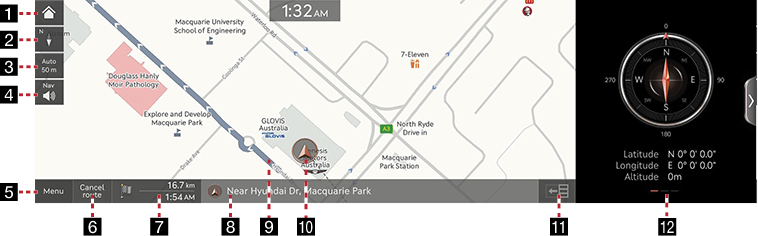Map screen
|
|
1 Home screen
Moves to the home screen.
2 Map view
Set the view mode of navigation map.
3 Map scale display
Set scale settings as a fixed scale/automatic scale.
- [
 ]: Fixed scale
]: Fixed scale - [
 ]: Automatic scale. Scale changes based on the current vehicle speed.
]: Automatic scale. Scale changes based on the current vehicle speed.
4 Navigation volume
Set the volume of voice guidance of navigation.
5 Menu
Displays the quick menu list.
6 Cancel route/resume route
- Press [Cancel route] to cancel the currently set route.
- Press and hold [Cancel route] to stop the currently set guidance.
- Press [Resume route] to guide the paused route again.
7 Estimated arrival time and remaining distance
Press to move to the destination information screen and change the arrival time format.
8 Current location and destination name display
Displays the current location and the destination name.
9Route display
Displays a route from the current vehicle location to the set destination.
10 Vehicle location mark
Displays the current vehicle location and the direction.
11TBT (Turn By Turn)
Turns the TBT (Turn By Turn) on/off.
- Displays distance and direction information for the upcoming TBT (Turn By Turn) when the route is activated.
- Displays compass screen when the route is deactivated.
12 Split Screen
Press to open or close the split.