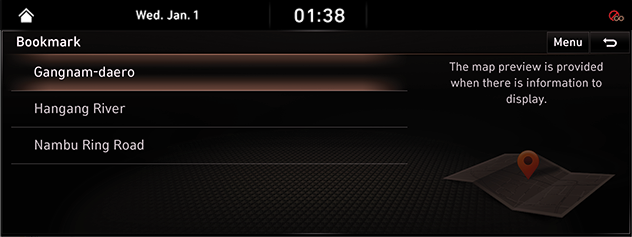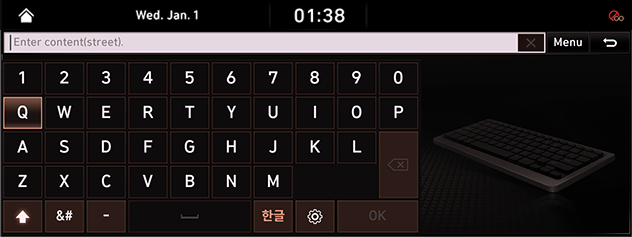Traffic Info
shows guidances on the bookmark, traffic information, searching street, accident alert.
|
,Reference |
|
Items without received information may be deactivated. |
Bookmark
Checks the traffic Info registered in Favorites.
- Press [NAV] button on the head unit and then [Traffic] > [Boookmark]. Or press [Navigation Menu] > [Traffic] > [Boookmark] on the HOME Screen.
|
|
- Press the street name. (ex: “Gangnam Dae-ro”)
|
|
City Street
Checks the traffic condition on major roads nationwide in real-time. Checks the information on smooth, slow or jammed traffic conditions in Seoul, Capital Regions, Busan and other Metro Cities.
- Press [NAV] button on the head unit and then [Traffic] > [City Street]. Or press [Navigation Menu] > [Traffic] > [City Street] on the HOME Screen.
- Select a road to check.
(ex: Press [Seoul] > [Entire Hangang Area] to check the traffic condition on the entire area of Hangang.)
|
|
- Press [Menu] > [Bookmark] to add to Favorites.
Highway
Checks the traffic conditions of highways and national roads on each region or route.
- Press [NAV] button on the head unit and then [Traffic] > [Highway]. Or press [Navigation Menu] > [Traffic] > [Highway] on the HOME Screen.
- Select a road to check.
(ex: Press [Nationwide] to check the traffic condition nationwide.)
|
|
- Press [Menu] > [Bookmark] to add to Favorites.
Search by Street
Checks the traffic condition by entering a road name.
- Press [NAV] button on the head unit and then [Traffic] > [Search by Street]. Or press [Navigation Menu] > [Traffic] > [Search by Street] on the HOME Screen.
- Enter the road name. (ex: “Gangnam Dae-ro”)
|
|
- Press [OK].
- Press [Gangnam Dae-ro] on the search list.
|
|
- Press [Menu] > [Bookmark] to add to Favorites.
Accident Alert
Enables avoidance of any traffic jam or accident in an area by construction/gathering by specifying the corresponding information and location. The received TPEG Notices are listed.
- Press [Navigation Menu] > [Traffic] on the home screen.
|
|
- Press [Menu] > [Filter] > [Accident], [Construction], [Airbag] or [ETC] to set alert on accident, construction or other events.
- When the list is selected, move to the corresponding location and check on the detail information are available. [Detour] feature can be used if any accident happens on the route.
|
,Reference |
|